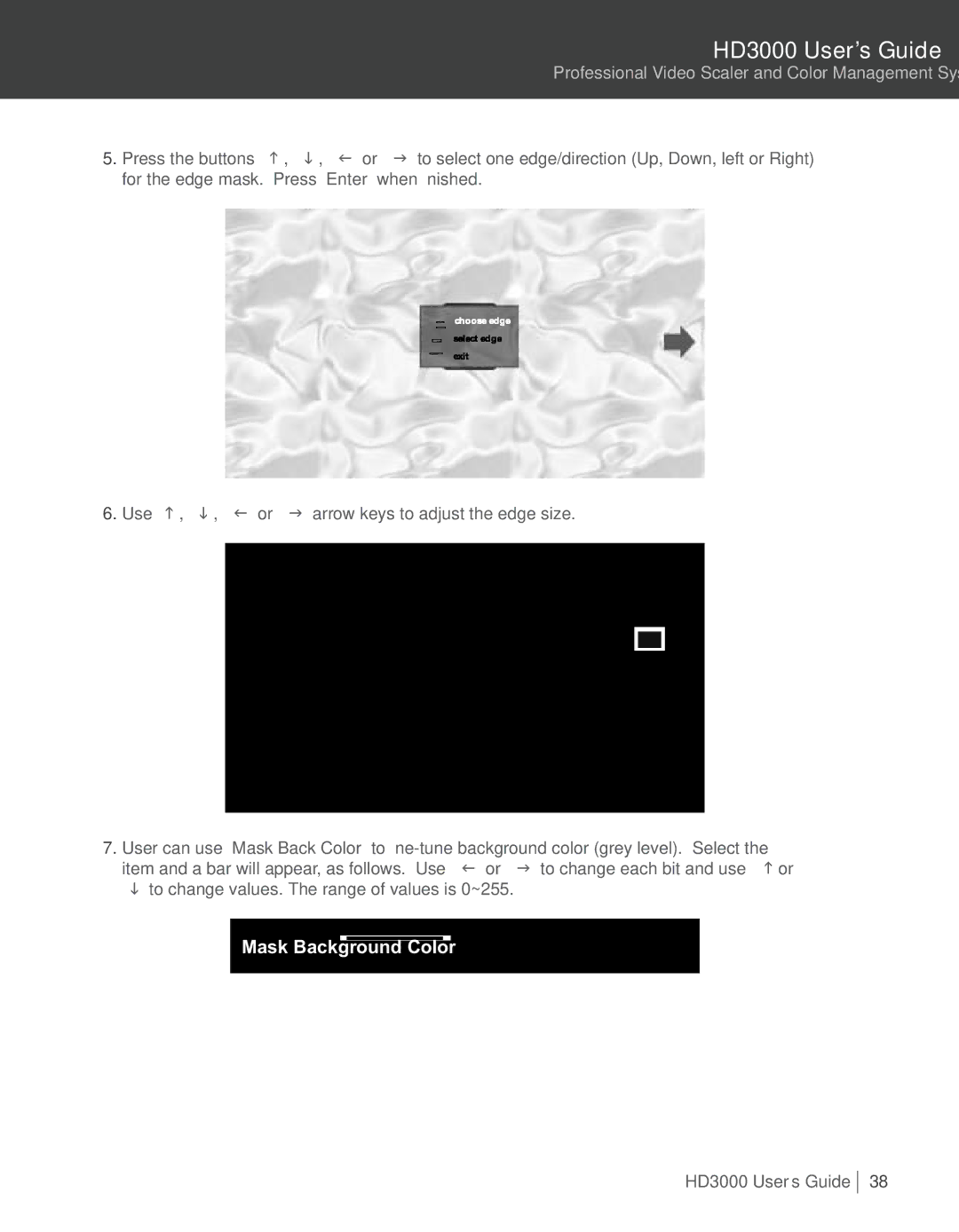HD3000 User’s Guide
Professional Video Scaler and Color Management System
5.Press the buttons “h”, “i”, “f” or “g” to select one edge/direction (Up, Down, left or Right) for the edge mask. Press “Enter” when finished.
6.Use “h”, “i”, “f” or “g” arrow keys to adjust the edge size.
7.User can use “Mask Back Color” to
Mask Background Color | 2 5 5 |
HD3000 User’s Guide
38