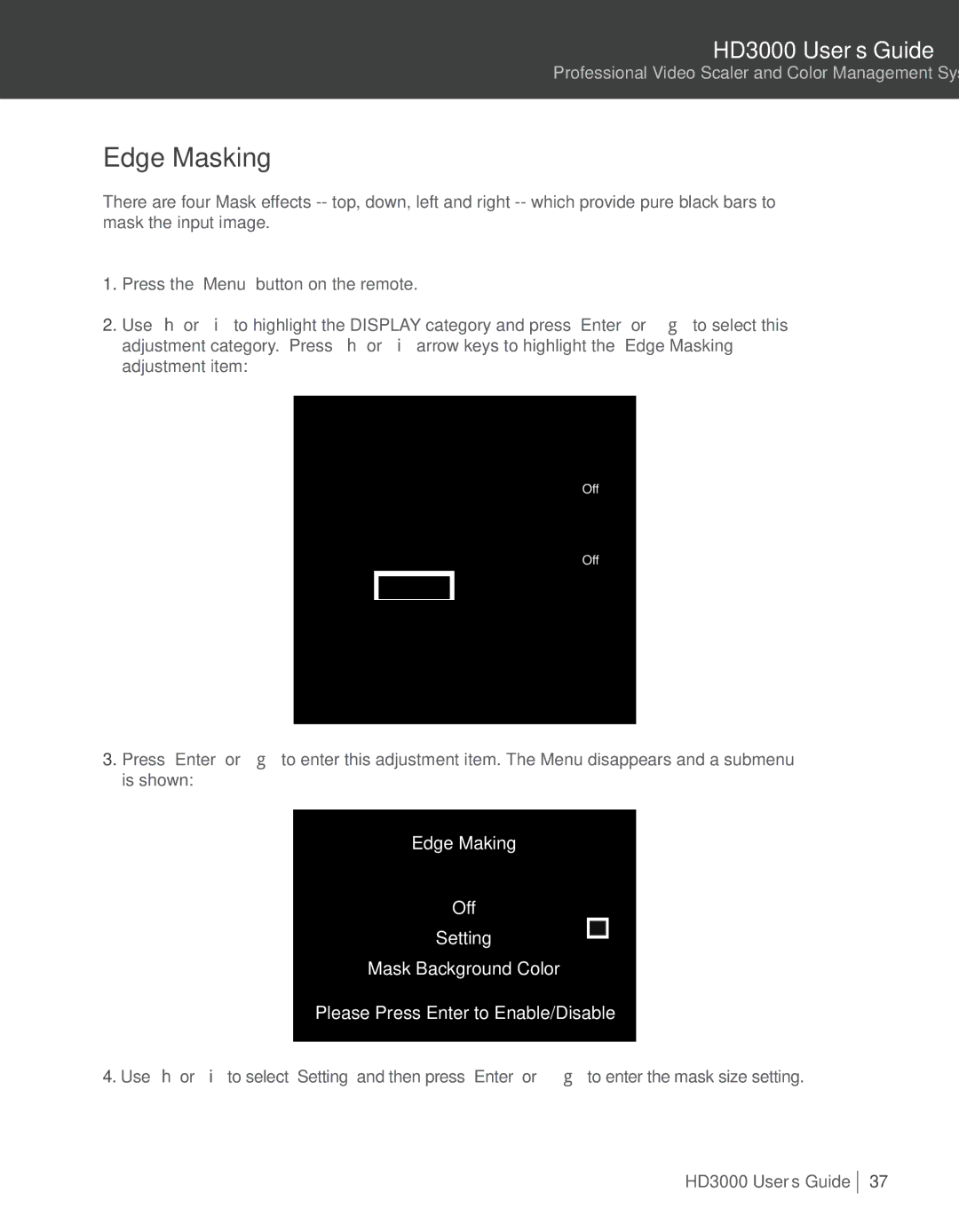HD3000 User’s Guide
Professional Video Scaler and Color Management System
Edge Masking
There are four Mask effects
1.Press the “Menu” button on the remote.
2.Use “h” or “i” to highlight the DISPLAY category and press “Enter” or “g” to select this adjustment category. Press “h” or “i” arrow keys to highlight the “Edge Masking” adjustment item:
Display
| Format |
| 16:9 |
IMAGE | Edge Masking | Off | |
| H Zoom |
| 100% |
| V Zoom |
| 100% |
DISPLAY | Image Shift |
| Off |
|
| ||
SYSTEM |
|
|
|
SETUP |
|
|
|
| Select | Enter Enter | Back Menu |
3.Press “Enter” or “g” to enter this adjustment item. The Menu disappears and a submenu is shown:
Edge Making
On
Off
Setting
Mask Background Color
Please Press Enter to Enable/Disable
4.Use “h” or “i” to select “Setting” and then press “Enter” or “g” to enter the mask size setting.
HD3000 User’s Guide
37