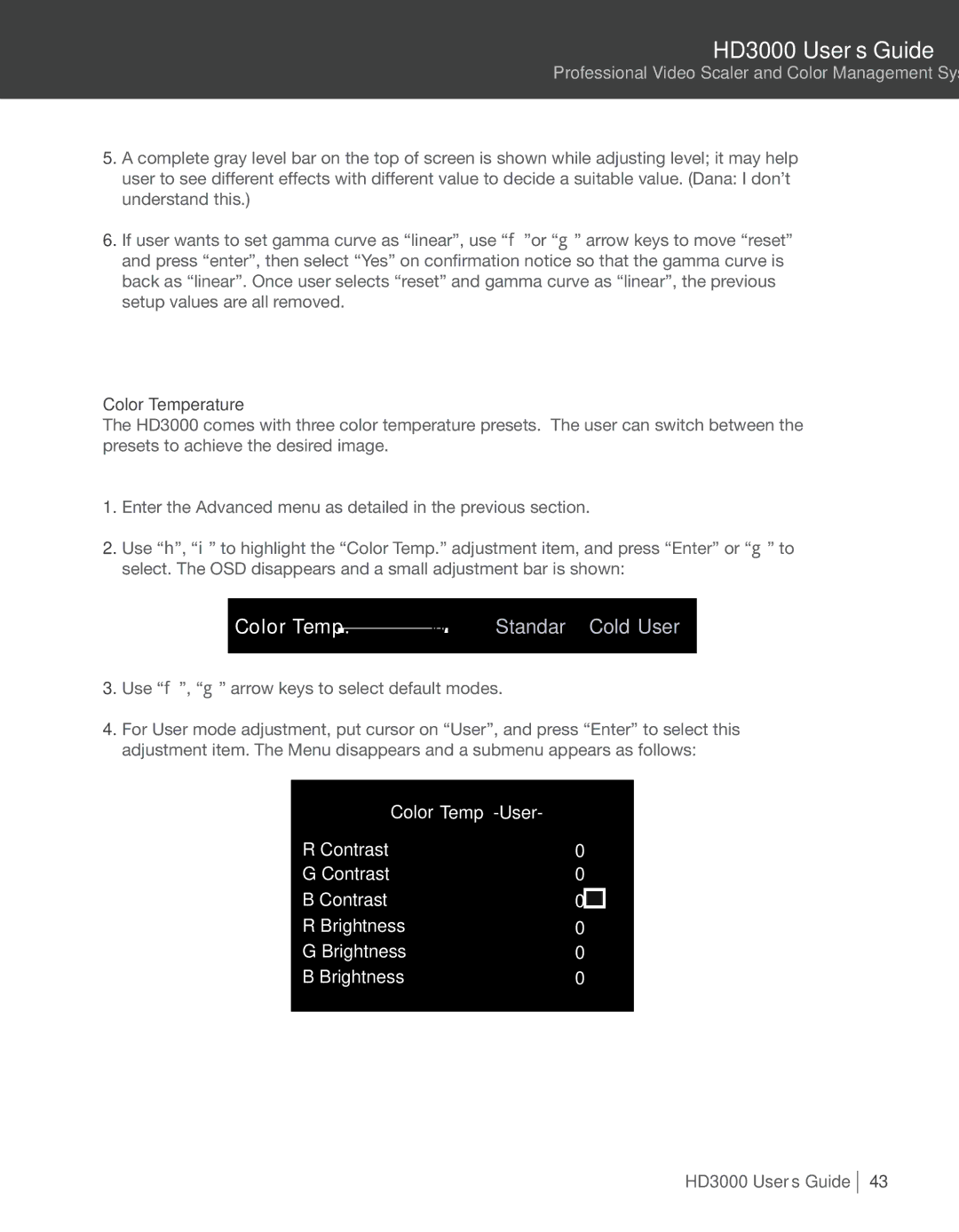HD3000 User’s Guide
Professional Video Scaler and Color Management System
5.A complete gray level bar on the top of screen is shown while adjusting level; it may help user to see different effects with different value to decide a suitable value. (Dana: I don’t understand this.)
6.If user wants to set gamma curve as “linear”, use “f”or “g” arrow keys to move “reset” and press “enter”, then select “Yes” on confirmation notice so that the gamma curve is back as “linear”. Once user selects “reset” and gamma curve as “linear”, the previous setup values are all removed.
Color Temperature
The HD3000 comes with three color temperature presets. The user can switch between the presets to achieve the desired image.
1.Enter the Advanced menu as detailed in the previous section.
2.Use “h”, “i” to highlight the “Color Temp.” adjustment item, and press “Enter” or “g” to select. The OSD disappears and a small adjustment bar is shown:
Color Temp. | Warm Standar Cold User |
3.Use “f”, “g” arrow keys to select default modes.
4.For User mode adjustment, put cursor on “User”, and press “Enter” to select this adjustment item. The Menu disappears and a submenu appears as follows:
Color Temp |
|
R Contrast | 0 |
G Contrast | 0 |
B Contrast | 0 |
R Brightness | 0 |
G Brightness | 0 |
B Brightness | 0 |
HD3000 User’s Guide
43