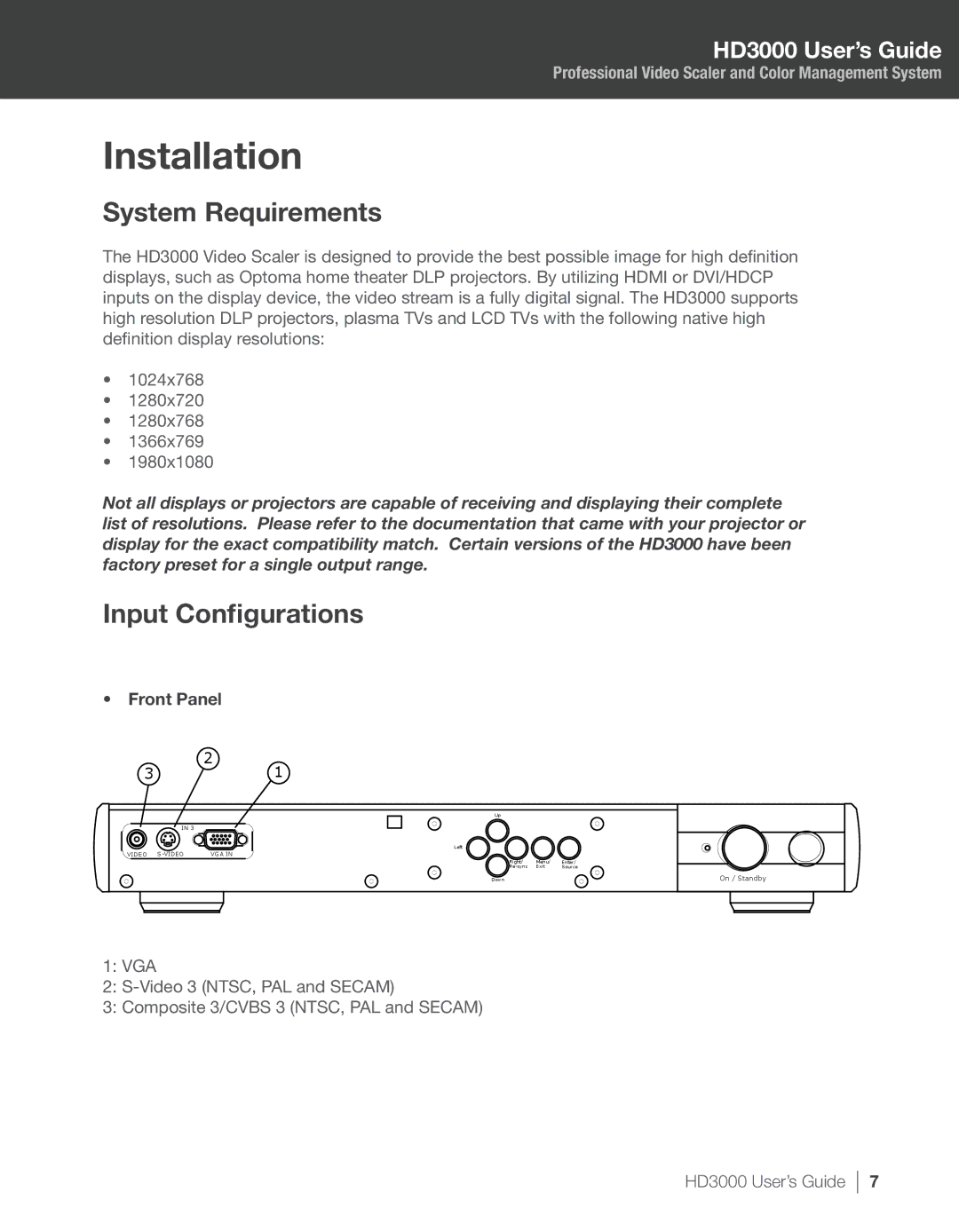HD3000 User’s Guide
Professional Video Scaler and Color Management System
Installation
System Requirements
The HD3000 Video Scaler is designed to provide the best possible image for high definition displays, such as Optoma home theater DLP projectors. By utilizing HDMI or DVI/HDCP inputs on the display device, the video stream is a fully digital signal. The HD3000 supports high resolution DLP projectors, plasma TVs and LCD TVs with the following native high definition display resolutions:
•1024x768
•1280x720
•1280x768
•1366x769
•1980x1080
Not all displays or projectors are capable of receiving and displaying their complete list of resolutions. Please refer to the documentation that came with your projector or display for the exact compatibility match. Certain versions of the HD3000 have been factory preset for a single output range.
Input Configurations
• Front Panel
2
3
IN 3
VIDEO | VGA IN |
1
Up |
|
|
Left |
|
|
Right/ | Menu/ | Enter/ |
Exit | Source | |
Down |
| On / Standby |
1:VGA
2:
3:Composite 3/CVBS 3 (NTSC, PAL and SECAM)
HD3000 User’s Guide