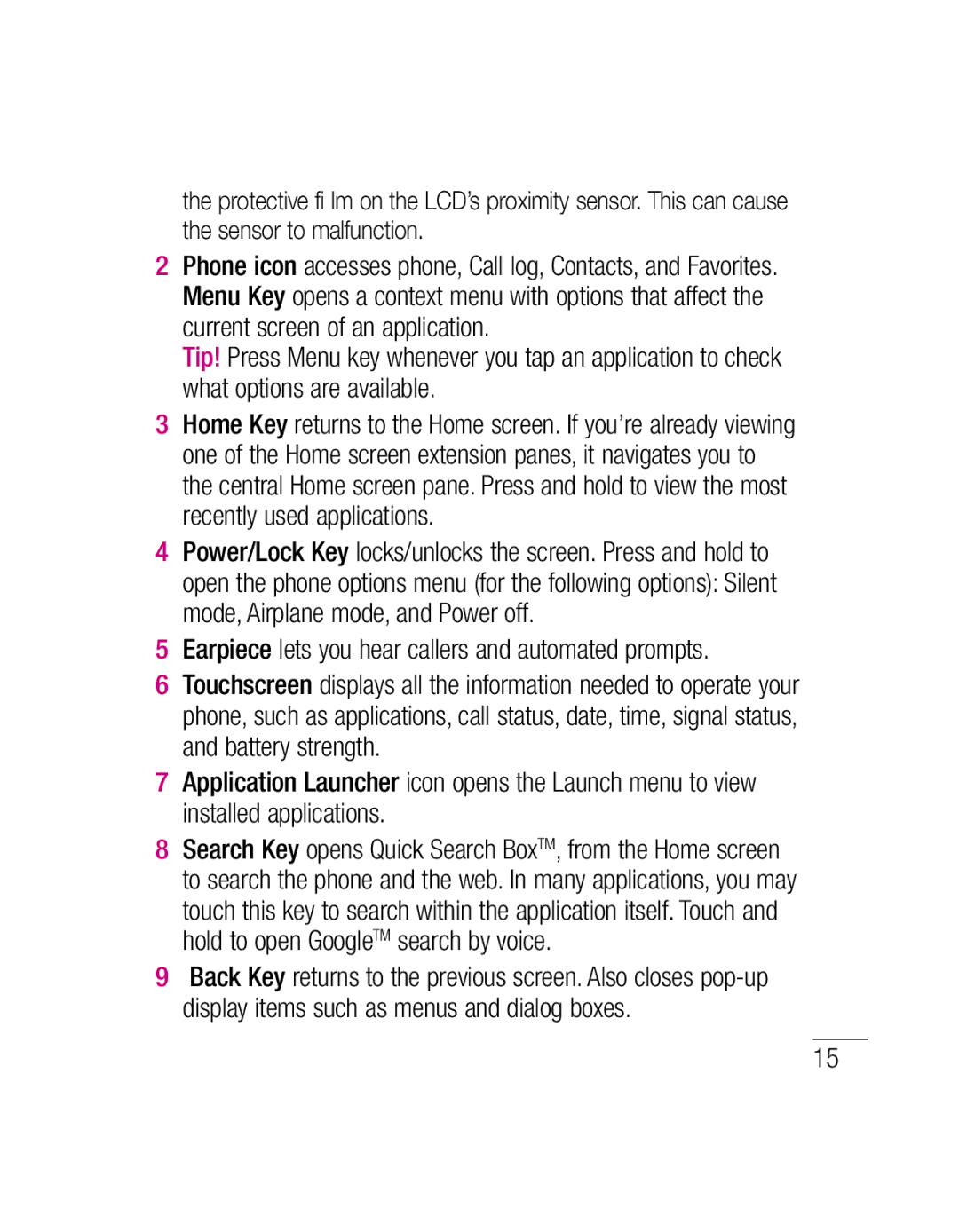LG-P500h
Bluetooth QD ID B016768
LG-P500hUser Guide
Contents
Viewing and updating your
Changing your message
Adding and Editing Email
Contents
Phone memory
Optimising Battery Life
Important notice
Important notice
To check the battery charge level
To monitor and control what uses the battery
Using Safe Mode and Hard Reset
Using Unlock pattern
Turn the power off
Using Safe mode
Connecting to Wi-Fi networks
Touch a network to connect to it
Using a microSD card
To turn Wi-Fi on and connect to a Wi-Fi network
Copy LG PC Suite from SD Card
Opening and Switching Applications
To stop the application you use
TIP Getting back to recent Apps
Use your phone as a Modem
Update without loosing your data
Unlock screen when using data connection
Connecting your phone to a computer via USB
PC Connection via Bluetooth
LG-P500h does not support
Do not connect your phone When you power on/off your PC
When Screen freezes
Hold Phone straight up
Please hold the mobile phone straight up as a regular phone
Front View
Understanding Your Phone
Back Key
Automatic brightness is activated
Page
Rear View
Understanding Your Phone
Tip! LG-P500h does not support Video call
Installing the SIM card and battery
Charging your phone
Charging with USB
Battery charge level
Battery temperature protection
Turning the Phone On and Off
Installing the memory card
Down to close it
To insert a memory card
Formatting the memory card
SD Card
Settings
SD card
Phone storage Format
Quick Icons
Your Home screen
Getting to Know the Home Screen
Dots indicate which Home screen pane you are viewing
Location Indicator
Your Home screen
To select an item, touch the icon
Touch screen tips
Lock your phone
Unlock screen
Saves battery power
Adding widgets to your Home screen
Home screen
Part of the Home screen
Getting back to a recently used applications
Touch to open the Launch screen
Applications How to View, Open and Switch
Overview
Press the Menu Key and touch Add category
Customizing the Launch Screen
Touch the Application Launcher icon
Enter the category name, then touch OK
Opening an application
Working with Menus
Switching between multiple applications
Adding application icons to the Home screen
Open the Launch screen
Context menus
Managing Notifications
To open the Notifications panel
Searching Your Phone and the Web
Menu Key and touch Notifications
To respond to a notification
When you press the Search
Phone and Web search using text entry Press the Search Key
Locking the Screen
Automatically
Touch Settings
Setting a Lock Pattern for the First Time
Security
Touch Pattern
Continue
When you can’t recall your unlock Pattern, PIN, or Password
Using a PIN or Password to Lock the Screen
Customizing the Home Screen
To remove an item from the Home screen
To move an item on the Home screen Touch and hold the item
To change the Home screen wallpaper
Applications
Edit the current folder name Touch OK
Touch and hold the folder window’s title bar
Set schedules and note anniversaries
Following applications are available Browser
Calculator
Gallery
Contacts
Google mail
Maps
Talk
Music
Navigation
ThinkFree Office
Notification Bar
Wired headset connected
Viewing the Status bar
Call forwarded Call on hold
Phone microphone is muted
Onscreen Keyboard
Icon Description Speakerphone is on
123@
Abc mode
Entering text
To input, press and hold the a key
Entering accented letters
Example
Signing in your Google account
Google Account Set-up
Creating your Google account
Page
Making a call
Call
Calling your contacts
Answering and rejecting a call
Call settings
Adjusting call volume
Making a second call
Viewing your Call logs
Searching for a contact
Contacts
Adding a new contact
Favorite contacts
Page
Sending a message
Messaging/E-mail
Messaging
Changing your message settings
Using smilies
Liven up your messages using smilies
Threaded box
Reading Your Messages
Messaging/E-mail
Starring Messages
Responding to a Message
To compose and send a message
Composing and Sending Email
Compose your message
Message, touch the Save
Adding and Editing Email Accounts
Working with Account Folders
Social Networking
Choose a community you want to access
Adding your account to your phone
Touch your community to see your current status
Removing accounts on your phone
Getting to know the viewfinder
Camera
On the screen
Take a photo Touch this icon to capture an image
Taking a quick photo
Using the focus mode
Open the Camera application
Take your finger off the capture button
Camera
Using the advanced settings
Once you’ve taken the photo
Touch to view the photo in the Gallery
Shutter sound Select one of the four shutter sounds
Reset Restore all camera settings to default
Viewing your saved photos
Details Check information of contents
Touch to see a slideshow
Touch More for the following options below
To begin recording
Video camera
Screen
Sunset
After shooting a video
Video camera
Shooting a quick video
Audio recording Choose Mute to record a video without sound
Approximately 35 sec only in this mode
Reset Reset all the video camera settings
Watching your saved videos
Adjusting the volume when viewing a video
Your photos and videos
Setting a photo as wallpaper
View model
Multimedia
Timeline view
My Images options menu
Transferring files using USB mass storage devices
Using an image
Sending a video
Creating a slideshow
Music
Multimedia
Playing a song
Application Launcher icon and select Music
Searching for stations
Using the radio
To tune in automatically
Press the Menu Key and touch Auto scan
Listening to the radio
Resetting channels
Google Maps
Google applications
Join Latitude Share your Location with friends
Search Enter the place you are looking for
Google mail
Choose an application to install
Market
Add friend Send invitation to chat
Settings Allows you to adjust various Google Talk settings
Google Talk
Using your calculator
Setting your alarm
Utilities
Adding an event to your calendar
Refresh Refresh data Sort Sort by Name, Date or Size
Changing your calendar view
ThinkFree Office
Voice Recorder
Utilities
Sending the voice recording
About View more information about ThinkFree Office
Web
Using options
Browser
Refresh Touch to refresh the web
Adding and accessing bookmarks
Changing Web browser settings
Press the Menu Key, then touch More Settings
Web
Wireless & networks
Settings
Sound
Display
Accounts & sync
Settings
Privacy
SD card & phone storage
Search
Accessibility
Language & keyboard
Voice input & output
Turn on Wi-Fi
Wi-Fi
To connect to Wi-Fi
Networks
Sharing your phone’s mobile data connection
USB tethering & portable Wi-Fi hotspot settings
Choose options that you want to adjust
Portable Wi-Fi hotspot Check
Wi-Fi
USB tethering and data sharing
Check USB tethering
Check Portable Wi-Fi hotspot
To rename or secure your portable hotspot
Configure Wi-Fi hotspot dialog opens
Touch Configure Wi-Fi hotspot
Page
Phone Software update
Software update
LG Mobile Phone Software update from internet
DivX Mobile
Charger
Accessories
User Guide Learn more about your LG- P500h USB cable
Stereo headset
How to save music/video files to the phone
Before using the mobile phone, please read first
How to play music/video files to the phone
How to send data from your phone via Bluetooth
TIP The version is Bluetooth
Share Bluetooth Select
Touch
All. Select Share
100
101
102
103
104
105
106
107
108
Setting menu?
Important Information
For Your Safety
Before You Start
109
Safety Information
For Your Safety
Store the battery in a place out of reach of children
110
Do not disassemble the phone
Do not use a hand-held phone while driving
111
Unnecessarily
Memory card information and care
Do not write forcefully on the memo area
Do not allow the memory card to get wet
113
FCC RF Exposure Information
Body-worn Operation
FCC Part 15 Class B Compliance
Vehicle Mounted External Antenna optional, if available
Do not disassemble Do not short-circuit
Do not incinerate 114
Adapter Charger
Battery Disposal
Avoid damage to your hearing
115
TIA Safety Information Exposure to Radio Frequency Signal
Safety Guidelines
116
Ansi C95.1 1992 * Ncrp Report 86 1986 Icnirp
Phone Operation
Antenna Care
Tips on Efficient Operation
Driving
Pacemakers
Safety Guidelines
Hearing Aids
Other Medical Devices
Posted Facilities
Vehicles
Aircraft
Blasting Areas
Keep the battery’s metal contacts clean
Battery Information and Care
For Vehicles Equipped with an Air Bag
120
121
Explosion, Shock, and Fire Hazards
122
Terminal may damage the battery and cause an explosion
General Notice
123
FDA Consumer Update
Do not paint your phone
124
Exists
125
126
127
128
129
130
Heads of wireless phone
Exposure level in the online listing
131
132
Where can I find additional information?
Driver Safety Tips
When operating a car, driving is your first responsibility
133
134
135
It is common sense. Don’
136
Consumer Information on
Specific Absorption Rate
137
IC ID 2703C-P500H 138
Limited Warranty Statement
No other express warranty is applicable to this product
Products serviced by non-authorized persons or companies
Google, Google Maps, Google
LG-P500hGuide de l’utilisateur
Configuration de Compte
Présentation de l’écran
Réinitialisation des
Utilisation des Dossiers
Affi chage des photos
Carte mémoire fl ash et
Table des Matières
Modifi cation des paramètres du Mise à jour du logiciel de
Avant d’utiliser le téléphone
Mémoire téléphone
Avertissement
Gestion de l’application
Optimisation de l’ autonomie de la pile
Avertissement important
Installation d’un système d’exploitation Open Source
Que Google mail, Agenda et Contacts
Vérification du niveau de charge de la pile
Utilisation du schéma de déverrouillage
Avertissement Si
Avertissement Pour
Éteignez votre téléphone
Utilisation du Mode sécurisé et de la Réinitialisation
Avant d’effectuer une Réinitialisation d’usine
Connexion aux réseaux Wi-Fi
Mode sécurisé dans le coin inférieur gauche
Utilisation d’une carte mémoire flash
Astuce Retour aux applications récemment utilisées
Lancement et changement d’ applications
Arrêt d’une application en cours d’utilisation
Fonctions principales de LG PC Suite
Copie de LG PC Suite depuis une carte mémoire flash
Utilisez votre téléphone comme modem
Dans la barre d’état, glissez l ’icône USB
LG Air Syn. Web Syn., R-Click
OSP On Screen Phone Agenda des tâches Mémo Application Java
Choisissez Connecté à l ’aide d’un câble USB et Monter
11. Déblocage de l’écran lors de la connexion de données
Des fichiers sur et depuis la carte mémoire flash
Maintien du téléphone à la verticale
13. Écran bloqué
Vue avant
Présentation du Téléphone
Menus et boîtes de dialogue
Touches de volume
Cache Arrière Microphone Prise Accessoire/de Chargeur
Présentation du Téléphone
Vue arrière
La Cache arrière renferme le compartiment de la pile
Installation de la carte mémoire flash et de la pile
Varie selon le niveau de
Chargement de la pile du téléphone
Charge de la pile
Entraîner la perte de données non sauvegardées
Protection de la pile contre la surchauffe
Niveau de charge de la pile
Jusqu’à ce qu’un menu contextuel s’affiche
Mise en marche du téléphone
Installation de la carte mémoire
Formatage de la carte mémoire
Présentation du Téléphone
Et Favoris
Votre écran d’Accueil
Présentation de l’écran d’Accueil
Votre écran d’Accueil
Indicateur d’emplacement
La navigation dans votre téléphone
Conseils relatifs à l’écran tactile
Appuyer de façon prolongée
Voici quelques conseils relatifs
Paramétrage d’un schéma de déverrouillage Vous pouvez
Verrouillage de votre téléphone
Déverrouillage de l’écran
Écran d’Accueil
Mode Silencieux
Retour à une application récemment utilisée
Sur le volet de votre choix
Appuyez pour ouvrir l’écran Applications
Généralités
Appuyez sur la touche Menu et appuyez sur Déplacer l’item
Fermer l’écran Applications
Personnaliser l’écran Applications
Ouvrir plusieurs applications
Ajout d’une catégorie
Et appuyez sur Ajouter une catégorie
Ajout d’icônes applications à votre écran d’accueil
Touche Précédent pour retourner à l’application en cours
Gérer les Notifications
Utiliser les Menus
Menu Options
Menus Contextuels
Menu et appuyez sur Notifications
Pour ouvrir le volet Notifications
Répondre à une notification
Appuyez sur une notification pour l’afficher
Pour annuler toutes les notifications
Faire une recherche sur votre Téléphone et sur le Web
Pour fermer le volet Notifications
Lorsque vous appuyez sur
Appuyez sur la touche
Verrouillage de l’écran
Doivent être incluses dans les recherches
Configurer un Schéma de Verrouillage pour la Première Fois
Appuyez sur Schéma
Appuyez sur Paramètres J Emplacement & sécurité
Modifier votre Schéma de Verrouillage
Dessinez votre schéma de verrouillage actuel
Sur NIP pour verrouiller l’écran
Puis appuyez sur l’icône Applications
Appuyez sur Paramètres J
Ajout d’un item à l’écran d’Accueil
Personnalisation de l’écran Accueil
Appuyez sur la touche Menu
Mettez l’appareil hors tension
Glissez l’item vers l’icône Poubelle
Supprimer un item de l’écran d’Accueil
Pour modifier le fond d’écran d’Accueil
Appuyez sur Configurer fonds d’écran ou Enregistrer
Renommer un dossier
Lorsque l’icône devient rouge, relâchez votre doigt
46téléphone Calculatrice
Navigateur
Créer une liste d’événements
Vérifier l’état de votre mémoire d’événements
Galerie
Appareil photo
Gmail
Cartes
Musique
Messages
Paramètres
Lecteur Vidéo
Contrôle de la Voix
Barre de Notification
Enregistreur Vocal
Recherche Vocale
Barre d’état Icône Description
Aucun signal
Appel manqué Bluetooth est activé
Chargement en cours Réception de données Envoi de données
Clavier à l’écran
Téléchargement de données
GPS activé
Saisie en mode alphabétique
Saisie en mode numérique
Saisie de texte
Saisie des accents
Exemple
Connexion à votre compte Google
Configuration de Compte Google
Création de votre compte Google
Téléchargez des applications
Appel d’un contact
Appel
Réponse à un appel et rejet d’un appel
Appeler
Affichage du registre des appels
Réglage du volume de l’appel
Établissement d’un deuxième appel
Au cours de votre appel initial, appuyez sur
Appuyez sur Réglages des appels
Appel
Réglages des appels
Contacts préférés
Recherche d’un contact
Ajout d’un contact
Contacts
Appuyez dans la zone de texte pour saisir votre message
Messagerie
Envoi d’un message
Utilisation des binettes
Affichage classé
Donnez de la vie à vos messages en ajoutant des binettes
Modification des paramètres de message
Appuyez pour ouvrir une liste de vos messages étoilés
Sélectionnez un service de courriel
Ouverture de l’application Courriels
Ouverture de votre Boîte de réception combinée
Lecture de vos messages
Répondre à un Message
Marquer un message comme non lu
Ajout d’Étoiles aux Messages
Pour supprimer une étoile à un message
Pour visionner les messages étoilés
Rédigez votre message
Composition et Envoi d’un Courriel
Pour composer et envoyer un message
Ajout et Édition de Comptes de Courriel
Utilisation des Dossiers Comptes
Modification des paramètres d’un compte de courriel
Réseautage Social
Ouvrez l’écran Comptes
Visualisation et mise à jour de votre état
Ajout d’un compte à votre téléphone
La communauté sociale directement en appuyant sur le widget
Supprimer les comptes de votre téléphone
Utilisation du viseur
Appareil photo
Vidéo
De votre galerie à l’écran
Prise de photo rapide
Utilisation du mode mise au point
Mise au point automatique
Ouvrez l’application d’Appareil photo
Utilisation des paramètres avancés
Appareil photo
Après avoir pris une photo
Actuelle sera enregistrée
Révision automatique
Mode prise de photo
Affichage des photos sauvegardées
Détails Vérifier l’information du contenu
Configurer Configurer comme icône de contact ou fond d’écran
Avancés à la
Caméra vidéo
Galerie à l’écran
Partager Appuyez pour partager
Prise d’une vidéo rapide
Après avoir enregistré une vidéo
Caméra vidéo
Lecture des vidéos enregistrées
Réglage du volume pendant le visionnement d’une vidéo
Appuyez sur Plus J Régler en tant que J Fond d’écran
Vos photos et vidéos
Utilisation d’une photo comme fond d’écran
Modèle d’affichage
Multimédia
Vue chronologique
Menu d’options Mes images
Utilisation d’une image
Envoi d’une vidéo
Création d’un diaporama
Consultation des renseignements sur une photo
Pour transférer des fichiers à l’aide de périphériques USB
Musique
Détails
Écoute de la radio
Lecture d’une chanson
Recherche de stations de radio
Appuyez sur Chansons
Réinitialisation des stations de radio
Joindre la Latitude Partagez votre position avec des amis
Applications Google
Market
Applications Google
Tous les amis Affiche tous les amis sur votre liste d’amis
Ajout d’un événement à votre agenda
Réglage de l’alarme
Utilitaires
Modification du type d’affichage de l’agenda
Entrez la location de l’événement dans le champ Où
Enregistrement d’un son ou de la voix
Utilitaires
Enregistreur Vocal
Envoi d’un enregistrement vocal
Utilisation des options
Le Web
Navigateur
Téléchargements
Modification des paramètres du navigateur Web
Réseaux & sans fil
Paramètres
Son
Affichage
Utilisation des justificatifs de sécurité Vous permet
Configurer le verrouillage de carte de mémoire SIM
Mots de passe visibles
Comptes & syn
Paramètres
Confidentialité
Rechercher
Langue & clavier
Accessibilité
Entrée-sortie de la voix
Date et heure
Connexion à Wi-Fi
Activez la fonction Wi-Fi
Les connexions USB et point d’accès portable sont actives
La connexion USB est active
Point d’accès Wi-Fi portable
Paramètres de connexion USB et point d’accès Wi-Fi portable
Connexion USB et partage de données
Choisissez ensuite les options à régler
103
Appuyez sur Configurer un Point d’accès Wi-Fi
Sélectionnez les paramètres de Point d’accès Wi-Fi portable
Appuyez sur Enregistrer 105
Mise à jour du logiciel de téléphone
Mise à jour logicielle
Guide de l’utilisateur
Accessoires
Câble USB
Casque d’écoute stéréo
Envoi de photos Lancez
108 Du téléphone à l’aide d’un lecteur de carte
Vérifier Si le Bluetooth est
Réseaux & sans fil J paramètres Bluetooth
La boîte est désactivée après 120 secondes 109
Sélectionnez la boîte À Découvrir
Question Réponse
Bluetooth?
Quelles fonctions
Sur une carte mémoire flash
Une autre session Gmail
Devrais-je avoir à Ouvrir une session
Gmail?
Les courriels? Supporté par le téléphone
112
Téléphone?
Quelles sont les
’utiliser
Que dois-je faire si
Appuyez sur Paramètres J
Emplacement & sécurité
Déverrouillage?
Confirmation Est-il possible
Compagnie Mon écran s’éteint
Mode à l’autre Utilise-t-il?
Après 15 secondes
Puis-je changer le
Supprimer une
Sur Désinstaller
’accueil?
’ai téléchargé une
Puis-je utiliser des
Comme alarme ?
Sonnerie
Conditions
’usine
Arrêt + Diminuer le volume
Réinitialisation? Appuyez sur Supprimer tout
Comment puis
Renseignements importants
Pour votre sécurité
Avant de commencer
IMPORTANT! Veuillez lire les
Pour votre sécurité
Consignes de sécurité
121
En cas de problème, formatez la carte mémoire
Lisez ces paragraphes avant d’utiliser votre appareil
Ne mouillez jamais la carte mémoire
Utilisation comme appareil portatif
Mises en garde au sujet de l’adaptateur chargeur
Mises en garde au sujet de la pile
Élimination des piles usées
Évitez d’endommager votre ouïe
Vous que le volume soit réglé
Exposition aux signaux de radiofréquence
Directives de sécurité
Consignes de sécurité de la
Conseils pour un
Directives de sécurité
Entretien de l’antenne
Utilisation de l’appareil
Les interférences potentielles
Appareils électroniques
Stimulateurs cardiaques
Établissements de soins de santé
Prothèses auditives
Véhicules
Avis affichés
Véhicules dotés de coussins gonflables
Zone avec risque de déflagration
Chargeurs sont conçus pour
Information sur la batterie et soins de la batterie
Maximiser la durée de vie de la batterie
Explosion, choc et incendie
Ne peignez pas votre téléphone 134
Avis général
Si vous utilisez votre téléphone
Endroit sûr et débranchez le cordon d’alimentation
’intention des consommateurs
Nouvelles de la FDA
136
Non nécessaires au fonctionnement de l’appareil et
National Telecommunications and Information Administration
Quels types de téléphones sont visés ici?
139
140
Émises par les téléphones sans fil
141
142
143
Énergie des radiofréquences RF
144
145
146
Directives de sécurité
Federal Communications Commission FCC RF Safety Program
Rfsafety International Commission 147
Fil portatifs et a participé
Phones/index.html
148
Page
150
On Non-lonizing Radiation Protection
National Radiological Protection Board Royaume- Uni
151
152
153
Identification de l’IC 2703C-P500H
Code de la FCC BEJP500H
154
Garantie Limitée LG
Electronics Canada Inc Mississauga Ontario