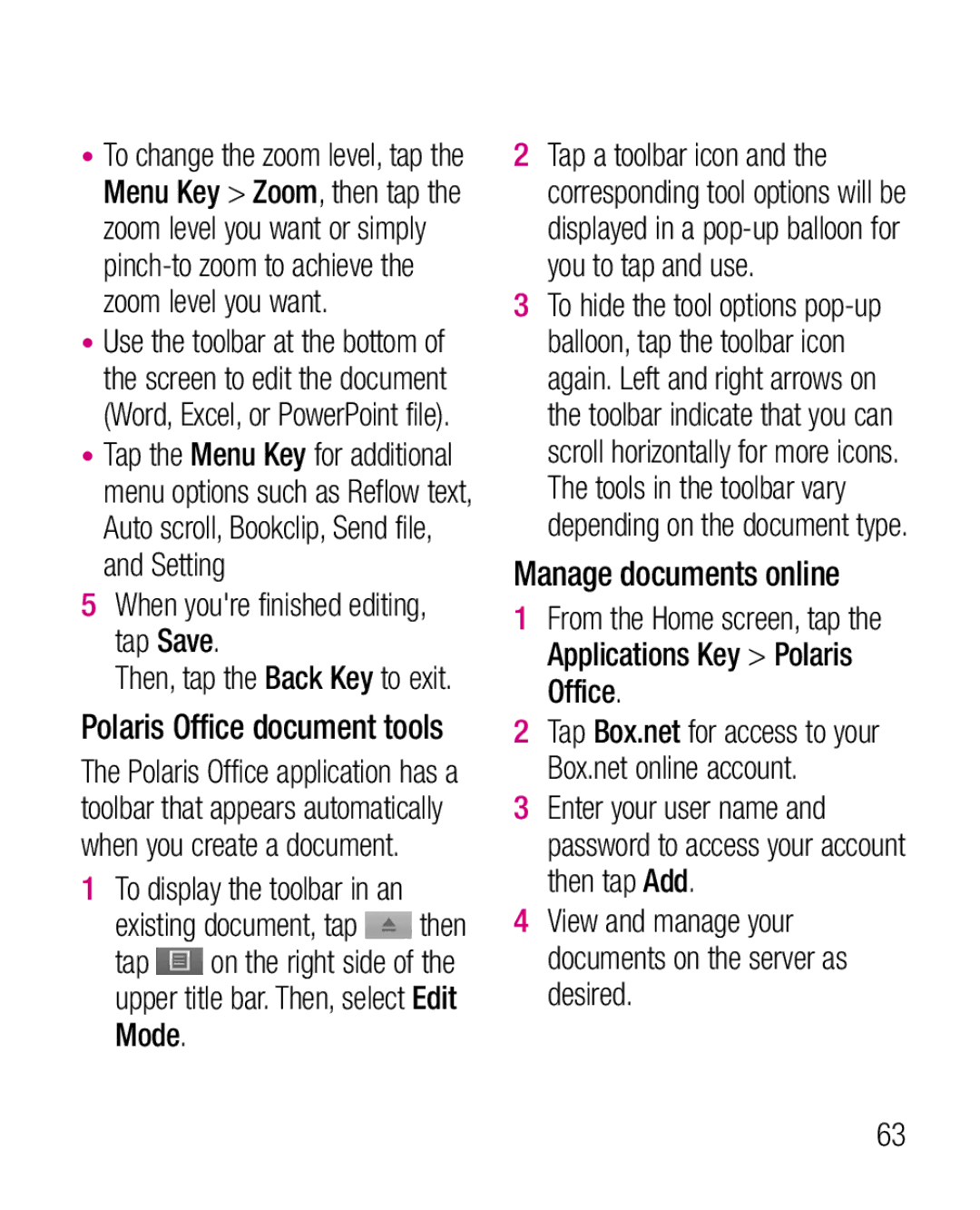LG-P925g
Page
Google Search, Maps, Gmail
LG-P925gUser Guide English
Page
Contents
Contents
102
To extend the life of your battery
Optimising battery life
Important notice
Phone memory
To monitor and control battery use
Installing an open source OS
Important notice
Using unlock pattern
Precautions to take when using Pattern Lock
Touch a network to connect to it
Connecting to Wi-Fi networks
To turn Wi-Fi on and connect to a Wi-Fi network
To stop using an application
Opening and switching applications
Installing the LG PC suite on your PC
Going back to a recent Application
Via USB
Connecting your phone to a computer
Major LG PC Suite IV functions
Create, edit and delete phone data easily
Touch Turn off in the dialogue box that opens
Safely disconnect the USB device from your computer
Do not connect your phone when you turn
Unlock screen when using a data
Connection
Your PC on and off
If the screen freezes
Getting to know your phone
Getting to know your phone
Stereo earphone connector
Hdmi 3D key
MicroSD memory card slot
Installing the SIM card and battery
Charging your phone
Installing the memory card
To insert a memory card
Your LG-P925g must be charged
Touch Unmount SD Card
Formatting the memory card
Getting to know your phone
Touch-screen tips
Your Home screen
Here are some tips on navigating around your phone
Touch and hold
To select an item, touch the centre of the icon
Your Home screen
Unlock screen
Lock your phone
Home
Screen. The last screen you viewed will open
To add an icon to your home screen
Adding widgets to your home screen
Viewing the status bar
Notification drawer
Getting back to a recently used application
Touch and hold the Home key
On-Screen Phone connected
Phone microphone is muted
Receiving location data from
Data is synchronising Download finished New email New Gmail
On-screen keyboard
More notifications not displayed
New Google Talk message
Tap to view or change the writing language
Entering accented letters
Creating your Google account
Google Account Set-up
Signing in to your Google account
Applications tab
Google Account Set-up
Making a voice call
Calls/Contacts
Calling your contacts
Answering and rejecting a call
Call settings
Adjusting call volume
Calls/Contacts
Making a second call
Voicemail
Other call settings
Contacts
Adding a new contact
Searching for a contact
Favourite contacts
New contact, touch
Messaging
Messaging/Email
Sending a message
Touch Send to send your message
Messaging/Email
Changing your message settings
Mail
Help you add an E-mail account
To open your Combined Inbox
Accounts Screen
Secure type TLS/SSL/Off
Smtp secure connection TLS/ SSL/Off
Accounts screen
Composing and Sending E-mail
Enter the text of the message
Tap Send
Adding and Editing E- mail Accounts
Working with Account Folders
To add an e-mail account Tap the Applications Key E-mail
This case, tap the Menu Key Add account
Choose Social+
Social networking
Adding your account to your phone
Choose Applications What’s New
Removing accounts from your phone
What’s New
Taking a photo
Photos and videos
Getting to know the viewfinder Camera
Once you’ve taken the photo
Taking a quick snap
Touch the shutter icon
Your captured photo will appear on the screen
Viewfinder, touch
Using the advanced settings Camera
Photos and videos
Viewing your saved photos
Edit Touch to edit the image Using various tools
Touch More for more options, as below
Set as Set as contact icon or wallpaper
Start recording
Getting to know the viewfinder Video camera
After shooting a video
Shooting a quick video
Stop recording
Play Touch to play the video
Using advanced settings Video camera
Watching your saved videos
Adjusting the volume when viewing a video
3D photos and videos
Your gallery will appear on the screen
Open the Camera application Touch the 3D button
Viewfinder
Recording a 3D Video
3D button
Shutter icon
YouTube 3D
3D Space
3D Gallery
3D Camera
3D Guide
Gallery
Multimedia
To transfer files using USB devices
Transferring files using USB mass storage devices
Music
Playing a song
Multimedia
How to save music/ video files to your phone
Touch Turn on USB storage
You will need to set it manually
How to send data from your phone via Bluetooth
Are supported HFP/HSP, A2DP, AVRCP, OPP, FTPServer and Pbap
Hdmi
Page
Using your calculator
Setting your alarm
Utilities
Adding an event to your calendar
Sending the voice recording
Recording a sound or voice
Polaris Office
Touch To listen to
Tap the document that you want to view or edit
Utilities
Tap a document type
Polaris Office document tools
When youre finished editing, tap Save
To display the toolbar in an
View and manage your documents on the server as desired
Web
Using options
Browser
Tool bar
Home page Move to Home
More
Gmail
Maps
Market
Google Search
Talk
LG World
How to use LG World
How to Get to LG World from Your Phone
Try other useful functions as well. Content Detail screen
Search Search Content Settings Set Profile and Display
Wireless & Networks
Settings
Sound
Gesture
Settings
Display
Location & security
Such as Android Market
Applications
Credential storage
Social+ Update Settings
General sync settings
Accounts & sync
Privacy
Language & keyboard
Voice input Voice recogniser settings
Voice input & output
SD card
Pico TTS Configure the Pico TTS settings
Wi-Fi
Accessibility
Turn on Wi-Fi
To connect to Wi-Fi
Icon Description Portable Wi-Fi hotspot is active
Portable Wi-Fi hotspot settings
Choose the options you want to adjust
Touch Wireless & Networks and select Portable hotspot
To rename or secure your portable hotspot
Touch Configure Wi-Fi hotspot
Touch application tab and select Settings
Using SmartShare
To turn SmartShare on and allow sharing contents
Touch Save
You can browse the content library
On-Screen Phone icons
How to use On-Screen Phone
On-Screen Phone features
Simply right-click and drag to send a file to your PC
USB connection
Enter the On-Screen Phone
To check the phone-to- PC connection
Wireless connection with Bluetooth
Touch OK to exit
To disconnect your phone from your PC
Phone Software update
LG Mobile Phone Software update from internet
Copy the entire pcsuite folder to your computer
Installing the LG PC Suite
Sync your phone with your computer
DivX Mobile
Copyrights and trademarks
Dolby Digital Plus
Open Source Software
DTS 2.0 Channel
Connect your LG-P925g Battery
Accessories
Learn more about your LG- P925g Stereo
Headset
Technical data
Possible Corrective Measures
Troubleshooting
Message Possible causes
Battery is not charged Charge battery
Troubleshooting
Before You Start
For Your Safety
Important Information
Store the battery in a place out of reach of children
For Your Safety
Safety Information
Do not use a hand-held phone while driving
Do not disassemble the phone
Do not write forcefully on the memo area
Memory card information and care
Do not disassemble or modify the memory card
Body-worn Operation
FCC RF Exposure Information
FCC Part 15 Class B Compliance
Vehicle Mounted External Antenna optional, if available
Operation is subject to the following two conditions
Do not disassemble Do not short-circuit
Adapter Charger
Battery Disposal
Avoid damage to your hearing
101
TIA Safety Information
Safety Guidelines
Exposure to Radio Frequency Signal
102
Phone Operation
Antenna Care
Tips on Efficient Operation
Driving
Pacemakers
Safety Guidelines
Hearing Aids
Other Medical Devices
Posted Facilities
Vehicles
Aircraft
Blasting Areas
For Vehicles Equipped with an Air Bag
Battery Information and Care
Keep the battery’s metal contacts clean 106
107
Explosion, Shock, and Fire Hazards
108
General Notice
Do wireless phones pose a health hazard?
FDA Consumer Update
Do not paint your phone
109
Although the existing scientific
110
To measurable radiofrequency
Environmental Protection Agency
111
112
113
Combination of laboratory
114
115
116
117
What about children using wireless phones?
118
Where can I find additional information?
Driver Safety Tips
When operating a car, driving is your first responsibility
119
Do not engage in stressful or 120
121
122
Specific Absorption Rate
Number
123
124
3D Content Viewing Precautions
IC ID 2703C-P925G
125
Seizures
126
Limited Warranty Statement
No other express warranty is applicable to this product
Products serviced by non-authorized persons or companies
![]() then
then![]() on the right side of the upper title bar. Then, select Edit Mode.
on the right side of the upper title bar. Then, select Edit Mode.