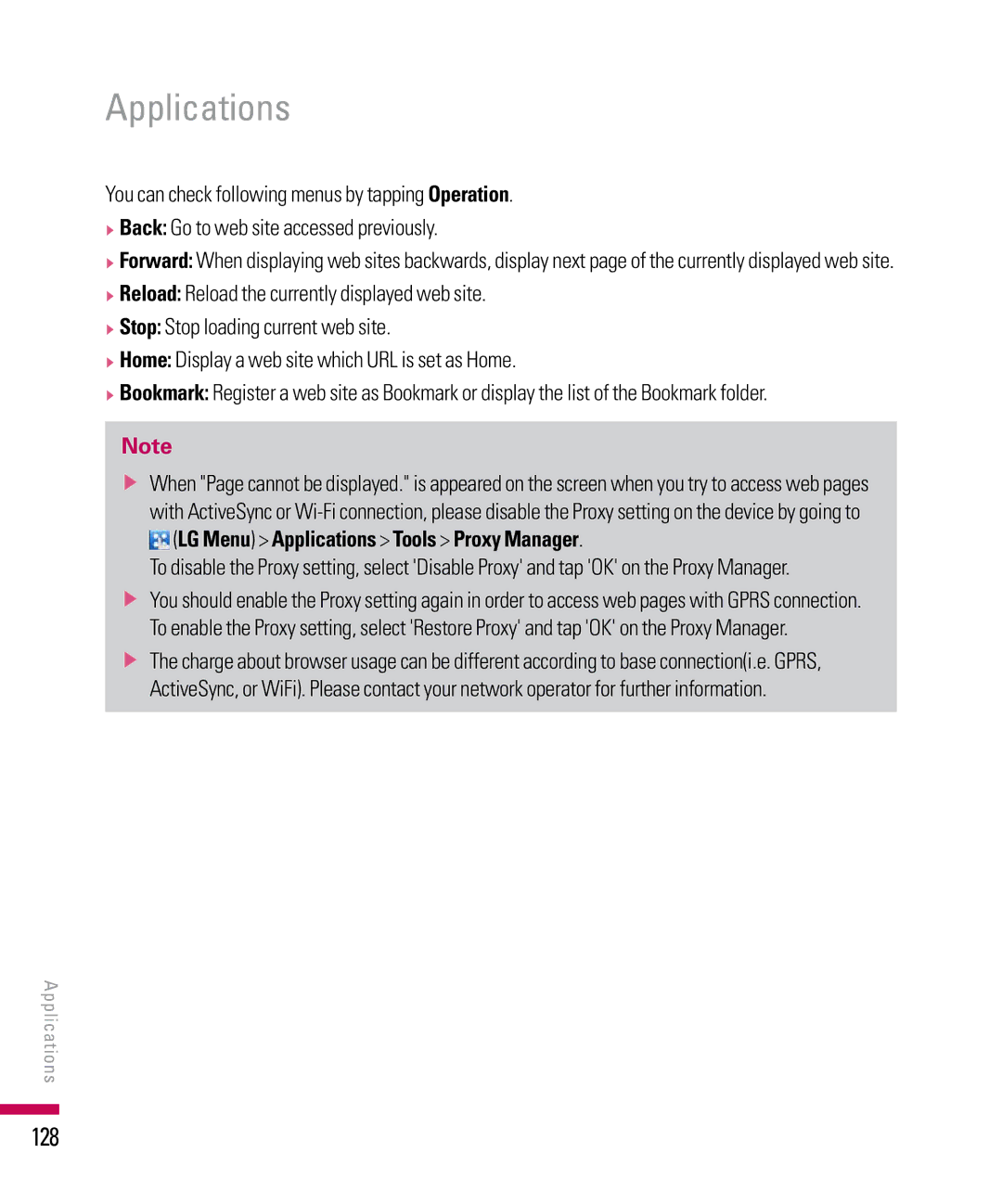LG Incite User Guide
Contents
General functions
Contents
Application 116
Setting 150
Accessories 177 Safety Guidelines 178
Introduction
For Your Safety
Important Information
Before You Start
Always store your phone away from heat
For Your Safety
Fire Store the battery in a place out of reach of children
Memory card information and care
Vehicle Mounted External Antenna optional, if available
FCC Part 15 Class B Compliance
LG Incite Features
Phone Components
Scrolls through menus
Press this key to activate camera
How to hold your LG Incite
LG Incite Features
LG Incite Features
Installing the SIM Card and Battery
Installing the SIM card
Getting Started
To insert the SIM card
Charging the Battery
Installing the battery
Charging mode
Getting Started
MicroSD memory card
Disconnecting the Charger
How to Use a MicroSD Memory Card
How to insert a microSD memory card
Lift the plastic cover which protects the microSD slot
Reset the Device
Memory Card Formatting
Turn the Device On and Off
To turn off the device, press again
To perform a soft reset
To perform a hard reset
Power the device on
Tap Start Settings System tab Clear Storage
Tap Start Settings System tab Screen
Landscape mode
Manage Screen Settings
If Accelerometer Sensor is turned on check LG Menu Settings
Screen information
Today Screen
Customising the Today screen
Icon Description
Default MS Today Screen
Clock type
Off
With your phone number
Indicators
Screen information
Tap to open the Today screen
Using the Start Menu
Editing the Today Screen
Program Indicators
Icon Name Path Description
Settings
Personal tab
Information
Buttons Assign a program or function to a hardware button
System tab
Connections tab
Entering and Searching Information
Overview of Input Panel
To change the input method, tap the Input Selector arrow
Icon
Using the Keyboard
Using the LGJavaKey
Using the standard on-screen Keyboard
Enter text using the on-screen keyboard
XT9 Keypad
+ XT9 mode
+ ABC mode
Arrow key in full qwerty
Symbol mode
Mode
Using Transcriber
To write using Transcriber
To enter punctuation and symbols
To start Transcriber
Do To
Transcriber Gestures
To edit text
Entering and Searching Information
Transcriber toolbar
Tap To
Default mode box, tap one of the following
Drawing and Writing on the Screen
Tap OK
To write a note Tap LG Menu Applications Notes
Picsel Viewer Pan and Zoom Mode
To draw in a note Tap LG Menu Applications Notes
Thumbnail
Quick reference
Do one of the following
Recording a Note
To create a voice note Tap LG Menu Applications Notes
Searching Information
To search for a file or an item
Tap LG Menu Applications Search
Type, select a data type to help narrow your search
General functions
Adjust the Device Volume
Ringer volume You can set the volume of Ringtone
Making a Call
Make a call from Phone
Make a call from Contacts
You can make a call from Phone, Contacts, and Speed Dial
Make a call from Speed Dial
To create speed dial entry
On the Phone screen, tap Menu Speed Dial
Tap Menu New
Receiving a Call
In-call Options
To set up a conference call
To Turn the Speakerphone On and Off
To mute a call
Tap Menu Conference
Additional Dialing Information
Make an emergency call
Communication
Communication
Call
Making a Voice Call
Making a Call from History
Sharing a Video during your Phone Call
Initiating a Video Share Session
Communication
From Camera preview, initiating a Video Share Call
Receiving a Video Share Session
Additional Ways to Initiate a Video Share Call
From Recent Calls, initiating a Video Share Call
Saving your Video Share
From Contacts, initiating a Video Share Call
Contacts
Overview of Contacts
To Work with the Contact List
To Create a Contact
To Change Contact Information
You can also find a contact tap LG Menu Applications Search
To Copy SIM Contact to Contacts
To Find a Contact
Recent Calls
Call Timers
Filter
Delete All Calls
Video Share
Messaging
To Set up an E-mail Account
Tap LG Menu Communication Messaging Tap Setup E-mail
Managing Messages
Downloading Messages
To Reply to or Forward a Message
To Add an Event to your Calendar
To Change your Default Calendar View
Calendar
Sign
Contact List
Switching between Communities
Change Status
Conversations
IM Settings
Global Settings
Closing the Application
Tasks
To Create a Task
To Change the Priority of a Task
Tap LG Menu Communication Tasks Tap Menu New Task
To Locate a Task
To Set a Default reminder for all New Tasks
To Show Start and Due Dates in the Task List
PSNotes
New Document
Writing Text
Tap Menu File New, to create a new document
To Change the Font or Insert Time/Date
Making Drawings
Inserting Images
Inserting Multimedia
To Cut/Copy an Entire Area
To Change the Zoom Level
To Use the Personal Dictionary
Tap Menu Options the Dictionary tab
Activesync
With ActiveSync, you can
Select the items you want to synchronize, then click Next
Setting up Windows Vista
Set up synchronization in Windows Mobile Device Center
Insert the Getting Started CD into the CD drive of your PC
Setting up Windows XP
Use Windows Mobile Device Center
Synchronizing Information
Synchronizing Outlook information
Location New state
Device
To start and stop synchronization
To synchronize directly with Exchange Server
Tap Finish
Synchronizing via Bluetooth
To synchronize with a PC via Bluetooth
Synchronizing Music, Video, and Pictures
Change Media synchronization settings
Click Set up Sync
New Message
New Text Messages
New MMS Messages
Select a picture from My Pictures, and tap Menu Send
From home screen, tap LGMenu Messaging Message Menu New MMS
Get Xpress Mail
To start MMS message
Communication
Multimedia
Multimedia
MEdia Mall
MEdia Net
Shop Videos
Shop Music
MEdia Net Home
AT&T Music
Music Player
Adding Music to your Handset
Before You Get Started
Transferring Music from the Digital Music Stores
Adding Music to your Handset
Transferring Music using Windows Media Player
Transferring a Playlist to the handset
Multimedia
To play video and audio files on your device
To update the Library
Play Media
Playlists
To save a new playlist
XM Radio
Music ID
Music Videos
Pandora
Community
Music Apps
Cellular Video CV
Games
Apps
101
Pictures & Videos
To Copy a Picture or Video Clip to Your device
To View Pictures
102
By default, which appear with a media icon
To Play Videos with Audio
To Sort Pictures and Video Clips
103
To Delete a Picture or Video Clip
To Edit a Picture or Video Clip
To Set a Picture as the Today Screen Background
104
To Send Pictures and Video Clips via Bluetooth
To Send Pictures and Video Clips via E-mail
To Assign Pictures to Contacts
105
Send to HPs Snapfish Sends the selected file to Snapfish
To Use Advance Options
106
Weather
To Change the City State
To Set Options
107
FM Radio
108
Button
Camera
109
Mode Normal shot/Continuous shot/Panorama/Frame shot
Reset setting Reset all the settings to default
Choosing a Shot Type
110
Video Camera
111
Windows Media
Playback Screen
112
Windows Media Player has three primary screens
Now Playing Screen
113
Now Playing Displays the Now Playing screen
Library Screen
114
115
Applications
116
117
How to Install AT&T Navigator
Download and install AT&T Navigator
Login
Type in your first and last name and click Login
Launching AT&T Navigator
118
119
AT&T Navigator Menu Overview
120
Product Tour
Main Menu
121
Drive To Menu
122
Directory Menu
123
Maps Menu
124
Extras Menu
Removing AT&T Navigator
125
126
View
Browser
127
128
LG Menu Applications Tools Proxy Manager
Voice Command
Commands available to user
Calculator
129
Voice Command also has Menu Options
Speaker phone mode
130
Train
Search
Stop Watch
131
New Time
Sprite Backup
Backup
Tap LG Menu Applications Sprite Backup Tap Backup
132
133
Restore
Tap LG Menu Applications Sprite Backup Tap Restore
Tap LG Menu Applications Sprite Backup Tap Schedule
Schedule
Options
134
135
Internet Sharing
136
Connect the USB cable to the PC
Tap LG Menu Applications Internet Share
Unsupported features in Excel Mobile
Office Mobile
Excel Mobile
137
138
PowerPoint Mobile
139
To start a slide show presentation
To stop a slide show
To create a file
Word Mobile
140
141
When in Word Mobile, tap Start Help
142
To get more help about Word Mobile
Footnotes, endnotes, headers, footers
143
To Set the Default Input Mode for Notes
Entering Information in Notes
Tools
To Create a Note
File Explorer
Java
Main Features of Mobile Zip
Mobile Zip
145
Views
Extracting Archive/Archives
146
Creating Zip Archive
Password Manager
147
Proxy Manager
148
Proxy Manager handles proxy usage for applications
Tap LG Menu Applications Tools Proxy Manager
149
Settings
Services
Phone
Phone
Network
151
152
Info. Service
Keytone
Today Screen Settings
Today
To Synchronise the Today Screen
To Add Own Background Image
To Set Options for Displaying Tasks on the Today Screen
154
Wireless Manager
Tap LG Menu Settings Sounds & Notifications
Sounds & Notifications
To Set Sound & Notifications on Actions
To turn off Wi-Fi, tap Wi-Fi in the Wireless Manager again
156
Configuring Wi-Fi Connection Settings
157
To check Wlan status
158
To Protect your Device with a Password
Tap LG Menu Settings Lock
Lock
To Protect your Phone with a PIN
160
To Change your Password
To Display Owner Information on the Today Screen
Clock & Alarm
Tap LG Menu Settings Clock & Alarms Time tab
Time
161
Alarm
More
162
Set more details
Tap LG Menu Settings Task Manager
Task Manager
163
You can end the programs manually by tapping End Task
Bluetooth
To Set the Bluetooth Configuration
Tap LG Menu Settings Bluetooth
General
Accessibility
Bluetooth Modes
Accessibility
165
Bluetooth Partnerships
To create a Bluetooth partnership
Tab the Bluetooth Manager New
To Make your Device Discoverable
To Accept a Bluetooth Partnership
Touch Feedback
Sound
Notifications
Clock Style & Weather
Sensor
To Select Clock Style
To Set Weather Options
TTY Mode Tele Type Writer
ALCAuto Luminous Control Sensor
Proximity Sensor
169
Connecting TTY Equipment and a Terminal
170
171
MDM Mobile Device Manager
To Enroll your Device in MDM
To Set up your device as an USB modem
Modem Link
172
Tap Start Programs Modem Link
To add your device as a USB modem to your Computer
173
Tag Activate
Double-clickPhone and Modem Options
New Connection Wizard, click Next
To dial up and connect to the Internet
174
175
Clear Storage
176
Accessories
177
178
Safety Guidelines
TIA Safety Information
179
For your phone to operate most efficiently
Safety Guidelines
180
Vehicles
181
Charger and adapter are intended for indoor use only
Safety Information
182
Battery Information and Care
183
184
Do not paint your phone
185
FDA Consumer Update
Do wireless phones pose a health hazard?
What kinds of phones are the subject of this update?
186
187
What are the results of the research done already?
188
189
What about children using wireless phones?
190
Federal Communications Commission FCC
Where can I find additional information?
191
Driver Safety Tips
192
193
Consumer Information on SAR Specific Absorption Rate
194
195

 (LG Menu) > Applications > Tools > Proxy Manager.
(LG Menu) > Applications > Tools > Proxy Manager.