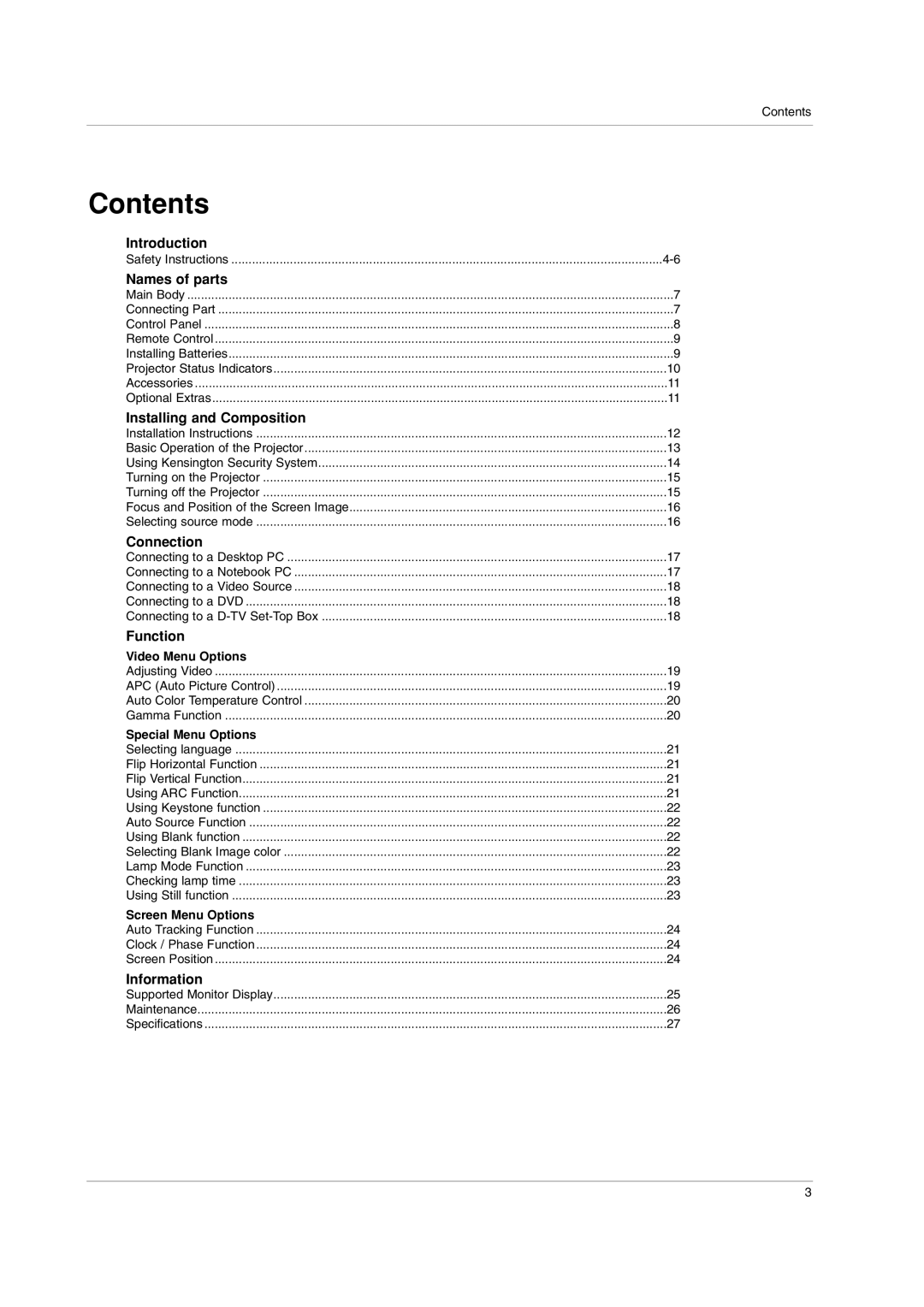Contents
Contents |
|
Introduction |
|
Safety Instructions | |
Names of parts |
|
Main Body | 7 |
Connecting Part | 7 |
Control Panel | 8 |
Remote Control | 9 |
Installing Batteries | 9 |
Projector Status Indicators | 10 |
Accessories | 11 |
Optional Extras | 11 |
Installing and Composition |
|
Installation Instructions | 12 |
Basic Operation of the Projector | 13 |
Using Kensington Security System | 14 |
Turning on the Projector | 15 |
Turning off the Projector | 15 |
Focus and Position of the Screen Image | 16 |
Selecting source mode | 16 |
Connection |
|
Connecting to a Desktop PC | 17 |
Connecting to a Notebook PC | 17 |
Connecting to a Video Source | 18 |
Connecting to a DVD | 18 |
Connecting to a | 18 |
Function |
|
Video Menu Options |
|
Adjusting Video | 19 |
APC (Auto Picture Control) | 19 |
Auto Color Temperature Control | 20 |
Gamma Function | 20 |
Special Menu Options |
|
Selecting language | 21 |
Flip Horizontal Function | 21 |
Flip Vertical Function | 21 |
Using ARC Function | 21 |
Using Keystone function | 22 |
Auto Source Function | 22 |
Using Blank function | 22 |
Selecting Blank Image color | 22 |
Lamp Mode Function | 23 |
Checking lamp time | 23 |
Using Still function | 23 |
Screen Menu Options |
|
Auto Tracking Function | 24 |
Clock / Phase Function | 24 |
Screen Position | 24 |
Information |
|
Supported Monitor Display | 25 |
Maintenance | 26 |
Specifications | 27 |
3