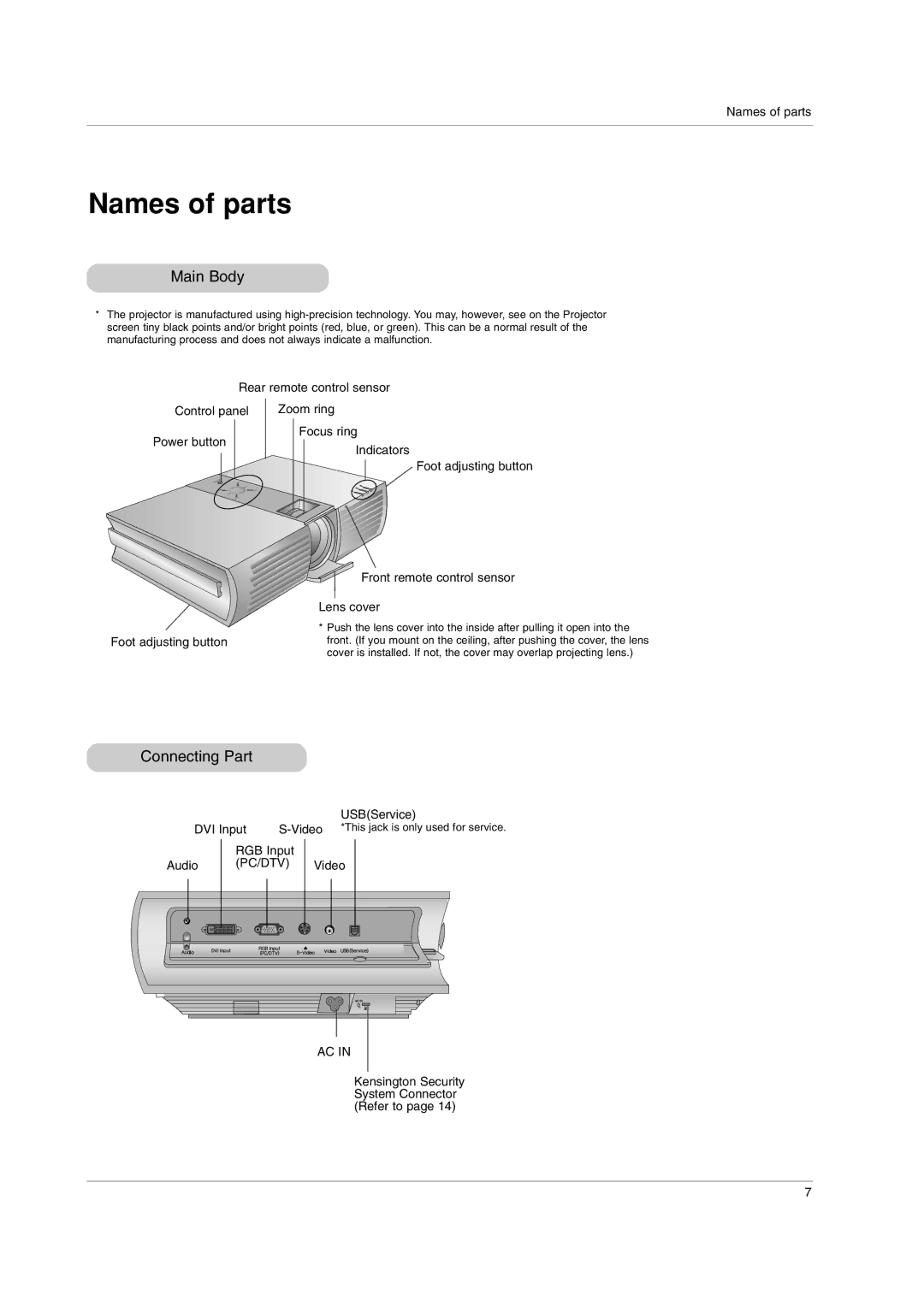Names of parts
Names of parts
Main Body
*The projector is manufactured using
Rear remote control sensor
Control panel Zoom ring
Focus ring
Power button
Indicators
Foot adjusting button
Front remote control sensor
Lens cover
* Push the lens cover into the inside after pulling it open into the
Foot adjusting buttonfront. (If you mount on the ceiling, after pushing the cover, the lens cover is installed. If not, the cover may overlap projecting lens.)
Connecting Part
| USB(Service) |
DVI Input |
Audio
RGB Input (PC/DTV)
Video
AC IN
Kensington Security System Connector (Refer to page 14)
7