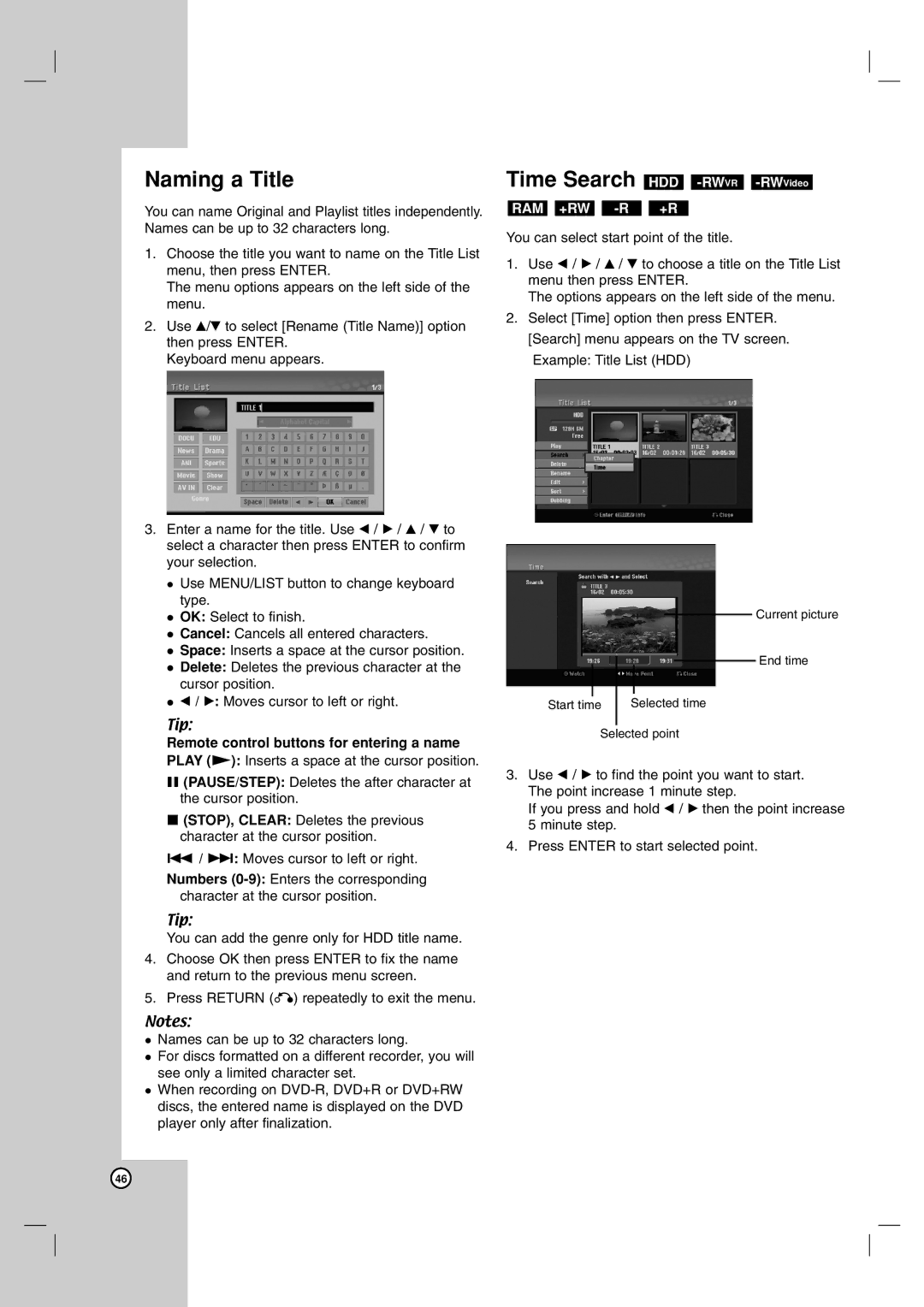HDD/DVD Recorder
Disposal of your old appliance
Contents
Introduction
About the Symbol Display Symbol Used in this Manual
Cleaning Discs
Handling Discs
Recordable and Playable Discs
Recommended recordable DVD discs
Playable Discs
Availability of copying or moving feature
Regional Code
Card useable on this unit RH200MHS only
Using Memory Card
About the internal hard disk drive
Regarding Write Protect
Front Panel
Remote Control Operation
Remote Control
Remote Control Battery Installation
Rear Panel
Hookup and Settings
Connecting to the Aerial
RF coaxial connection
Video connection
Connections to Your TV
Scart connection
Audio Left/Right Connection
Hdmi compatible TV
Hdmi connection RH188HS/ RH199HS/RH200MHS only
Type a
Rear of the recorder About Hdmi
Digital Multi-channel sound
Connecting to an Amplifier
Amplifier Receiver
Connecting to the Euro AV2 Decoder jack
Accessory Audio/Video A/V Connections
Connecting a PAY-TV/Canal Plus Decoder
PAY-TV/Canal Plus Decorder
Connecting a Digital Camcorder
Connecting to the AV in 3 or AV in 4 Jacks
Rear Front Recorder Front of the recorder
General Settings
Using the Home Menu
Initial Settings
Auto Programming
Program Edit
Program Edit
AV1 Decoder
Clock Set
Display Mode
Power Save Mode
TV Aspect
Language Settings
Audio Settings
Rating
Lock Parental Control Settings
Set Password
Area Code
Recording Settings
Disc Settings
Disc Label
Finalize
Disc Protect
Displaying Information While Watching TV
General Explanation On-Screen Display
Displaying Disc Information on-screen
Buttons Operations Discs
General Playback Features
Playback
HDD DVD ALL VCD
DVD
HDD DVD ALL VCD ACD MP3 WMA
ACD
HDD Rwvr
Marker Search
If a menu screen is displayed DVD VCD
Camera Angle DVD
Last Condition Memory DVD
DivX file requirement
Playing a DivX Movie File
Movie List menu options
Playable Audio format AC3, PCM, MP2, MP3, WMA
Random
Playing an Audio CD or MP3/WMA file
Audio CD and Music menu options
MP3/WMA audio file requirement
Program Playback with Audio CD and MP3/WMA file
Program List menu options
Photo file requirement
Viewing a Jpeg File
Photo List menu options
Photo size
View Slide Shows
Skip Images
Rotate Images
To listen to music while slide show simultaneously
Erasing a files/folders from the HDD or Memory Card*1
Editing a MP3/WMA, JPEG, DivX file
Naming a file on the HDD or Memory Card*1
Copying a files to another media or folder
Moving a files
About DVD recording
Disc types and recording formats, modes, and settings
Recording
About HDD recording
Timeshift HDD
Instant Timer Recording
Basic Recording from a TV
Timer Recording
Recording from an External Input
Checking Timer Recording Details
Timer Recording Troubleshooting
Recording from External Components
Before DV dubbing
Troubleshooting
Recording from DV Input
Recording from a Digital Camcorder
MPEG4 Recording HDD
Specifications of MPEG4 Recording
Simultaneous recording and playback
Playback another title during recording
Editing
Title List and Chapter List Menu Overview
Changing Title Thumbnails
HDD, VR Mode Original and Playlist Editing
Adding Chapter Markers
Titles, Chapters and Parts
Adding Additional Title/Chapters
Making a New Playlist
RAM
Deleting an Original or Playlist Title/Chapter
Deleting a Part HDD -RWVRRAM
Time Search HDD -RWVR-RWVideo
Remote control buttons for entering a name
Naming a Title
RAM +RW -R +R
Undoing/Redoing the Last Deletion -RWVRRAM
Sort HDD
Combining Two Titles Into One
Combining Two Chapters Into
Divide One Titles Into Two
HDD +RW
Protect a Title
Moving a Playlist Chapter
Hide a Chapter/Title +RW +R
+RW +R -RWVRRAM
Restrictions on copying
Dubbing
Before Dubbing
Fast copying Maximum
Dubbing from HDD to DVD
Dubbing from DVD to HDD
One Touch Copy HDD to DVD
One Touch Copy DVD to HDD
Overwriting Recording +RW
Reference
Additional Information
To finalize a disc, refer to Finalize on
Language Codes
Area Codes
TV Control Buttons By pressing You can
Controlling other TVs with the remote
Code numbers of controllable TVs
Manufacturer Code Number
Troubleshooting
Symptom Cause Solution
Resetting the recorder
Specifications