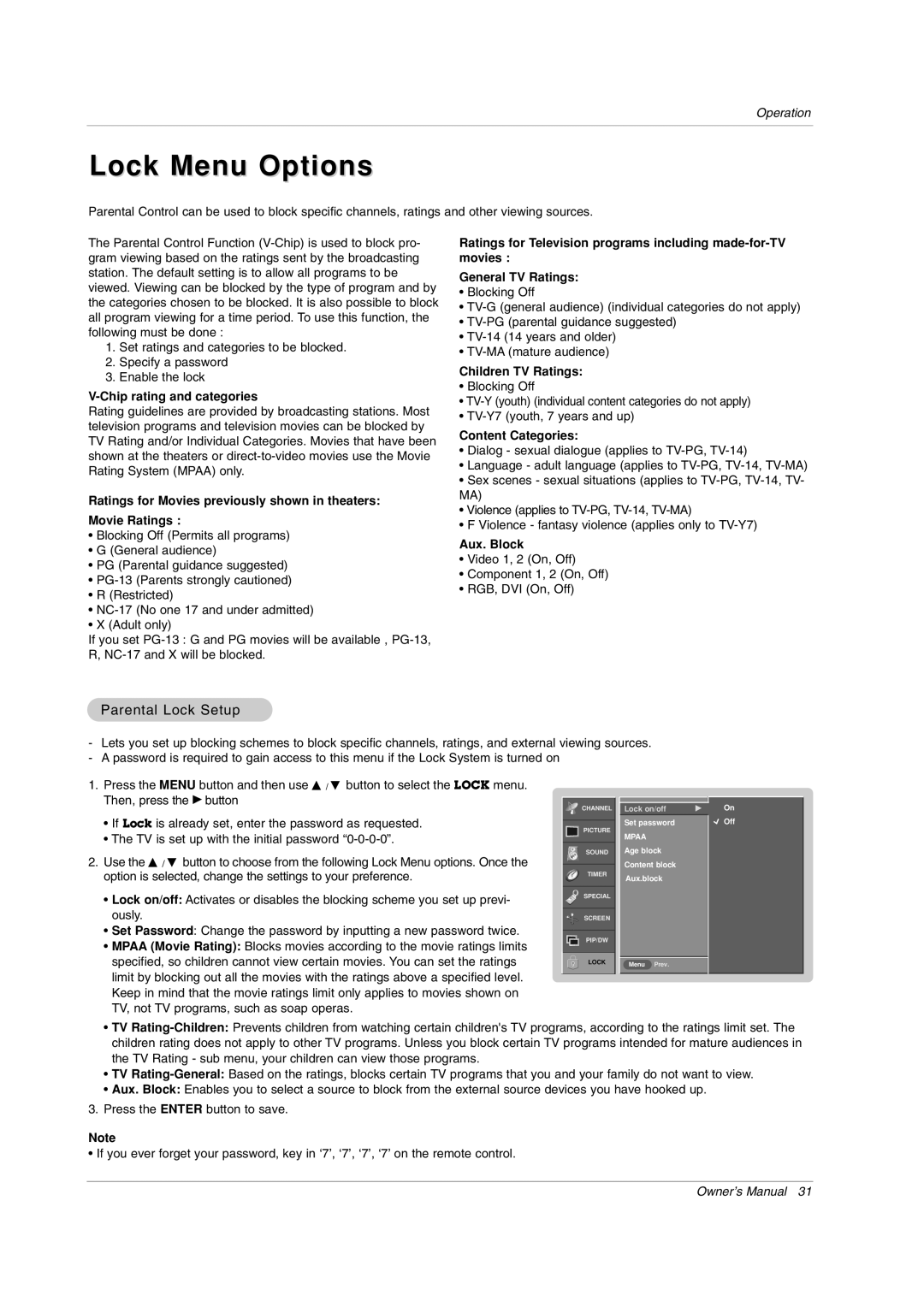Operation
Lock Menu Options
Parental Control can be used to block specific channels, ratings and other viewing sources.
The Parental Control Function
1.Set ratings and categories to be blocked.
2.Specify a password
3.Enable the lock
V-Chip rating and categories
Rating guidelines are provided by broadcasting stations. Most television programs and television movies can be blocked by TV Rating and/or Individual Categories. Movies that have been shown at the theaters or
Ratings for Movies previously shown in theaters:
Movie Ratings :
•Blocking Off (Permits all programs)
•G (General audience)
•PG (Parental guidance suggested)
•
•R (Restricted)
•
•X (Adult only)
If you set
Ratings for Television programs including
General TV Ratings:
•Blocking Off
•
•
•
•
Children TV Ratings:
•Blocking Off
•
•
Content Categories:
•Dialog - sexual dialogue (applies to
•Language - adult language (applies to
•Sex scenes - sexual situations (applies to
•Violence (applies to
•F Violence - fantasy violence (applies only to
Aux. Block
•Video 1, 2 (On, Off)
•Component 1, 2 (On, Off)
•RGB, DVI (On, Off)
Parental Lock Setup
-Lets you set up blocking schemes to block specific channels, ratings, and external viewing sources.
-A password is required to gain access to this menu if the Lock System is turned on
1.Press the MENU button and then use D / E button to select the LOCK menu. Then, press the G button
•If Lock is already set, enter the password as requested.
•The TV is set up with the initial password
2.Use the D / E button to choose from the following Lock Menu options. Once the option is selected, change the settings to your preference.
•Lock on/off: Activates or disables the blocking scheme you set up previ- ously.
•Set Password: Change the password by inputting a new password twice.
•MPAA (Movie Rating): Blocks movies according to the movie ratings limits specified, so children cannot view certain movies. You can set the ratings limit by blocking out all the movies with the ratings above a specified level. Keep in mind that the movie ratings limit only applies to movies shown on TV, not TV programs, such as soap operas.
![]() CHANNEL
CHANNEL
PICTURE
SOUND
TIMER
![]() SPECIAL
SPECIAL
![]() SCREEN
SCREEN
PIP/DW
LOCK
Lock on/off | G | On | |
Set password |
| Off | |
MPAA |
|
|
|
Age block |
|
| |
Content block |
|
| |
Aux.block |
|
| |
Menu | Prev. |
|
|
•TV
•TV
•Aux. Block: Enables you to select a source to block from the external source devices you have hooked up.
3.Press the ENTER button to save.
Note
•If you ever forget your password, key in ‘7’, ‘7’, ‘7’, ‘7’ on the remote control.
Owner’s Manual 31