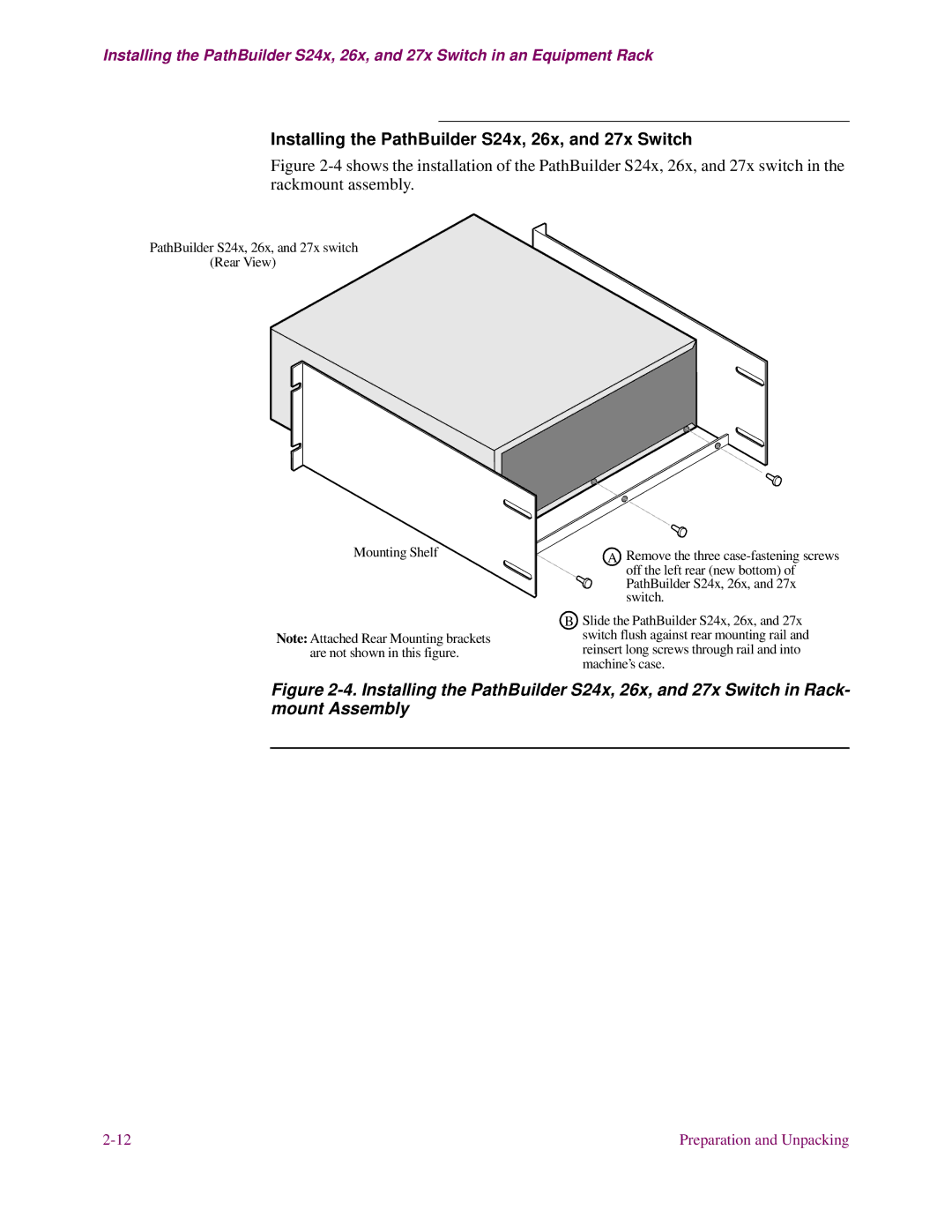Installing the PathBuilder S24x, 26x, and 27x Switch in an Equipment Rack
Installing the PathBuilder S24x, 26x, and 27x Switch
Figure 2-4 shows the installation of the PathBuilder S24x, 26x, and 27x switch in the rackmount assembly.
PathBuilder S24x, 26x, and 27x switch (Rear View)
Mounting Shelf
Note: Attached Rear Mounting brackets are not shown in this figure.
A Remove the three
BSlide the PathBuilder S24x, 26x, and 27x switch flush against rear mounting rail and reinsert long screws through rail and into machine’s case.
Figure 2-4. Installing the PathBuilder S24x, 26x, and 27x Switch in Rack- mount Assembly
Preparation and Unpacking |