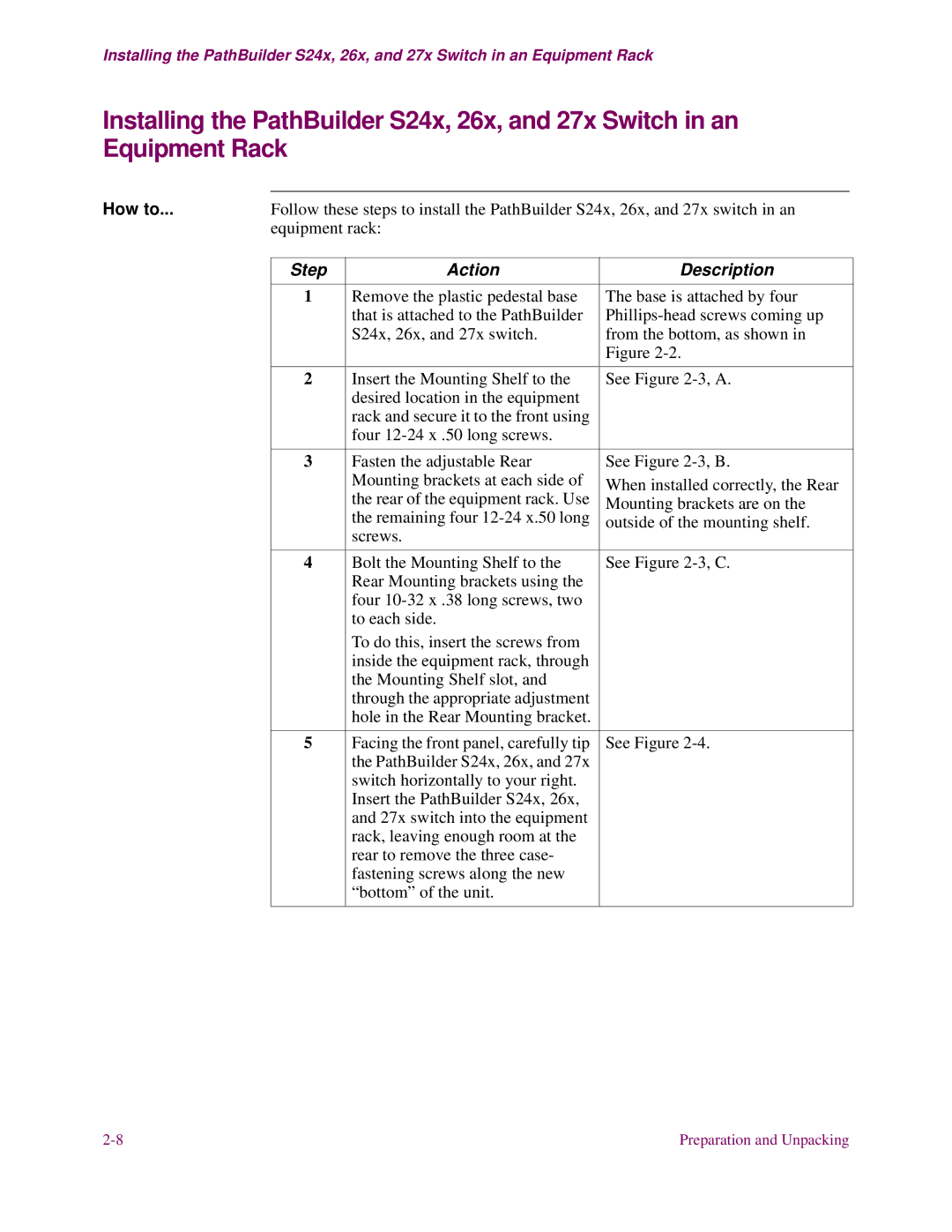Installing the PathBuilder S24x, 26x, and 27x Switch in an Equipment Rack
Installing the PathBuilder S24x, 26x, and 27x Switch in an Equipment Rack
How to...Follow these steps to install the PathBuilder S24x, 26x, and 27x switch in an equipment rack:
Step | Action | Description |
|
|
|
1 | Remove the plastic pedestal base | The base is attached by four |
| that is attached to the PathBuilder | |
| S24x, 26x, and 27x switch. | from the bottom, as shown in |
|
| Figure |
|
|
|
2 | Insert the Mounting Shelf to the | See Figure |
| desired location in the equipment |
|
| rack and secure it to the front using |
|
| four |
|
|
|
|
3 | Fasten the adjustable Rear | See Figure |
| Mounting brackets at each side of | When installed correctly, the Rear |
| the rear of the equipment rack. Use | Mounting brackets are on the |
| the remaining four | outside of the mounting shelf. |
| screws. |
|
|
|
|
4 | Bolt the Mounting Shelf to the | See Figure |
| Rear Mounting brackets using the |
|
| four |
|
| to each side. |
|
| To do this, insert the screws from |
|
| inside the equipment rack, through |
|
| the Mounting Shelf slot, and |
|
| through the appropriate adjustment |
|
| hole in the Rear Mounting bracket. |
|
|
|
|
5 | Facing the front panel, carefully tip | See Figure |
| the PathBuilder S24x, 26x, and 27x |
|
| switch horizontally to your right. |
|
| Insert the PathBuilder S24x, 26x, |
|
| and 27x switch into the equipment |
|
| rack, leaving enough room at the |
|
| rear to remove the three case- |
|
| fastening screws along the new |
|
| “bottom” of the unit. |
|
|
|
|
Preparation and Unpacking |