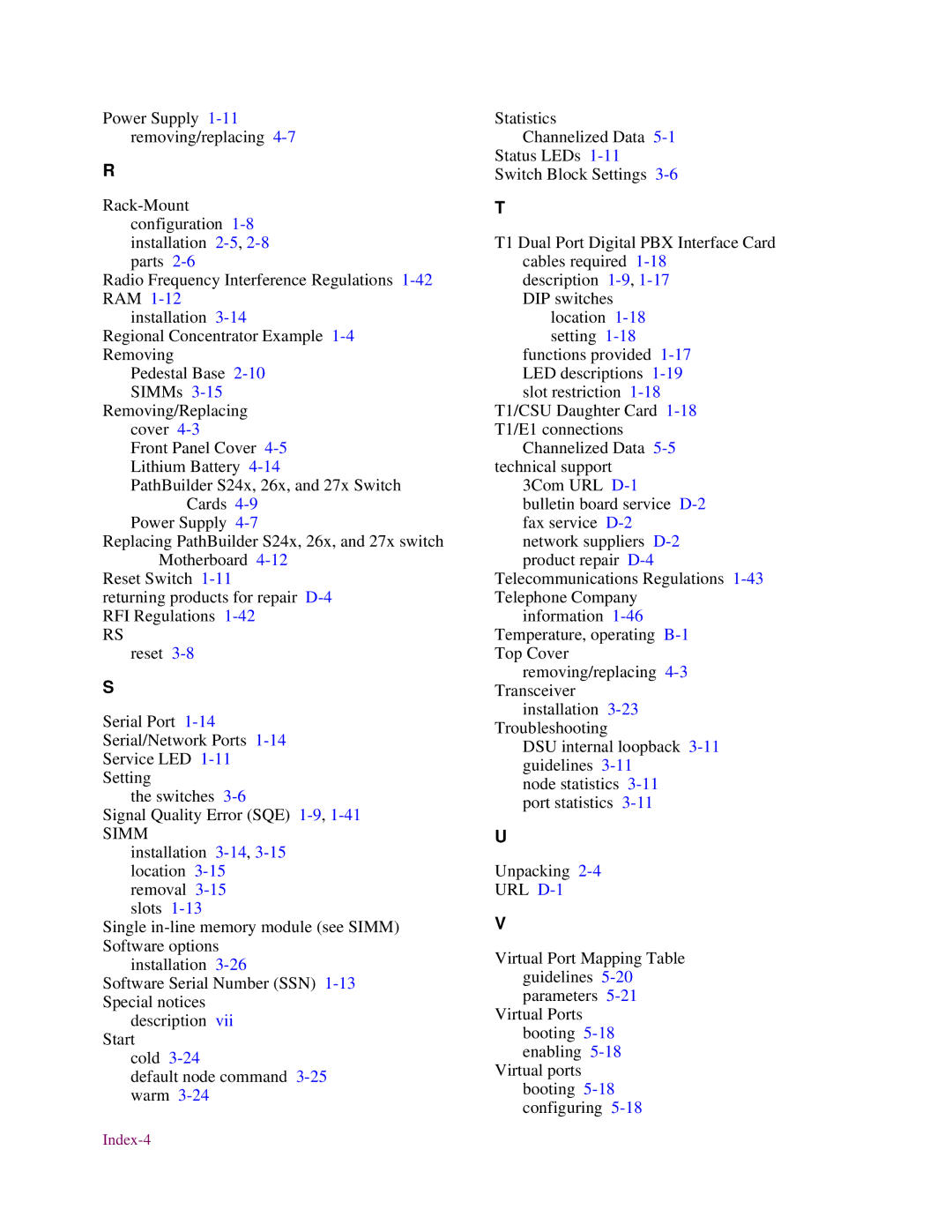Power Supply
R
Radio Frequency Interference Regulations
installation
Regional Concentrator Example
Pedestal Base
Removing/Replacing cover
Front Panel Cover
Lithium Battery
PathBuilder S24x, 26x, and 27x Switch Cards
Power Supply
Replacing PathBuilder S24x, 26x, and 27x switch Motherboard
Reset Switch
returning products for repair
RS
reset
S
Serial Port
the switches
Signal Quality Error (SQE)
SIMM
installation
slots
Single
installation
Software Serial Number (SSN)
description vii Start
cold
default node command
Statistics
Channelized Data
Status LEDs
Switch Block Settings
T
T1 Dual Port Digital PBX Interface Card cables required
description
location
functions provided
T1/CSU Daughter Card
Channelized Data
3Com URL
bulletin board service
Telecommunications Regulations
information
removing/replacing
installation
DSU internal loopback
node statistics
U
Unpacking
URL D-1
V
Virtual Port Mapping Table guidelines
Virtual Ports booting
Virtual ports booting