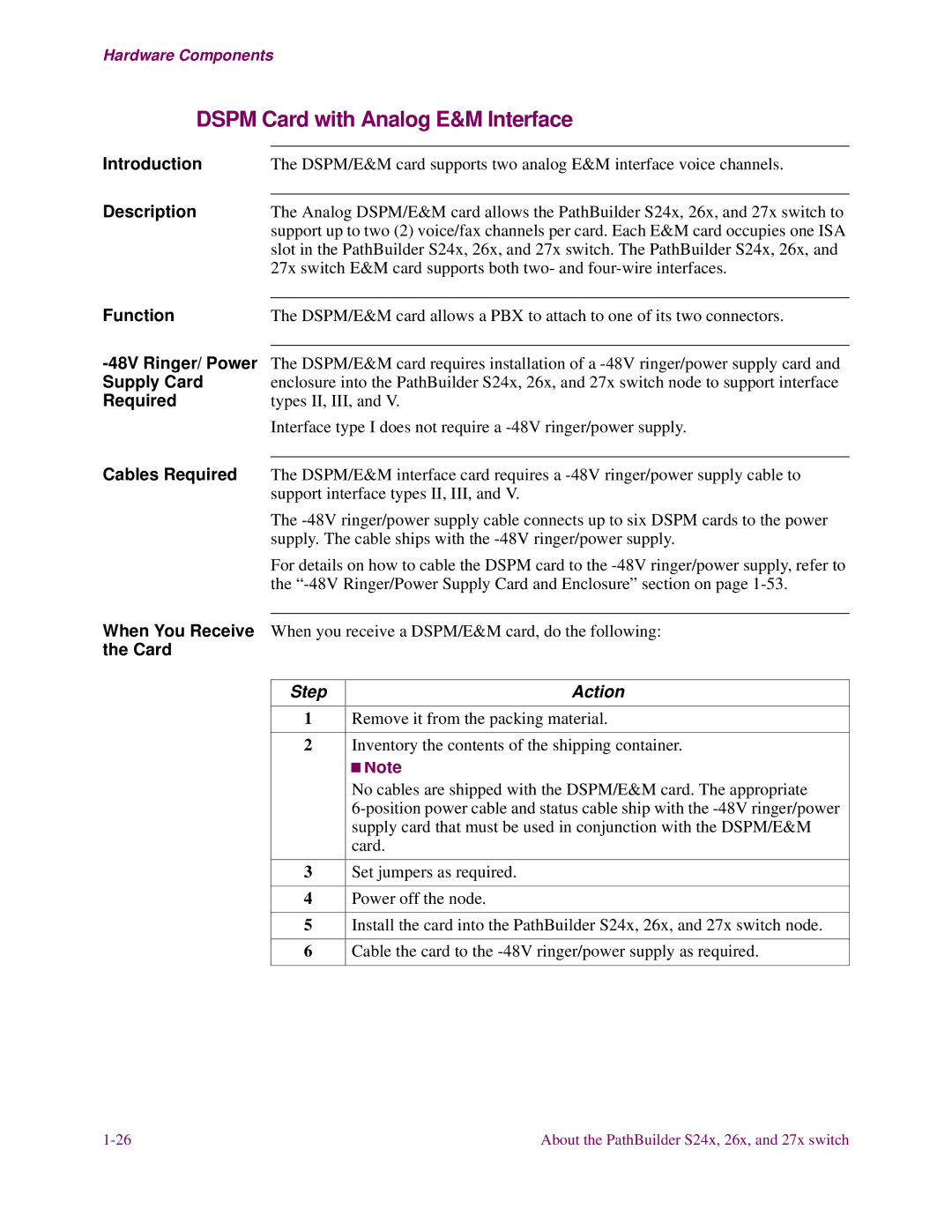Hardware Components
DSPM Card with Analog E&M Interface
Introduction | The DSPM/E&M card supports two analog E&M interface voice channels. | |
Description |
| |
The Analog DSPM/E&M card allows the PathBuilder S24x, 26x, and 27x switch to | ||
| support up to two (2) voice/fax channels per card. Each E&M card occupies one ISA | |
| slot in the PathBuilder S24x, 26x, and 27x switch. The PathBuilder S24x, 26x, and | |
| 27x switch E&M card supports both two- and | |
Function |
| |
The DSPM/E&M card allows a PBX to attach to one of its two connectors. | ||
| ||
The DSPM/E&M card requires installation of a | ||
Supply Card | enclosure into the PathBuilder S24x, 26x, and 27x switch node to support interface | |
Required | types II, III, and V. |
|
| Interface type I does not require a | |
Cables Required |
| |
The DSPM/E&M interface card requires a | ||
| support interface types II, III, and V. |
|
| The | |
| supply. The cable ships with the | |
| For details on how to cable the DSPM card to the | |
| the | |
When You Receive |
| |
When you receive a DSPM/E&M card, do the following: | ||
the Card |
|
|
|
|
|
| Step | Action |
1Remove it from the packing material.
2Inventory the contents of the shipping container.
![]() Note
Note
No cables are shipped with the DSPM/E&M card. The appropriate
3Set jumpers as required.
4Power off the node.
5Install the card into the PathBuilder S24x, 26x, and 27x switch node.
6Cable the card to the
About the PathBuilder S24x, 26x, and 27x switch |