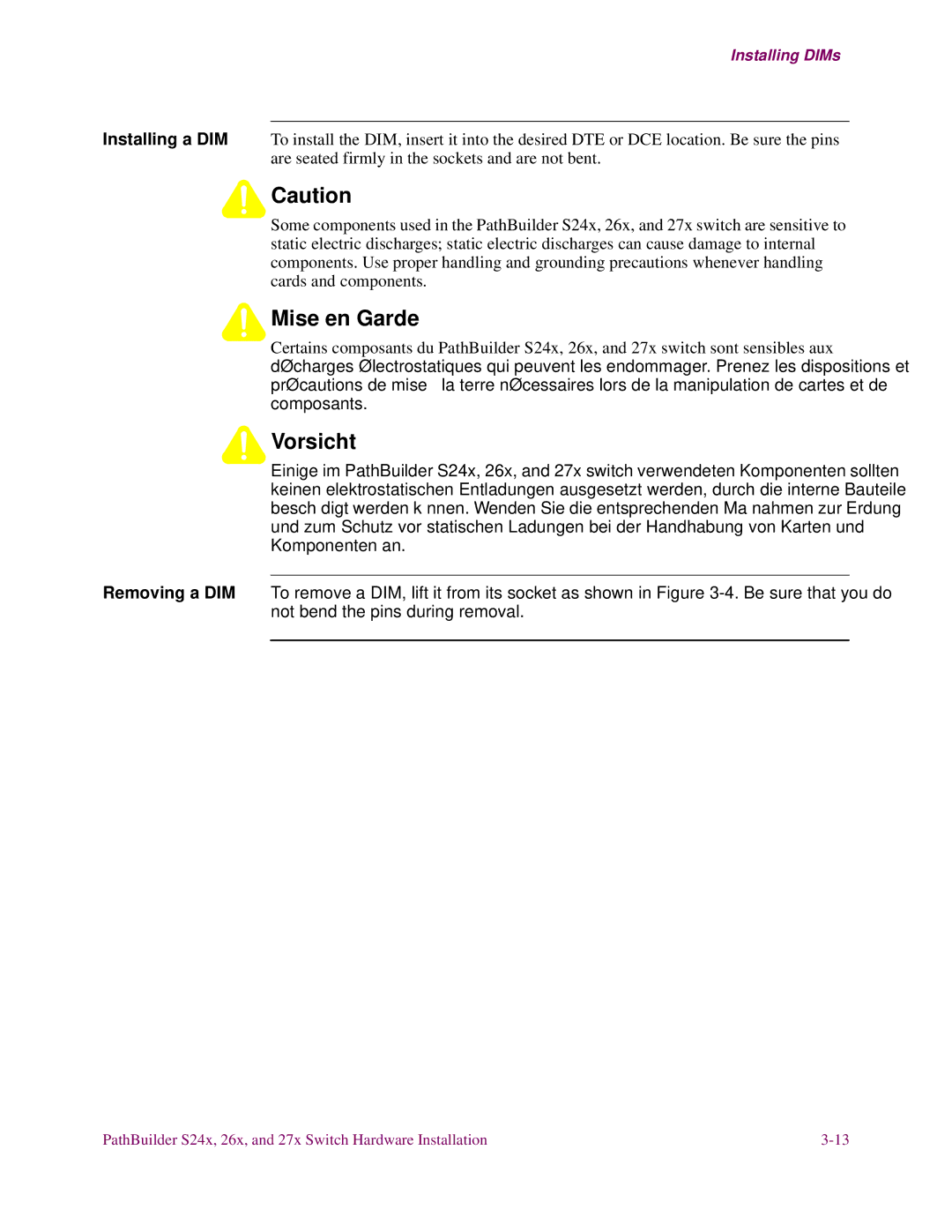Installing DIMs
Installing a DIM To install the DIM, insert it into the desired DTE or DCE location. Be sure the pins are seated firmly in the sockets and are not bent.
![]()
![]() Caution
Caution
Some components used in the PathBuilder S24x, 26x, and 27x switch are sensitive to static electric discharges; static electric discharges can cause damage to internal components. Use proper handling and grounding precautions whenever handling cards and components.


 Mise en Garde
Mise en Garde
Certains composants du PathBuilder S24x, 26x, and 27x switch sont sensibles aux décharges électrostatiques qui peuvent les endommager. Prenez les dispositions et précautions de mise à la terre nécessaires lors de la manipulation de cartes et de composants.


 Vorsicht
Vorsicht
Einige im PathBuilder S24x, 26x, and 27x switch verwendeten Komponenten sollten keinen elektrostatischen Entladungen ausgesetzt werden, durch die interne Bauteile beschädigt werden können. Wenden Sie die entsprechenden Maßnahmen zur Erdung und zum Schutz vor statischen Ladungen bei der Handhabung von Karten und Komponenten an.
Removing a DIM To remove a DIM, lift it from its socket as shown in Figure
PathBuilder S24x, 26x, and 27x Switch Hardware Installation |