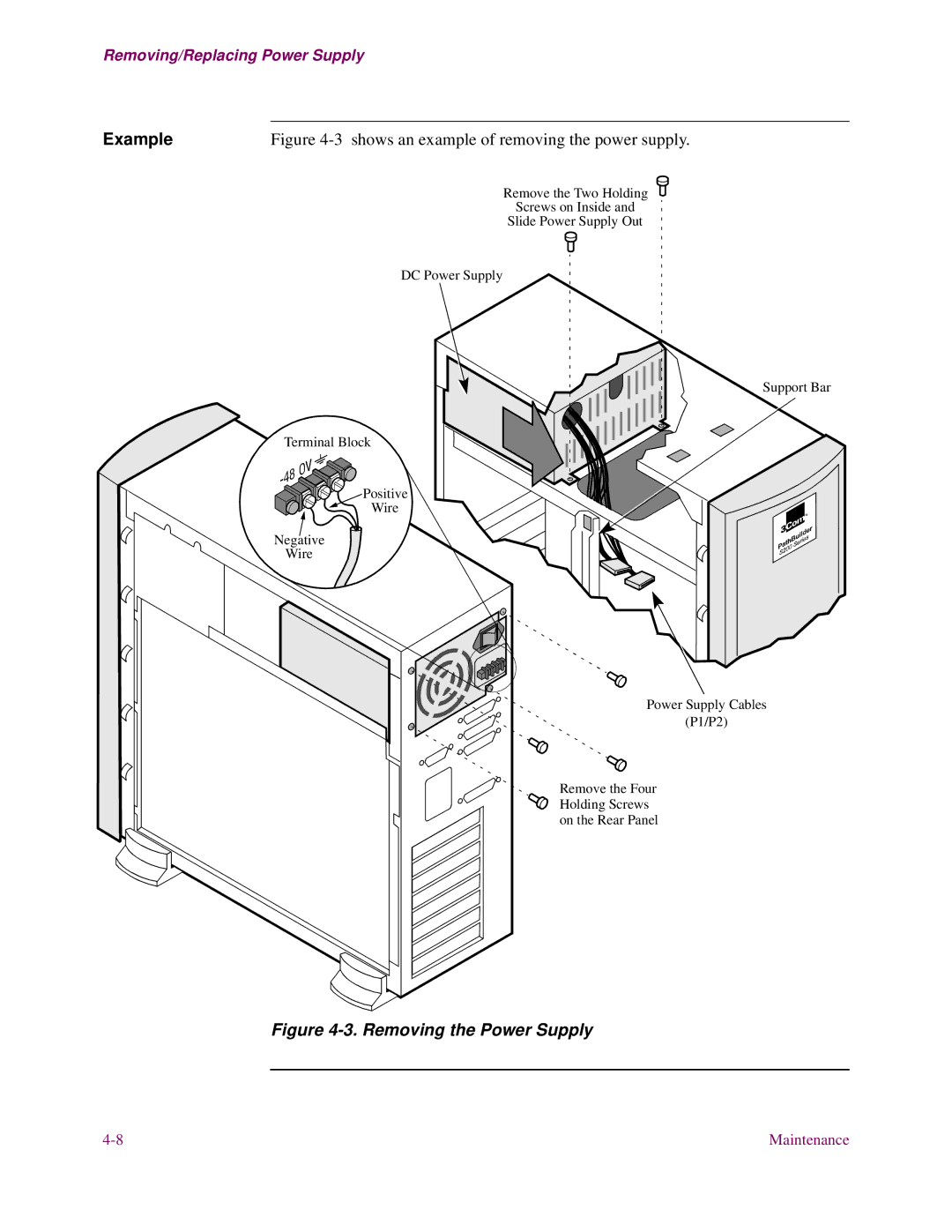Removing/Replacing Power Supply
Example | Figure |
Remove the Two Holding
Screws on Inside and
Slide Power Supply Out
DC Power Supply
Terminal Block
Positive
Wire
Negative
Wire
Support Bar
®
Power Supply Cables
(P1/P2)
Remove the Four Holding Screws on the Rear Panel
Figure 4-3. Removing the Power Supply
Maintenance |