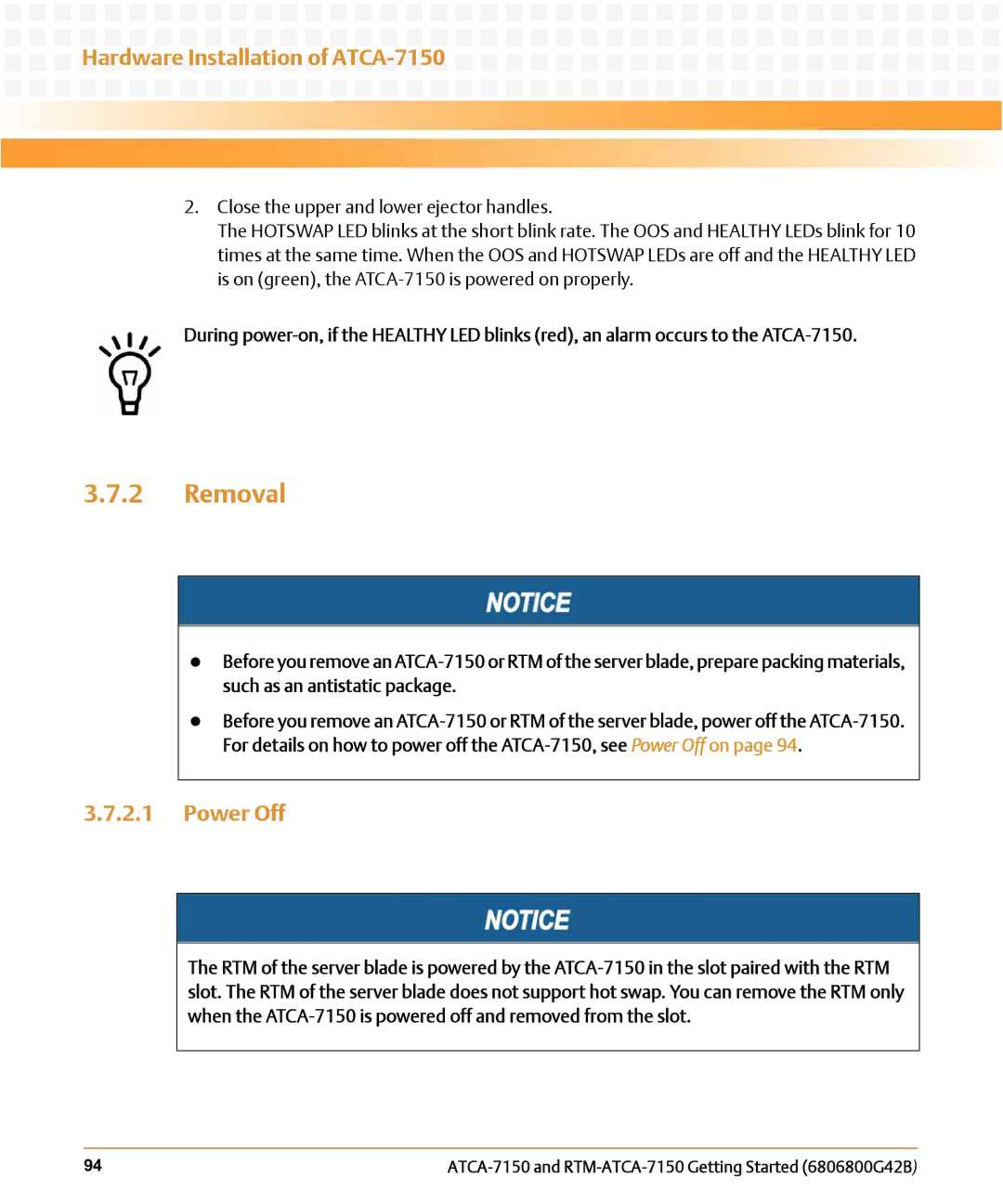Hardware Installation of ATCA-7150
Hardware Installation of ATCA-7150 





















2.Close the upper and lower ejector handles.
The HOTSWAP LED blinks at the short blink rate. The OOS and HEALTHY LEDs blink for 10 times at the same time. When the OOS and HOTSWAP LEDs are off and the HEALTHY LED is on (green), the ATCA-7150 is powered on properly.
During power-on, if the HEALTHY LED blinks (red), an alarm occurs to the ATCA-7150.
3.7.2Removal
zBefore you remove an ATCA-7150 or RTM of the server blade, prepare packing materials, such as an antistatic package.
zBefore you remove an ATCA-7150 or RTM of the server blade, power off the ATCA-7150. For details on how to power off the ATCA-7150, see Power Off on page 94.
3.7.2.1Power Off
The RTM of the server blade is powered by the ATCA-7150 in the slot paired with the RTM slot. The RTM of the server blade does not support hot swap. You can remove the RTM only when the ATCA-7150 is powered off and removed from the slot.
94 | ATCA-7150 and RTM-ATCA-7150 Getting Started (6806800G42B) |



 Hardware Installation of
Hardware Installation of