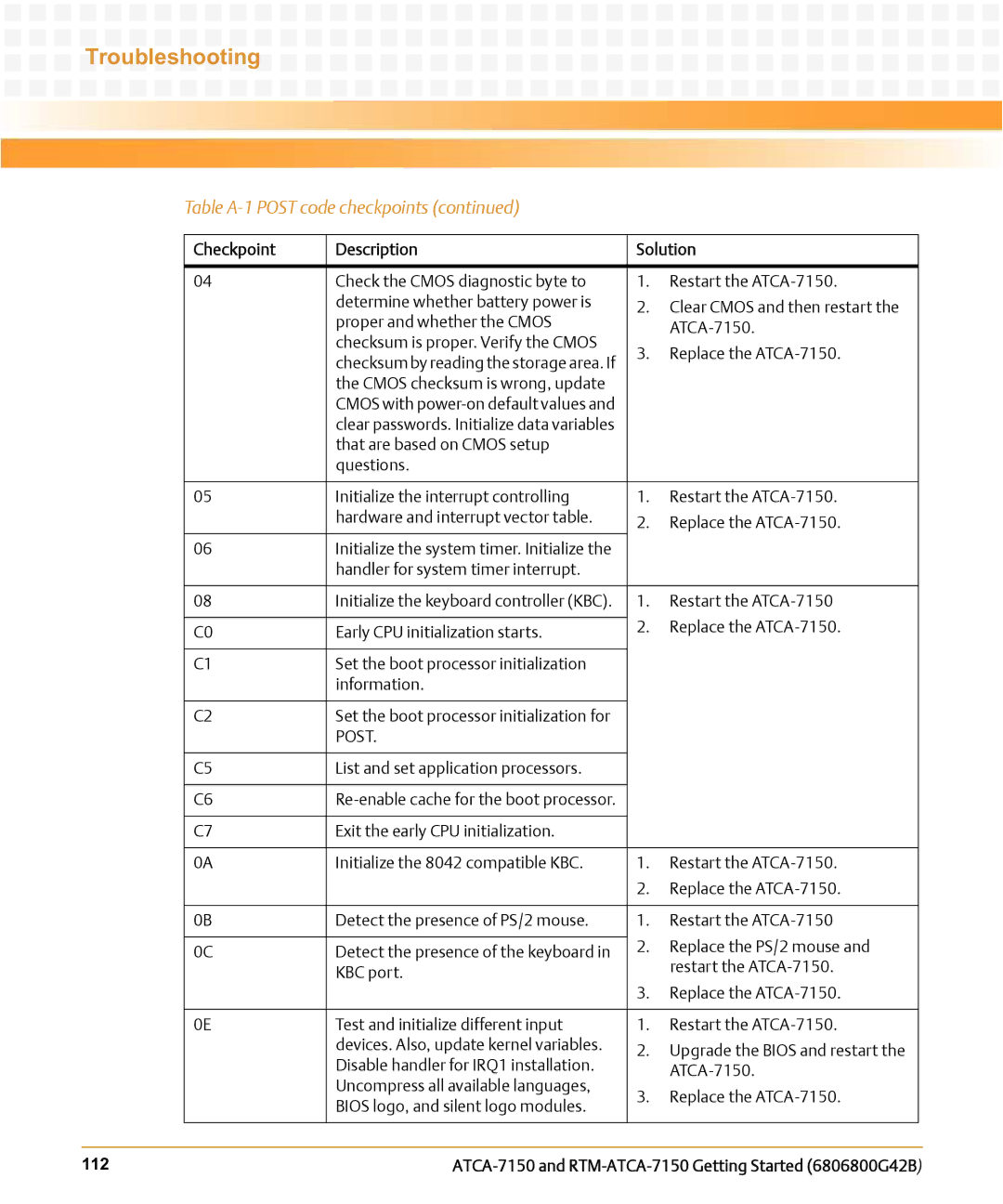Troubleshooting
Table A-1 POST code checkpoints (continued)
| Checkpoint | Description | Solution |
| |
|
|
|
|
|
|
| 04 | Check the CMOS diagnostic byte to | 1. | Restart the |
|
|
| determine whether battery power is | 2. | Clear CMOS and then restart the |
|
|
| proper and whether the CMOS |
| ||
|
|
|
| ||
|
| checksum is proper. Verify the CMOS |
|
| |
|
| 3. | Replace the |
| |
|
| checksum by reading the storage area. If |
| ||
|
|
|
|
| |
|
| the CMOS checksum is wrong, update |
|
|
|
|
| CMOS with |
|
|
|
|
| clear passwords. Initialize data variables |
|
|
|
|
| that are based on CMOS setup |
|
|
|
|
| questions. |
|
|
|
|
|
|
|
|
|
| 05 | Initialize the interrupt controlling | 1. | Restart the |
|
|
| hardware and interrupt vector table. | 2. | Replace the |
|
|
|
|
| ||
| 06 | Initialize the system timer. Initialize the |
|
|
|
|
| handler for system timer interrupt. |
|
|
|
|
|
|
|
|
|
| 08 | Initialize the keyboard controller (KBC). | 1. | Restart the |
|
|
|
| 2. | Replace the |
|
| C0 | Early CPU initialization starts. |
| ||
|
|
|
| ||
|
|
|
|
|
|
| C1 | Set the boot processor initialization |
|
|
|
|
| information. |
|
|
|
|
|
|
|
|
|
| C2 | Set the boot processor initialization for |
|
|
|
|
| POST. |
|
|
|
|
|
|
|
|
|
| C5 | List and set application processors. |
|
|
|
|
|
|
|
|
|
| C6 |
|
|
| |
|
|
|
|
|
|
| C7 | Exit the early CPU initialization. |
|
|
|
|
|
|
|
|
|
| 0A | Initialize the 8042 compatible KBC. | 1. | Restart the |
|
|
|
| 2. | Replace the |
|
|
|
|
|
|
|
| 0B | Detect the presence of PS/2 mouse. | 1. | Restart the |
|
|
|
| 2. | Replace the PS/2 mouse and |
|
| 0C | Detect the presence of the keyboard in |
| ||
|
| restart the |
| ||
|
| KBC port. |
|
| |
|
|
|
|
| |
|
|
| 3. | Replace the |
|
|
|
|
|
|
|
| 0E | Test and initialize different input | 1. | Restart the |
|
|
| devices. Also, update kernel variables. | 2. | Upgrade the BIOS and restart the |
|
|
| Disable handler for IRQ1 installation. |
| ||
|
|
|
| ||
|
| Uncompress all available languages, |
|
| |
|
| 3. | Replace the |
| |
|
| BIOS logo, and silent logo modules. |
| ||
|
|
|
|
| |
|
|
|
|
| |
|
|
|
|
|
|
112 |
| ||||