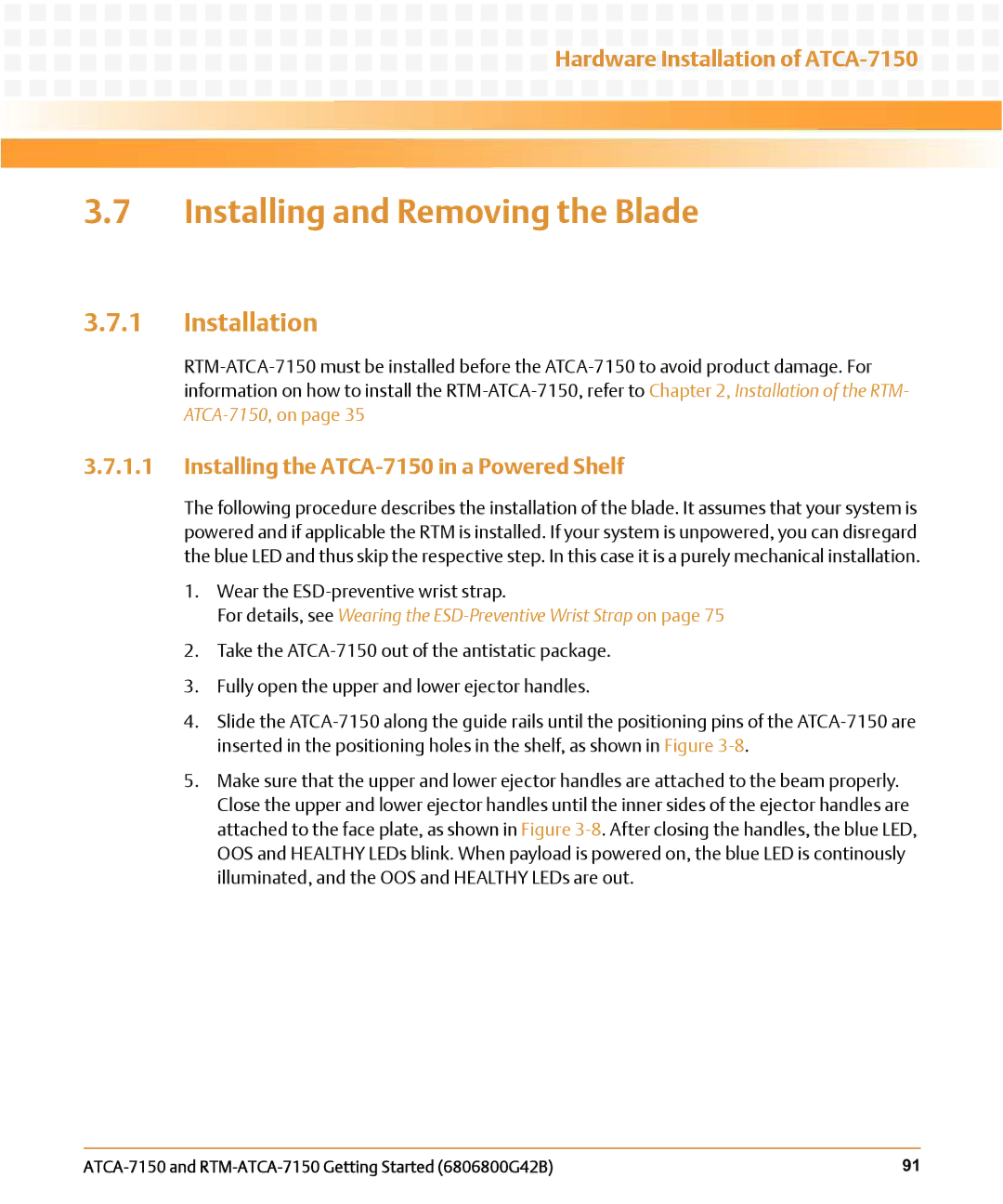Hardware Installation of
Hardware Installation of ATCA-7150
3.7Installing and Removing the Blade
3.7.1Installation
3.7.1.1Installing the ATCA-7150 in a Powered Shelf
The following procedure describes the installation of the blade. It assumes that your system is powered and if applicable the RTM is installed. If your system is unpowered, you can disregard the blue LED and thus skip the respective step. In this case it is a purely mechanical installation.
1.Wear the
For details, see Wearing the ESD-Preventive Wrist Strap on page 75
2.Take the
3.Fully open the upper and lower ejector handles.
4.Slide the
5.Make sure that the upper and lower ejector handles are attached to the beam properly. Close the upper and lower ejector handles until the inner sides of the ejector handles are attached to the face plate, as shown in Figure
91 |