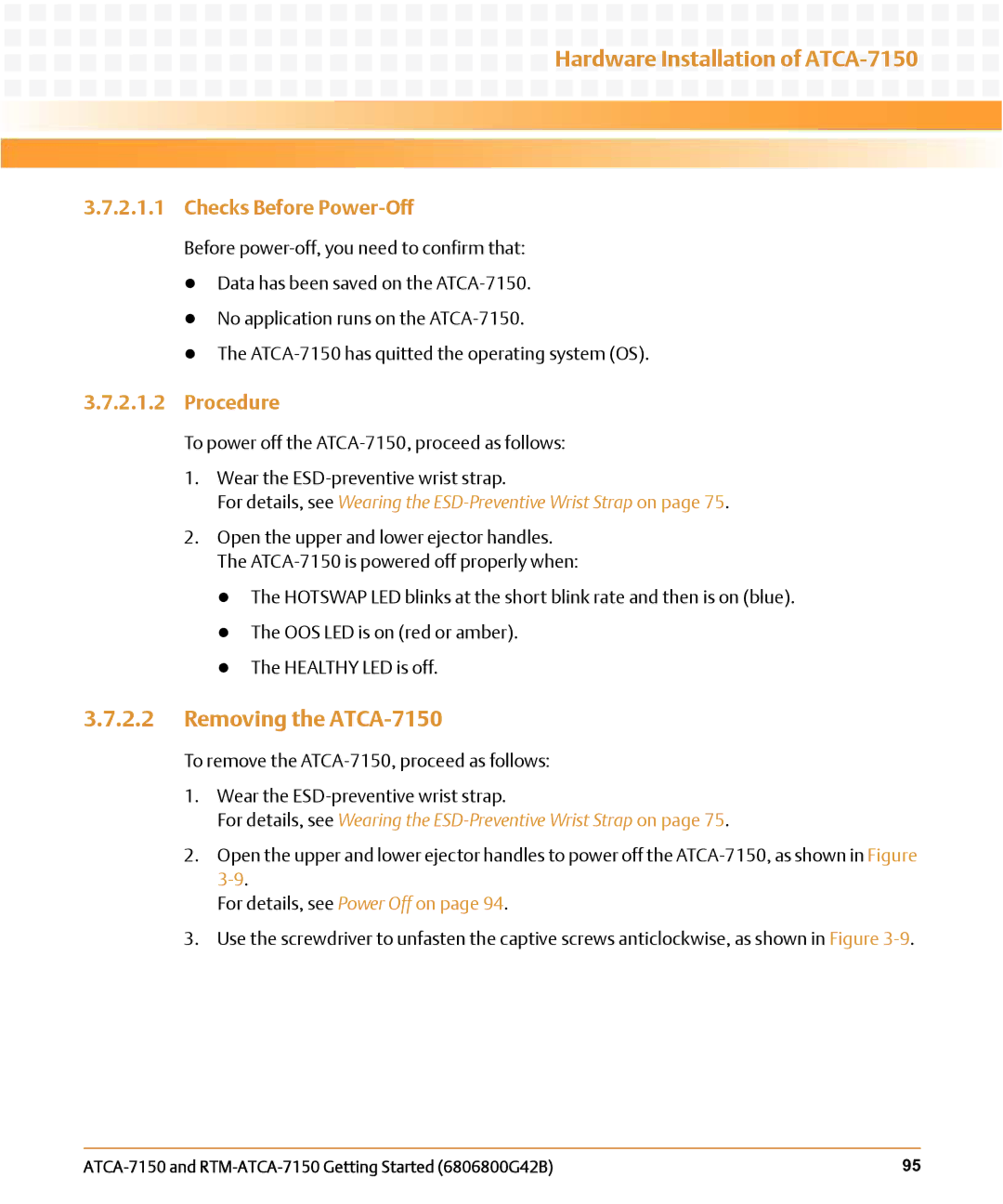Hardware Installation of
Hardware Installation of ATCA-7150
3.7.2.1.1Checks Before Power-Off
Before
z The
3.7.2.1.2Procedure
To power off the
1.Wear the
For details, see Wearing the ESD-Preventive Wrist Strap on page 75.
2.Open the upper and lower ejector handles. The
z The HOTSWAP LED blinks at the short blink rate and then is on (blue). z The OOS LED is on (red or amber).
z The HEALTHY LED is off.
3.7.2.2Removing the ATCA-7150
To remove the
1.Wear the
For details, see Wearing the ESD-Preventive Wrist Strap on page 75.
2.Open the upper and lower ejector handles to power off the
For details, see Power Off on page 94.
3.Use the screwdriver to unfasten the captive screws anticlockwise, as shown in Figure
95 |