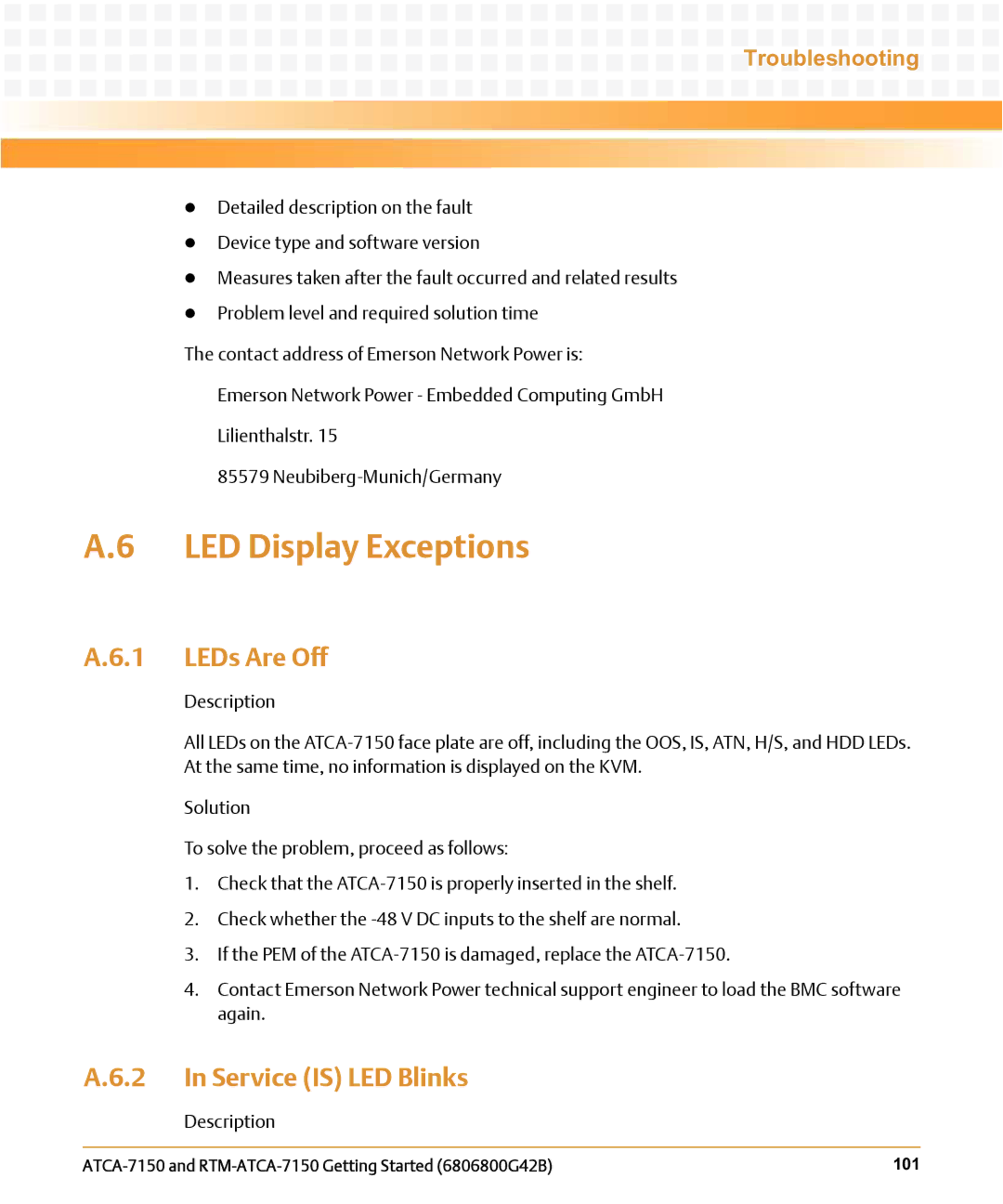Troubleshooting
zDetailed description on the fault
zDevice type and software version
zMeasures taken after the fault occurred and related results
zProblem level and required solution time
The contact address of Emerson Network Power is:
Emerson Network Power - Embedded Computing GmbH
Lilienthalstr. 15
85579
A.6 LED Display Exceptions
A.6.1 LEDs Are Off
Description
All LEDs on the
Solution
To solve the problem, proceed as follows:
1.Check that the
2.Check whether the
3.If the PEM of the
4.Contact Emerson Network Power technical support engineer to load the BMC software again.
A.6.2 In Service (IS) LED Blinks
Description
| 101 |