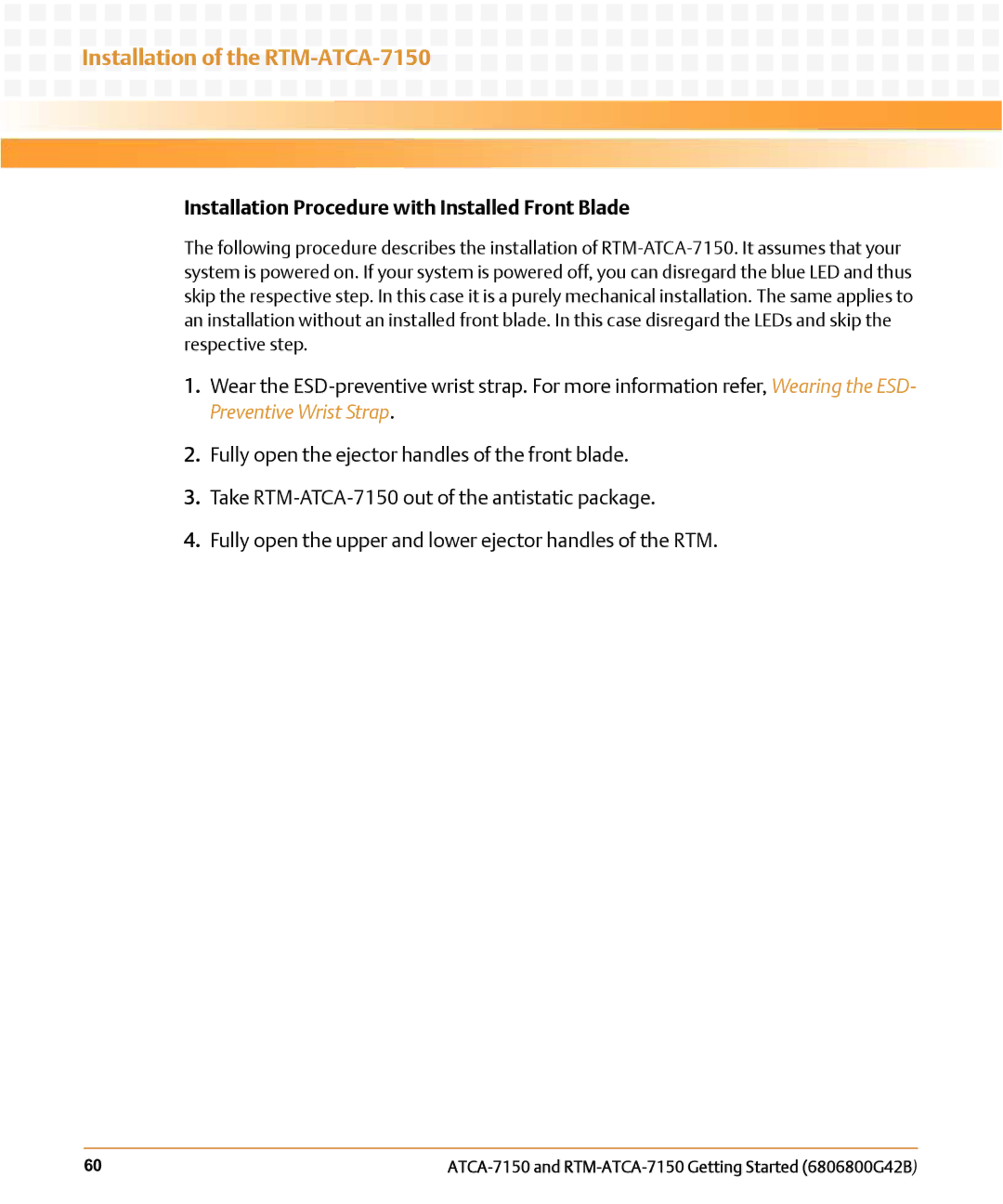Installation of the
Installation of the RTM-ATCA-7150






















Installation Procedure with Installed Front Blade
The following procedure describes the installation of
1.Wear the
2.Fully open the ejector handles of the front blade.
3.Take
4.Fully open the upper and lower ejector handles of the RTM.
60 |