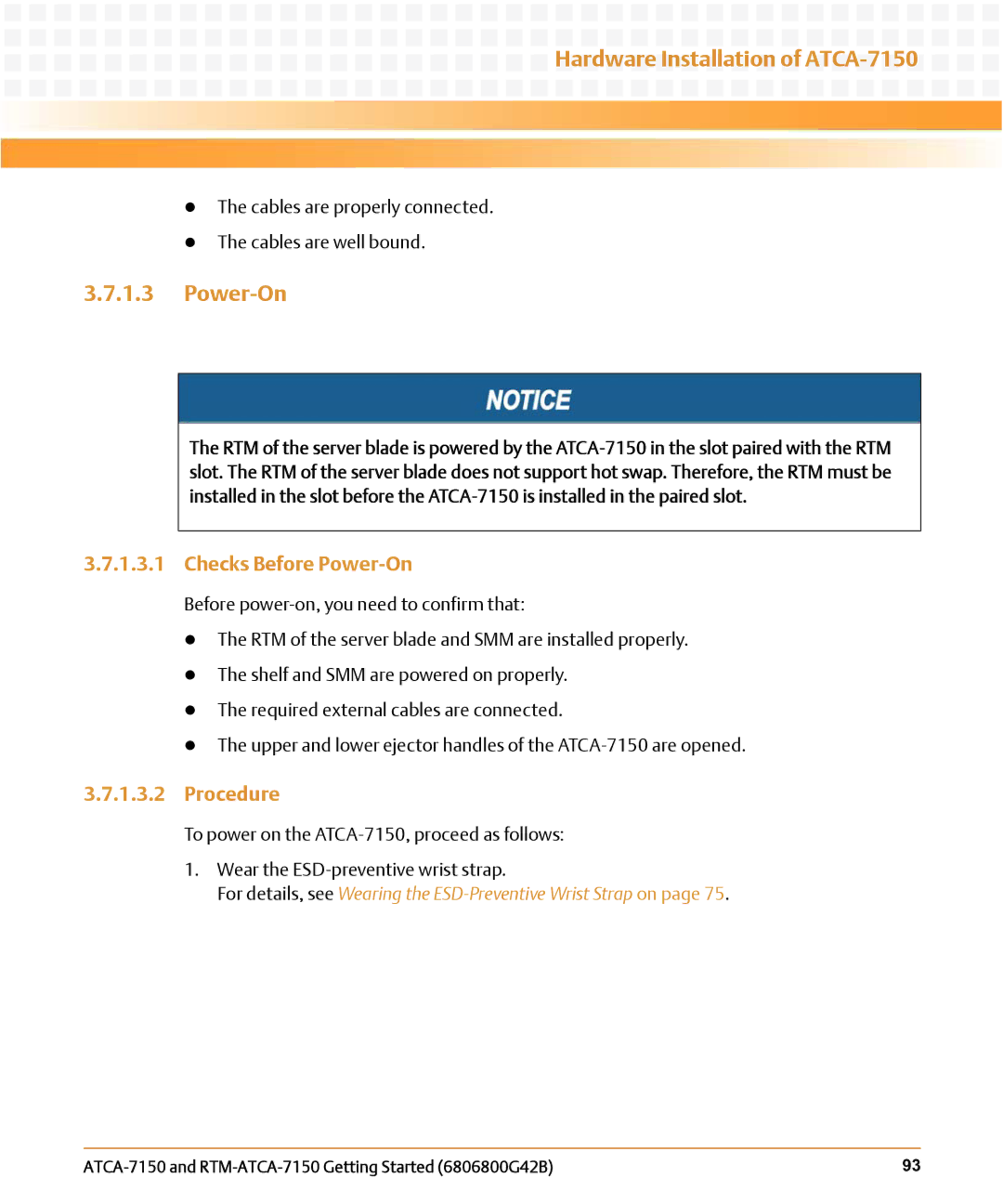Hardware Installation of
Hardware Installation of ATCA-7150
zThe cables are properly connected.
zThe cables are well bound.
3.7.1.3Power-On
The RTM of the server blade is powered by the
3.7.1.3.1Checks Before Power-On
Before
z The RTM of the server blade and SMM are installed properly. z The shelf and SMM are powered on properly.
z The required external cables are connected.
z The upper and lower ejector handles of the
3.7.1.3.2Procedure
To power on the
1.Wear the
For details, see Wearing the ESD-Preventive Wrist Strap on page 75.
93 |