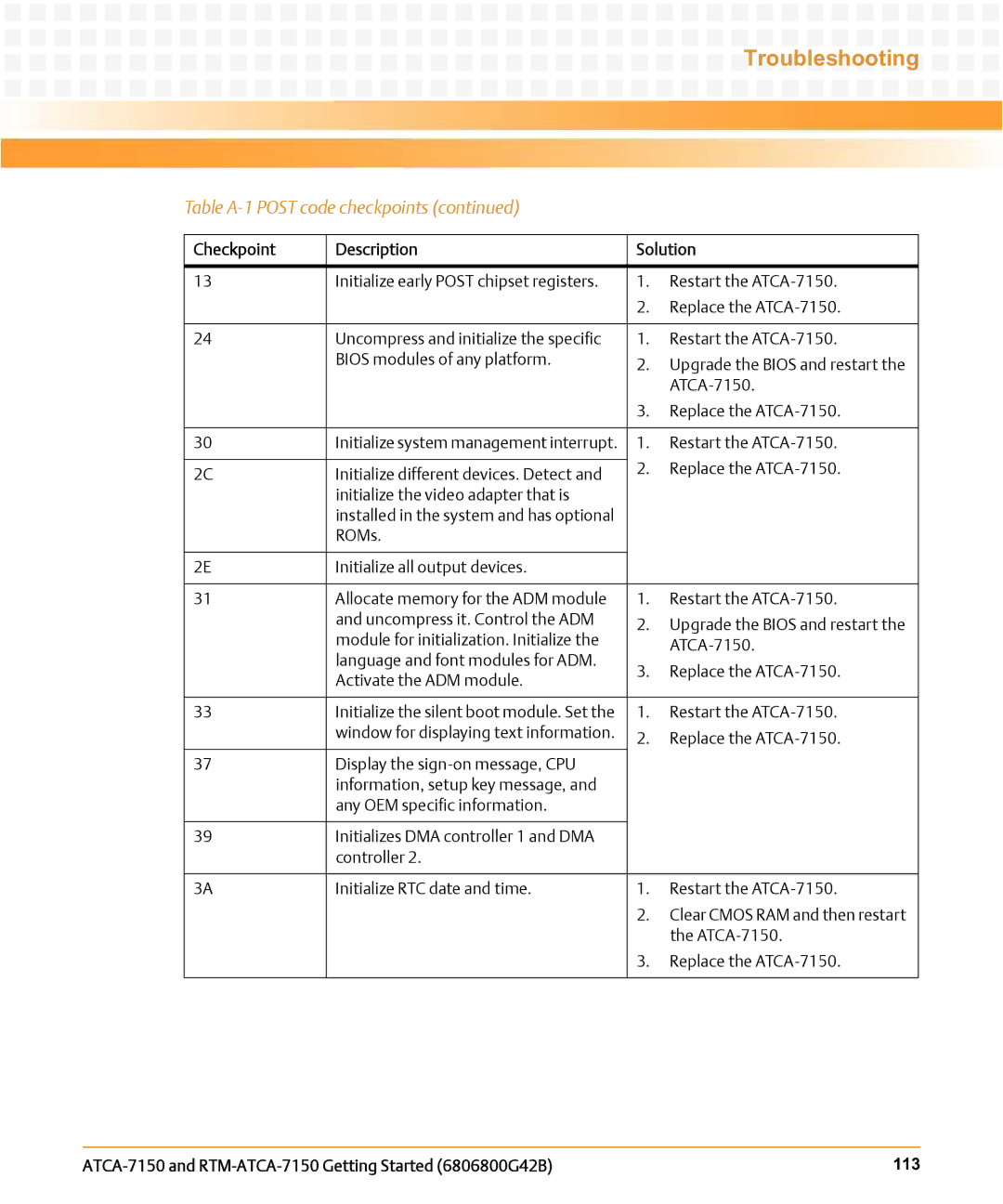Troubleshooting
Table A-1 POST code checkpoints (continued)
Checkpoint | Description | Solution | ||
|
|
|
| |
13 | Initialize early POST chipset registers. | 1. | Restart the | |
|
| 2. | Replace the | |
|
|
|
| |
24 | Uncompress and initialize the specific | 1. | Restart the | |
| BIOS modules of any platform. | 2. | Upgrade the BIOS and restart the | |
|
| |||
|
|
| ||
|
| 3. | Replace the | |
|
|
|
| |
30 | Initialize system management interrupt. | 1. | Restart the | |
|
| 2. | Replace the | |
2C | Initialize different devices. Detect and | |||
|
| |||
| initialize the video adapter that is |
|
| |
| installed in the system and has optional |
|
| |
| ROMs. |
|
| |
|
|
|
| |
2E | Initialize all output devices. |
|
| |
|
|
|
| |
31 | Allocate memory for the ADM module | 1. | Restart the | |
| and uncompress it. Control the ADM | 2. | Upgrade the BIOS and restart the | |
| module for initialization. Initialize the | |||
|
| |||
| language and font modules for ADM. |
| ||
| 3. | Replace the | ||
| Activate the ADM module. | |||
|
|
| ||
|
|
|
| |
33 | Initialize the silent boot module. Set the | 1. | Restart the | |
| window for displaying text information. | 2. | Replace the | |
|
| |||
37 | Display the |
|
| |
| information, setup key message, and |
|
| |
| any OEM specific information. |
|
| |
|
|
|
| |
39 | Initializes DMA controller 1 and DMA |
|
| |
| controller 2. |
|
| |
|
|
|
| |
3A | Initialize RTC date and time. | 1. | Restart the | |
|
| 2. | Clear CMOS RAM and then restart | |
|
|
| the | |
|
| 3. | Replace the | |
|
|
|
| |
| 113 |