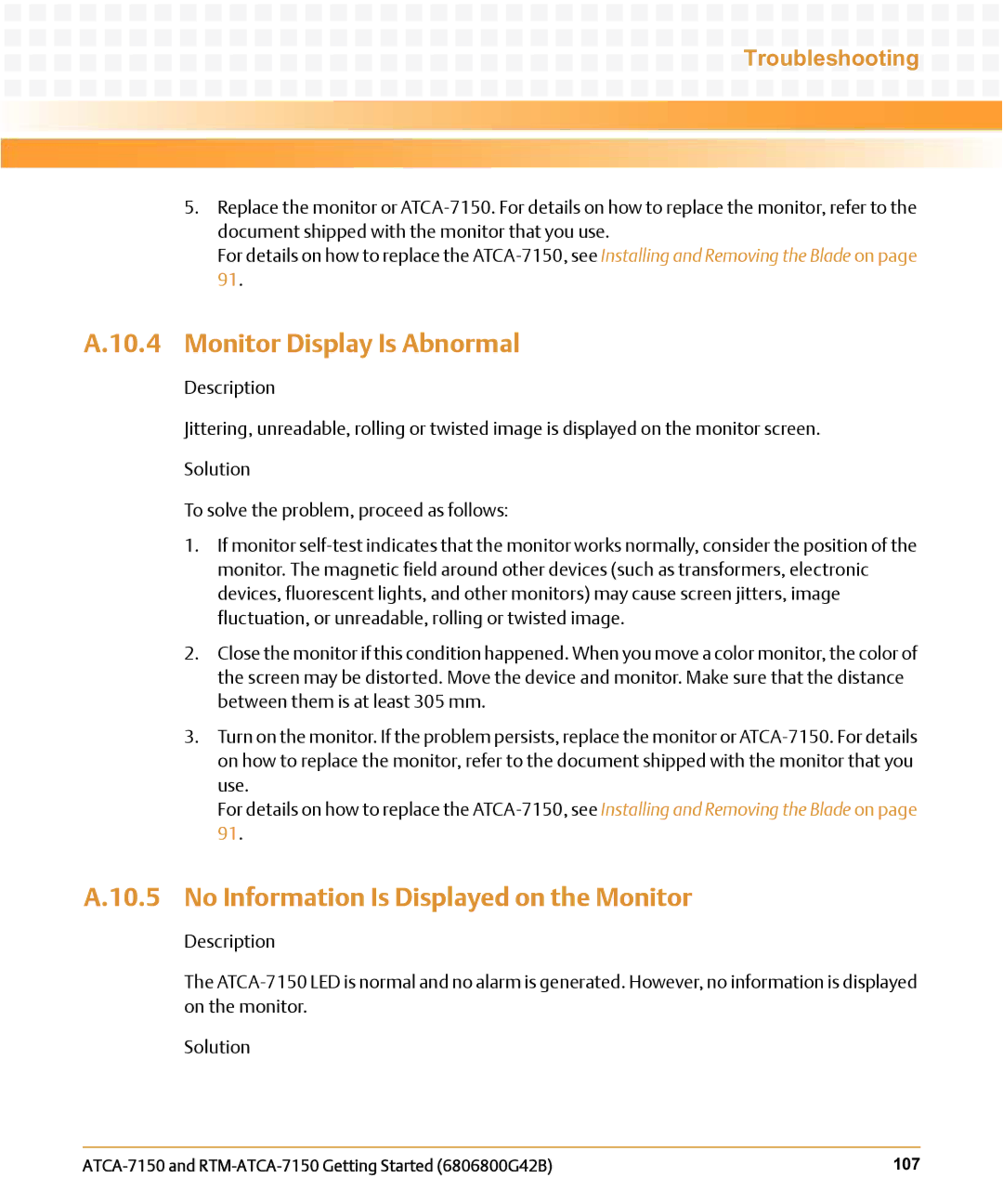Troubleshooting
5.Replace the monitor or ATCA-7150. For details on how to replace the monitor, refer to the document shipped with the monitor that you use.
For details on how to replace the ATCA-7150, see Installing and Removing the Blade on page 91.
A.10.4 Monitor Display Is Abnormal
Description
Jittering, unreadable, rolling or twisted image is displayed on the monitor screen.
Solution
To solve the problem, proceed as follows:
1.If monitor self-test indicates that the monitor works normally, consider the position of the monitor. The magnetic field around other devices (such as transformers, electronic devices, fluorescent lights, and other monitors) may cause screen jitters, image fluctuation, or unreadable, rolling or twisted image.
2.Close the monitor if this condition happened. When you move a color monitor, the color of the screen may be distorted. Move the device and monitor. Make sure that the distance between them is at least 305 mm.
3.Turn on the monitor. If the problem persists, replace the monitor or ATCA-7150. For details on how to replace the monitor, refer to the document shipped with the monitor that you use.
For details on how to replace the ATCA-7150, see Installing and Removing the Blade on page 91.
A.10.5 No Information Is Displayed on the Monitor
Description
The ATCA-7150 LED is normal and no alarm is generated. However, no information is displayed on the monitor.
Solution
ATCA-7150 and RTM-ATCA-7150 Getting Started (6806800G42B) | 107 |