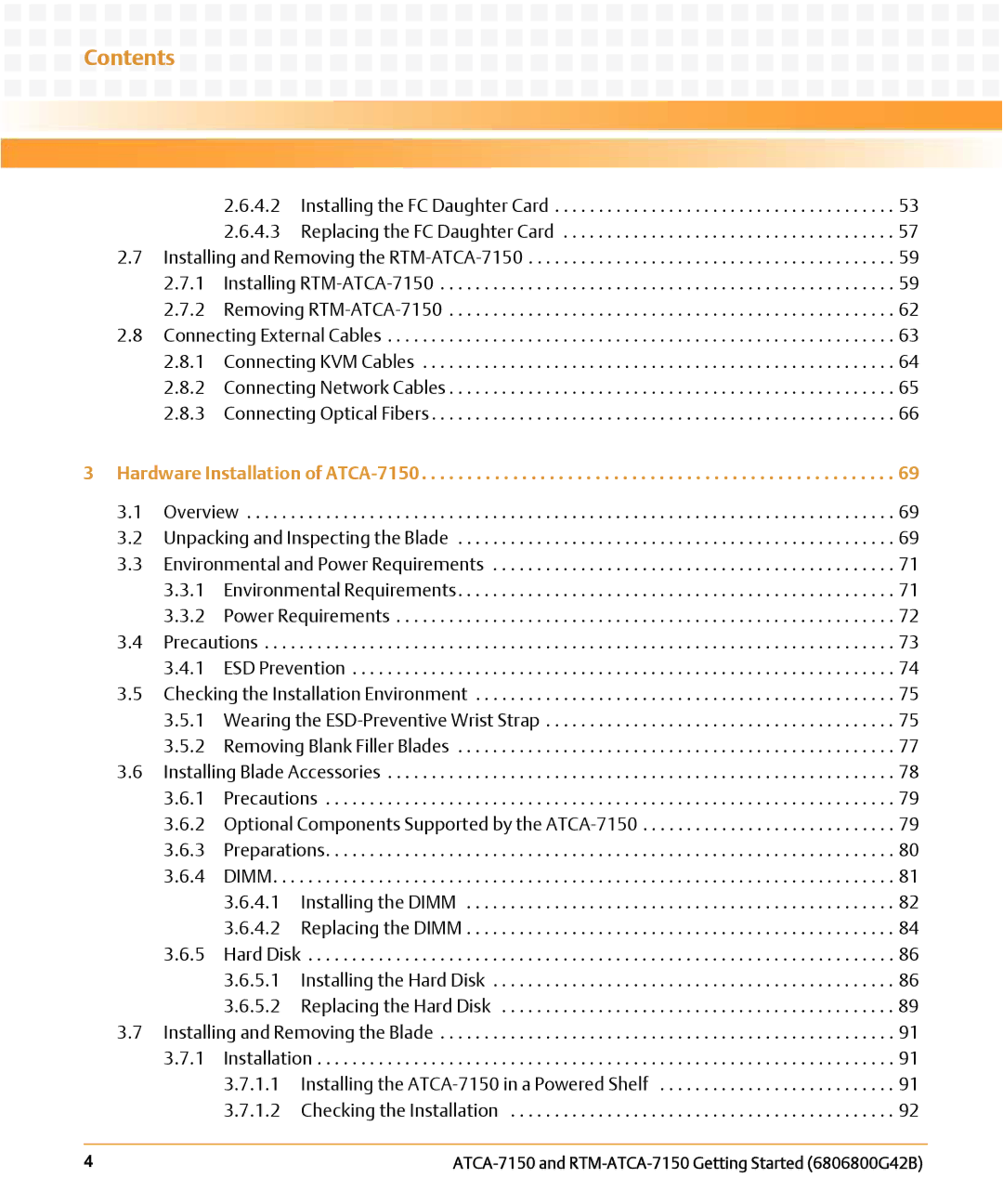Contents
Contents
2.6.4.2 Installing the FC Daughter Card . . . . . . . . . . . . . . . . . . . . . . . . . . . . . . . . . . . . . . . 53
2.6.4.3 Replacing the FC Daughter Card . . . . . . . . . . . . . . . . . . . . . . . . . . . . . . . . . . . . . . 57
2.7 Installing and Removing the
2.7.1 Installing
2.7.2 Removing
2.8 Connecting External Cables . . . . . . . . . . . . . . . . . . . . . . . . . . . . . . . . . . . . . . . . . . . . . . . . . . . . . . . . . . 63
2.8.1 Connecting KVM Cables . . . . . . . . . . . . . . . . . . . . . . . . . . . . . . . . . . . . . . . . . . . . . . . . . . . . . . 64
2.8.2 Connecting Network Cables . . . . . . . . . . . . . . . . . . . . . . . . . . . . . . . . . . . . . . . . . . . . . . . . . . . 65
2.8.3 Connecting Optical Fibers . . . . . . . . . . . . . . . . . . . . . . . . . . . . . . . . . . . . . . . . . . . . . . . . . . . . . 66
3 Hardware Installation of
3.1 | Overview | 69 | ||
3.2 | Unpacking and Inspecting the Blade | 69 | ||
3.3 | Environmental and Power Requirements | 71 | ||
| 3.3.1 | Environmental Requirements | 71 | |
| 3.3.2 | Power Requirements | 72 | |
3.4 | Precautions | 73 | ||
| 3.4.1 | ESD Prevention | 74 | |
3.5 | Checking the Installation Environment | 75 | ||
| 3.5.1 Wearing the | 75 | ||
| 3.5.2 Removing Blank Filler Blades | 77 | ||
3.6 | Installing Blade Accessories | 78 | ||
| 3.6.1 | Precautions | 79 | |
| 3.6.2 Optional Components Supported by the | 79 | ||
| 3.6.3 | Preparations | 80 | |
| 3.6.4 | DIMM | 81 | |
|
| 3.6.4.1 | Installing the DIMM | 82 |
|
| 3.6.4.2 | Replacing the DIMM | 84 |
| 3.6.5 | Hard Disk | . . . . . . . . . . . . . . . . . . . . . . . . . . . . . . . . . . . . . . . . . . . . . . . . . . . . . . . . . . . . . . . . . . . | 86 |
|
| 3.6.5.1 Installing the Hard Disk | 86 | |
|
| 3.6.5.2 Replacing the Hard Disk | 89 | |
3.7 | Installing and Removing the Blade | 91 | ||
| 3.7.1 | Installation | 91 | |
|
| 3.7.1.1 Installing the | 91 | |
|
| 3.7.1.2 | Checking the Installation | 92 |
|
|
|
| |
4 |
|
| ||