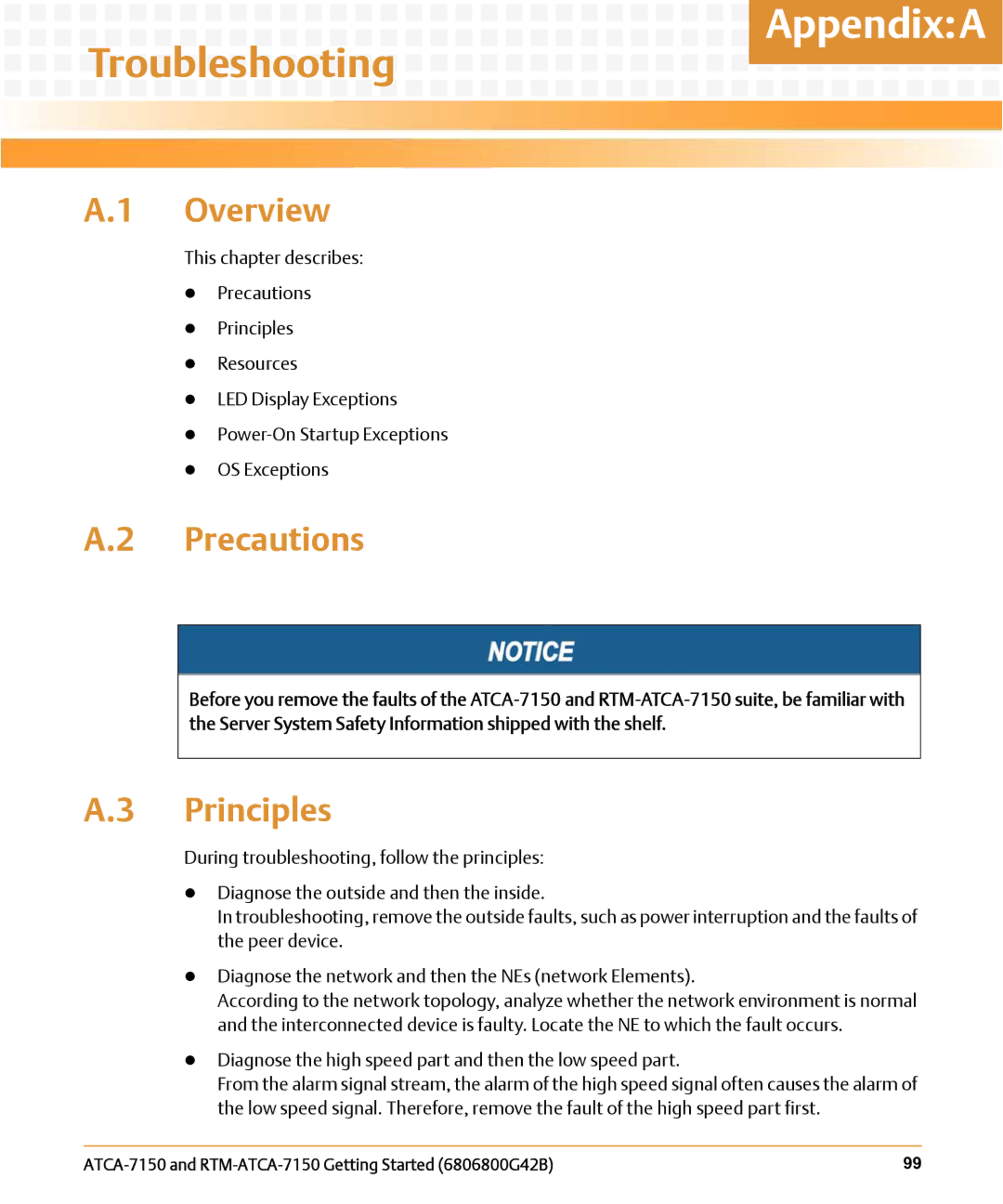Appendix:A
Appendix:A


 ATroubleshooting
ATroubleshooting 













A.1 Overview
This chapter describes:
zPrecautions
zPrinciples
zResources
zLED Display Exceptions
z
zOS Exceptions
A.2 Precautions
Before you remove the faults of the
A.3 Principles
During troubleshooting, follow the principles:
zDiagnose the outside and then the inside.
In troubleshooting, remove the outside faults, such as power interruption and the faults of the peer device.
zDiagnose the network and then the NEs (network Elements).
According to the network topology, analyze whether the network environment is normal and the interconnected device is faulty. Locate the NE to which the fault occurs.
zDiagnose the high speed part and then the low speed part.
From the alarm signal stream, the alarm of the high speed signal often causes the alarm of the low speed signal. Therefore, remove the fault of the high speed part first.
99 |