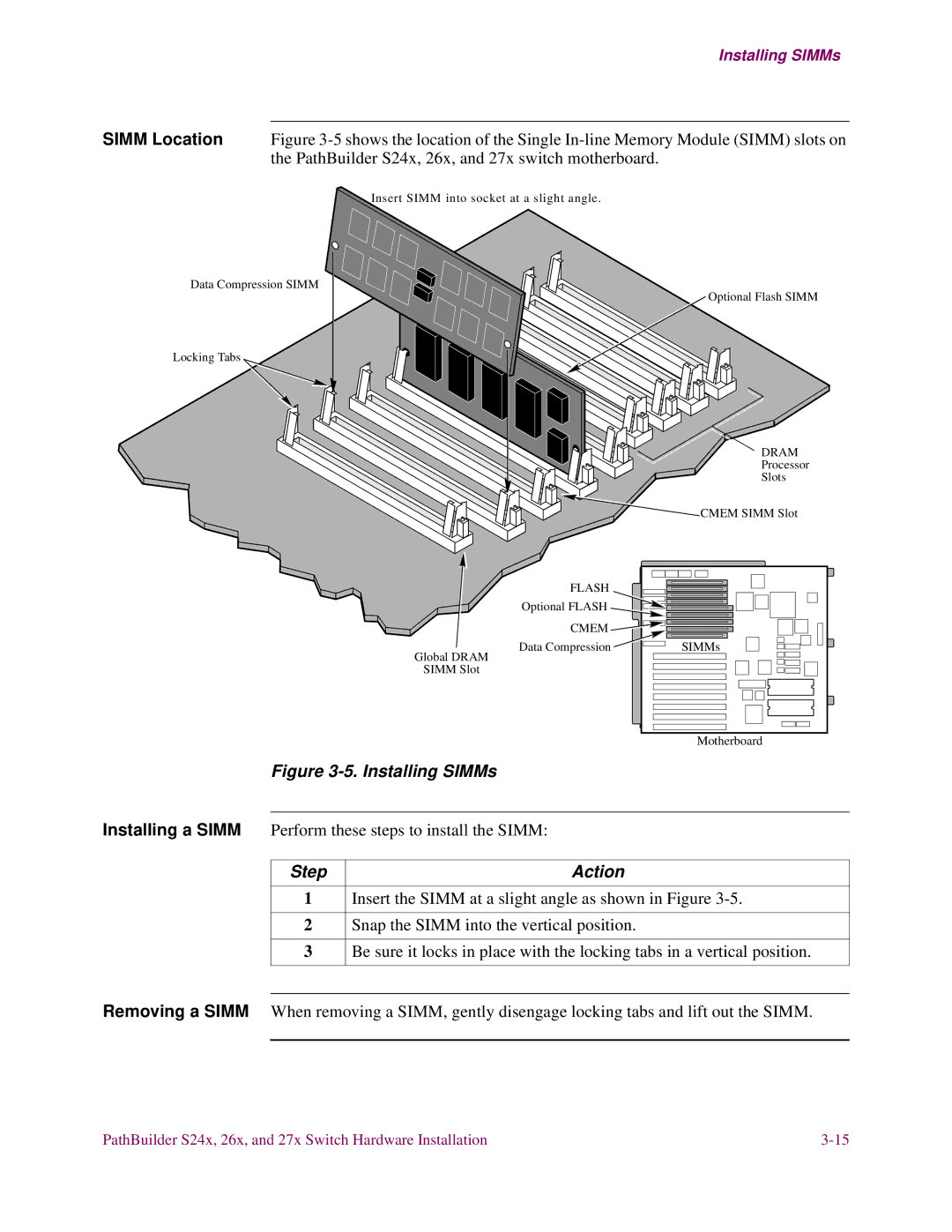Installing SIMMs
SIMM Location Figure
Insert SIMM into socket at a slight angle.
Data Compression SIMM
Locking Tabs
Optional Flash SIMM
DRAM
Processor
Slots
![]() CMEM SIMM Slot
CMEM SIMM Slot
Global DRAM
SIMM Slot
Figure 3-5. Installing SIMMs
FLASH |
|
Optional FLASH |
|
CMEM |
|
Data Compression | SIMMs |
| Motherboard |
Installing a SIMM Perform these steps to install the SIMM:
Step | Action |
1Insert the SIMM at a slight angle as shown in Figure
2Snap the SIMM into the vertical position.
3Be sure it locks in place with the locking tabs in a vertical position.
Removing a SIMM When removing a SIMM, gently disengage locking tabs and lift out the SIMM.
PathBuilder S24x, 26x, and 27x Switch Hardware Installation |