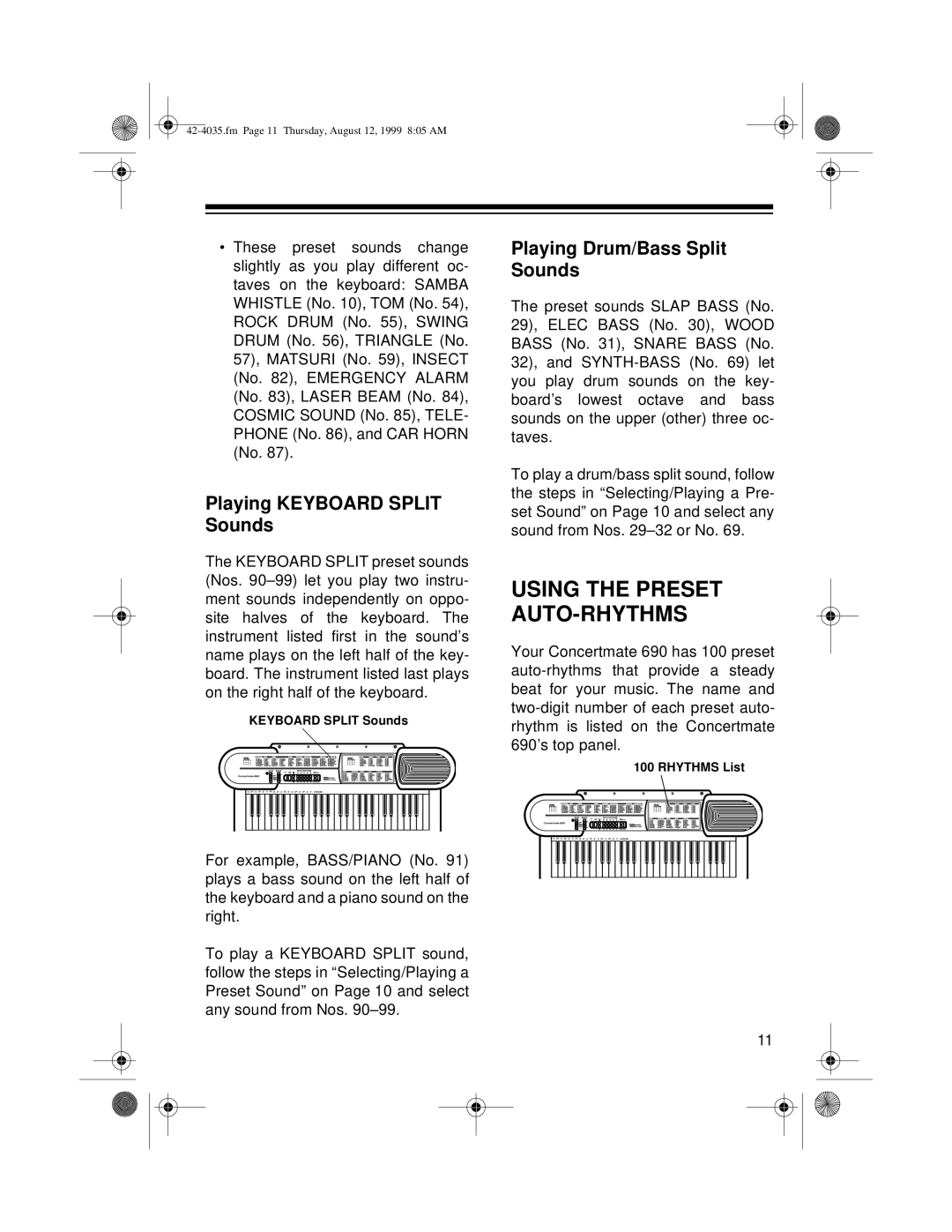•These preset sounds change slightly as you play different oc- taves on the keyboard: SAMBA WHISTLE (No. 10), TOM (No. 54), ROCK DRUM (No. 55), SWING DRUM (No. 56), TRIANGLE (No. 57), MATSURI (No. 59), INSECT (No. 82), EMERGENCY ALARM (No. 83), LASER BEAM (No. 84), COSMIC SOUND (No. 85), TELE- PHONE (No. 86), and CAR HORN (No. 87).
Playing KEYBOARD SPLIT Sounds
The KEYBOARD SPLIT preset sounds (Nos.
KEYBOARD SPLIT Sounds
For example, BASS/PIANO (No. 91) plays a bass sound on the left half of the keyboard and a piano sound on the right.
To play a KEYBOARD SPLIT sound, follow the steps in “Selecting/Playing a Preset Sound” on Page 10 and select any sound from Nos.
Playing Drum/Bass Split Sounds
The preset sounds SLAP BASS (No. 29), ELEC BASS (No. 30), WOOD BASS (No. 31), SNARE BASS (No. 32), and
To play a drum/bass split sound, follow the steps in “Selecting/Playing a Pre- set Sound” on Page 10 and select any sound from Nos.
USING THE PRESET AUTO-RHYTHMS
Your Concertmate 690 has 100 preset
100 RHYTHMS List
11