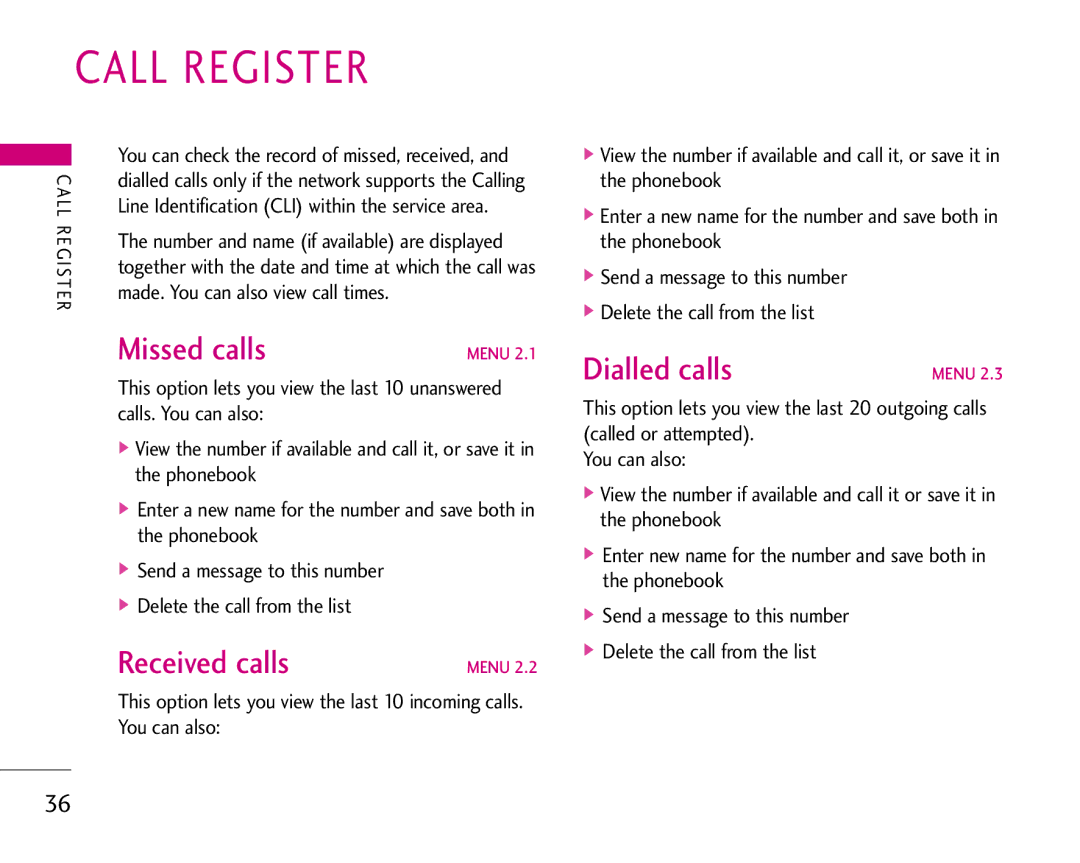|
| CALL REGISTER |
| |
|
| You can check the record of missed, received, and | ||
|
| |||
C | dialled calls only if the network supports the Calling | |||
A L L | Line Identification (CLI) within the service area. | |||
R E | The number and name (if available) are displayed | |||
G I | ||||
together with the date and time at which the call was | ||||
ST E | ||||
made. You can also view call times. |
| |||
R |
|
| ||
|
| Missed calls | MENU 2.1 | |
This option lets you view the last 10 unanswered calls. You can also:
]View the number if available and call it, or save it in the phonebook
]Enter a new name for the number and save both in the phonebook
]Send a message to this number
]Delete the call from the list
Received calls | MENU 2.2 |
This option lets you view the last 10 incoming calls. You can also:
]View the number if available and call it, or save it in the phonebook
]Enter a new name for the number and save both in the phonebook
]Send a message to this number
]Delete the call from the list
Dialled calls | MENU 2.3 |
This option lets you view the last 20 outgoing calls (called or attempted).
You can also:
]View the number if available and call it or save it in the phonebook
]Enter new name for the number and save both in the phonebook
]Send a message to this number
]Delete the call from the list
36