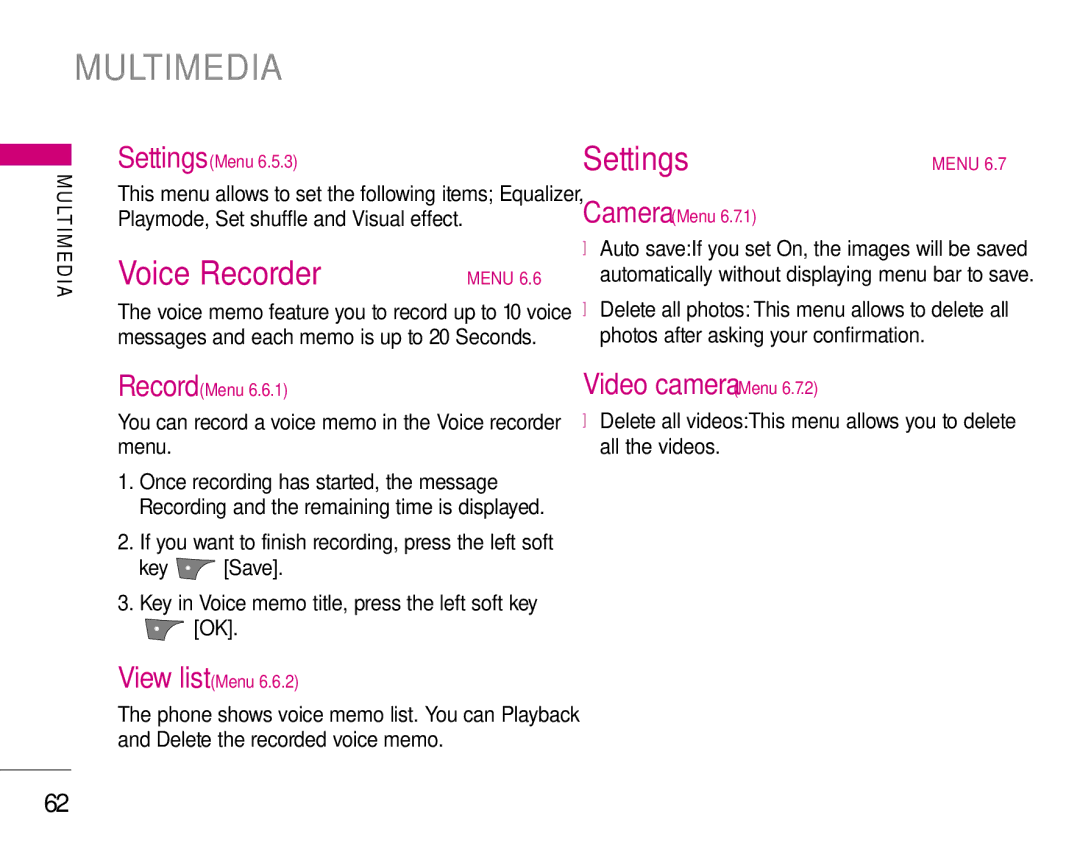MULTIMEDIA
|
| Settings (Menu 6.5.3) |
|
M U |
| ||
This menu allows to set the following items; Equalizer, | |||
LT I | Playmode, Set shuffle and Visual effect. |
| |
M E D I A | Voice Recorder | MENU 6.6 | |
The voice memo feature you to record up to 10 voice messages and each memo is up to 20 Seconds.
Record (Menu 6.6.1)
You can record a voice memo in the Voice recorder menu.
1.Once recording has started, the message Recording and the remaining time is displayed.
2.If you want to finish recording, press the left soft
key  [Save].
[Save].
3.Key in Voice memo title, press the left soft key
![]() [OK].
[OK].
View list (Menu 6.6.2)
The phone shows voice memo list. You can Playback and Delete the recorded voice memo.
Settings | MENU 6.7 |
Camera (Menu 6.7.1)
]Auto save: If you set On, the images will be saved automatically without displaying menu bar to save.
]Delete all photos: This menu allows to delete all photos after asking your confirmation.
Video camera (Menu 6.7.2)
]Delete all videos: This menu allows you to delete all the videos.
62