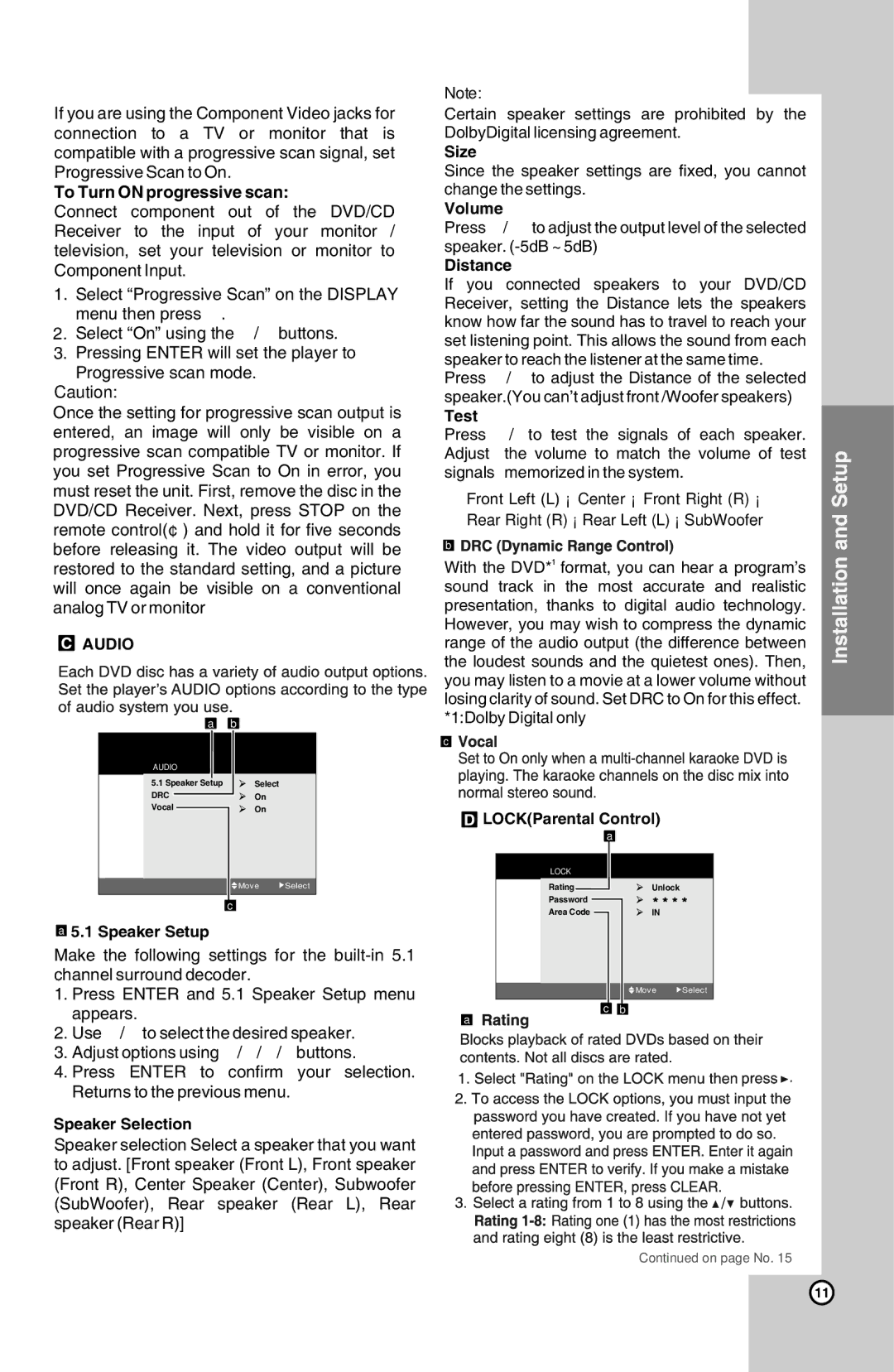HT302SD-A8, HT302SD, SH32SD-WZ, SH32SD-SZ specifications
LG Electronics has consistently been at the forefront of innovation in consumer electronics, and its audio products are no exception. Among its latest offerings are the SH32SD-SZ, SH32SD-WZ, HT302SD, and HT302SD-A8 sound systems, designed to elevate home entertainment experiences.The SH32SD-SZ and SH32SD-WZ models are particularly noteworthy for their advanced multimedia capabilities, making them ideal for immersive home theater setups. Both models feature an elegant design that complements modern interiors while being equipped with powerful speakers that deliver a rich, dynamic audio experience. These systems incorporate Dolby Digital technology, which enhances the clarity and depth of sound, allowing users to enjoy movies and music as intended by the creators.
Key features of the SH32SD models include Bluetooth connectivity, enabling users to stream audio effortlessly from their smartphones and other devices. Additionally, the USB port allows for easy playback of MP3 files, while the FM radio feature offers access to a variety of radio stations for those who enjoy live broadcasts. With multiple equalizer presets, users can customize their audio experience based on personal preference, catering to various genres of music and media.
On the other hand, the HT302SD and HT302SD-A8 share many similarities with the SH32SD series but emphasize enhanced surround sound capabilities. These systems utilize a 2.1-channel configuration that combines two satellite speakers with a powerful subwoofer, providing deep bass and crisp treble. The HT302SD models are designed for versatility, featuring multiple input options including HDMI, optical, and auxiliary ports, ensuring compatibility with a range of devices such as televisions, gaming consoles, and Blu-ray players.
A standout characteristic of the HT302SD-A8 is its user-friendly interface, making it easy to navigate settings and switch between modes. Furthermore, the built-in surround sound technology creates a captivating audio environment, immersing users in their favorite films, shows, and games.
In conclusion, LG Electronics continues to impress with its SH32SD-SZ, SH32SD-WZ, HT302SD, and HT302SD-A8 sound systems. With a combination of cutting-edge technology, user-friendly features, and sleek designs, these audio solutions provide exceptional sound quality that enhances home entertainment. Whether you're hosting a movie night or enjoying your favorite playlist, LG’s sound systems are sure to deliver an outstanding auditory experience.