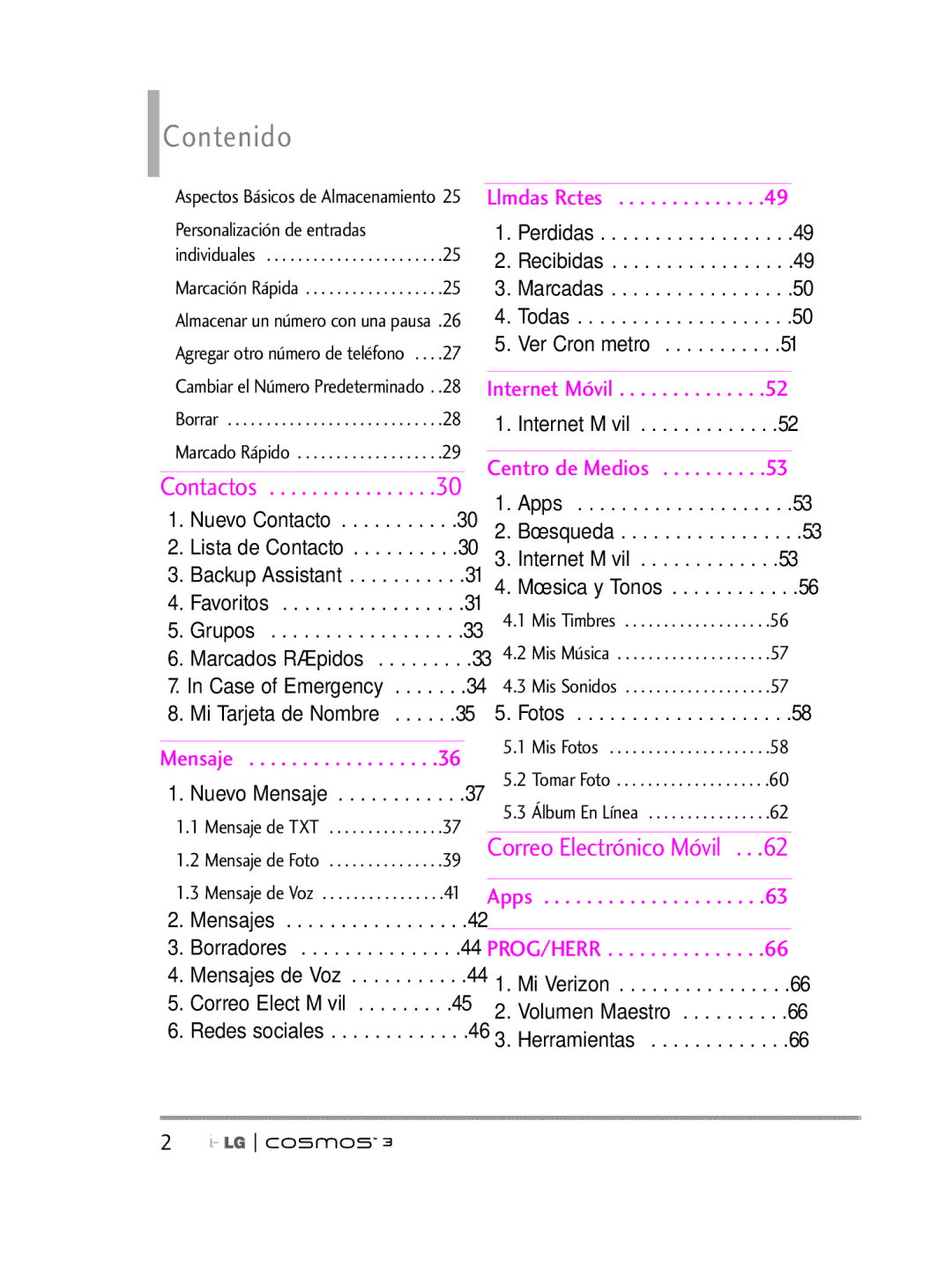User Guide
UHVSHFWLYH�RZQHUV��
Table of Contents
Table of Contents
Bluetooth Menu
Phone Settings
Call Settings
Sounds Settings
Safety Precautions
Statement Technical Details Glossary
Phone Info
Set-up Wizard
Phone Overview
Earpiece Lets you hear the caller and automated prompts
Camera Key Use for quick access to the Camera function
Phone Overview
Using the Qwerty Keyboard
To enter text with the Qwerty keyboard
Shift Key Soft Keys
Clear Key Return Key
Phone Features
Main Menu Overview
Contacts
Messaging
Mobile Web Media Center
Apps My Pictures Settings & Tools
Main Menu Overview
USB Mode
Phone Settings
Call Settings
Memory
Setting Up Your Phone
Insert the Battery
Getting Started with Your Phone
Remove the Back Cover
Charge the Phone
Installing the Battery
USB cable
Removing the Battery
Charging the Battery
Getting Started with Your Phone
Turn the phone off and remove the back cover
Battery Temperature Protection
How to Install Your microSD Card
Charge time varies depending upon the battery level
Charging with USB
Signal Strength
Battery Charge Level
Turning the Phone On and Off
Turning the Phone On
Using the external keys
Making Calls
Redialing Calls
Receiving Calls
Screen Icons
Quick Access to Convenient Features
Quick Volume Adjustment
Sounds Off
Mute Function
Quick Access to Convenient Features
Voice Commands
Events Menu
Call Waiting
Favorites Key
Messaging Key
Press to call it
Press the Left Soft Key View to view the Favorites entry
Text Input
Entering and Editing Information
Text Input Modes
Contacts in Your Phone’s Memory
Storing Basics
Customizing Individual Entries
Speed Dial
Choose Add New Contact/Update Existing
Contacts in Your Phone’s Memory
Highlight Yes and press to save
Use the Directional Key to highlight a phone number, then
From standby mode
Adding Another Phone Number
From the Contact List Screen
Changing Saved Information
Deleting
Add Wait
Deleting a Contact Entry
Removing a Speed Dial
Preset Speed Dials
Speed Dialing
Single Digit Speed Dials
Multiple Digit Speed Dials
Contacts
Contacts
New Contact
Contact List
Backup Assistant
Press Contacts Press Backup Assistant
Favorites
Press Contacts Press Favorites
Contacts
Groups
Speed Dials
Case of Emergency ICE
Press Contacts Press Speed Dials
Press Contacts Press In Case of Emergency
Press Contacts Press My Name Card
My Name Card
Press Edit to enter your personal Contact information
Messaging
Messaging
Viewing Text Messages on the LCD Screen
Inbox View
New Message
Messaging
TXT Message
Using Contacts to Send a Message
High/ Normal
On/ Off/ Edit
Complete and then send or save the message
Picture Message
Press Picture Message
Basics of Sending a Picture Message
Add. Use
Editing Picture
Key Options
Editing Sound
Editing Name Card
Messages
Voice Message
Editing a Subject
Press Voice Message
Inbox View
To change the Inbox View
Time/ Contact
Viewing Your Messages
Drafts
Inbox View sorted by Time
Message Icon Reference
Multiple Messages failed
Checking Your Voicemail Box
Voicemail
Press Voicemail
Messaging Settings
Mobile Email
Social Networks
Press Mobile Email
Entry Mode
Auto Save Sent
Auto Erase Inbox
Messaging Font Size
Erasing Messages
Recent Calls
Recent Calls
Missed
Received
Dialed
Recent Calls
All
View Timers
Press Recent Calls Press View Timers
Mobile Web
Mobile Web
Mobile Web
Press Mobile Web
Media Center
Media Center
Apps
Search
Media Center
Music & Tones
TIP Player Volume Adjustment
My Ringtones
My Music
Press Media Center Press Music & Tones Press My Ringtones
How to record a new sound
How to select a sound
My Sounds
Press Media Center Press Music & Tones Press My Sounds
Press Media Center Press Pictures
Pictures
Press Media Center Press Pictures Press My Pictures
Take Picture
Editing a Picture
Press Media Center Press Pictures Press Take Picture
You can selectively zoom, crop, and rotate your pictures
Key Options to change other settings
Self Timer Off/ 3 Seconds/ 5 Seconds/ 10 Seconds
Taking pictures with the slide closed
Select from the following options to customize
Mobile Email
Mobile Email
Online Album
Press Media Center Press Pictures Press Online Album
Apps
Apps
City ID
My Pictures
Apps/ My Pictures
To purchase City ID
Bing Search
Settings & Tools
Settings & Tools
Master Volume
My Verizon
More Sensitive/ Automatic/ Less Sensitive
Train Words/ Train Digits
Audio Playback Speakerphone
Call Name or Number
Settings & Tools
Calculator
Ez Tip Calculator
Calendar
Press Calculator
Press Ez Tip Calculator
Press To Do List
To Do List
Press Save Managing your To Do tasks
Info Search
Alarm Clock
Stopwatch
World Clock
Press World Clock
Select Notepad
Infomation. Press the Directional Key to view other places
Bluetooth Menu
Document Viewer
USB Mass Storage
Select Document Viewer
Bluetooth indicator will show up on your screen
Add New Device
Icon Reference in Adding New Device
Press to connect with the device
Press Settings & Tools Press Bluetooth Menu
Turn On
My Device Info
Press My Device Info
Discovery Mode
Press Discovery Mode
Supported Profiles
Press Supported Profiles
Search for the services that the selected device supports
Rename Device You can rename the paired device
Device Info Shows the device information
Soft Key Turn On again
Keyguard Settings
Sounds Settings
Easy Set-up
Call Sounds
Press Sounds Settings Press Call Sounds Press Call Ringtone
Alert Sounds
Call Vibrate
Caller ID Readout
Keypad Volume
Service Alerts
Adjust the volume with Directional Key then press
Digit Dial Readout
Display Settings
Power On/Off
Press Settings & Tools Press Display Settings
Voice Clarity
Banner
Backlight
Personal Banner
Press Personal Banner
ERI Banner
Use the Directional Key to scroll to a setting, then press
Brightness
Wallpaper
Charging Screen
Main Menu Settings
Font Type
Font Size
VZW Font/ LG Secret/ LG Mint
Phone Settings
Airplane Mode
Press Display Settings Select Font Size
Clock Format
To access these shortcuts, press
Set Shortcut Keys
Set My Shortcuts
Set Directional Keys
Set Qwerty Shortcut
Highlight a Voice Commands
Home Screen/ Quick Menu
Language
Location
Current Country
Security
Location Setting/ Calls/ Messages
Phone Lock Setting
Press Phone Lock Setting
Press Restrictions
System Select
Call Settings
NAM Select
Answer Options
Slide Up/ Any Key/ Auto with Handsfree
Press Settings & Tools Press Call Settings Press Auto Retry
End Call Options
Call Forwarding
Auto Retry
TTY Mode
Press Settings & Tools Press Call Settings Press TTY Mode
TTY Full/ TTY + Talk/ TTY + Hear/ TTY Off
An explanation message is displayed
One Touch Dial
Connecting TTY Equipment and a Terminal
Voice Privacy
USB Mode
Press Settings & Tools Press Call Settings Press Dtmf Tones
Dtmf Tones
Assisted Dialing
Memory
Save Options
Phone Memory
Card Memory
Phone Info
My Number
12.2 SW/HW Version
Icon Glossary
Software Update
Set-up Wizard
Important Safety Precautions
Never use an unapproved battery since this could damage
Do not disassemble the phone
Important Safety Precautions
Safety
FCC RF Exposure Information
FCC Part 15 Class B Compliance
Undesired operation
Vehicle-Mounted External Antenna
Safety
Part 15.19 statement
Part 15.21 statement
Part 15.105 statement
Harmful interference
Reorient or relocate the receiving antenna
Are wireless phones safe?
Consumer Information About Radio Frequency Emissions
888 225-5322 or 888 Call
102
Can I minimize my RF exposure?
What does SAR mean?
103
Where can I get further information about RF emissions?
Do wireless phones pose any special risks to children?
For further information, see 104
Food and Drug Administration
World Health Organization
American National Standards Institute
Sparks Street Ottawa, Ontario K1R Canada Telephone 613
Consumer Information on
107
108
Quality that’s acceptable for normal operation
109
Wireless Phones and Hearing Aid Accessibility Hearingaid
FCC Hearing Aid Compatibility and Volume Control
110
TIA Safety Information
Exposure to Radio Frequency Signal
Ansi C95.1 Ncrp Report 86 Icnirp
111
Antenna Care
Phone Operation
Tips on Efficient Operation
Electronic Devices
Hearing Aids
Other Medical Devices
Health Care Facilities
Vehicles
Safety Information
Blasting Areas
For Vehicles Equipped with an Air Bag
Cause minor or serious damage to the product
Charger and Adapter Safety
Present the risk of fire or explosion
115
Charger and adapter are intended for indoor use only
Battery Information and Care
116
117
Explosion, Shock, and Fire Hazards
118
Do not paint your phone
General Notice
119
FDA Consumer Update
Do wireless phones pose a health hazard?
Radiological Health Consumer Update on Mobile Phones
120
National Institute for Occupational Safety and Health
121
What kinds of phones are the subject of this update?
122
123
124
Which the phone is held, or which model of phone is used
125
What about children using wireless phones?
126
127
Driver Safety Tips
Where can I find additional information?
Driving
World Health Organization WHO International EMF
129
130
Warranty Laws
Limited Warranty Statement
132
Consumables such as fuses
133
Tel -800-793-8896 or Fax
134
Against harmful interference in a residential installation
Technical Details
Important Information
Information to User
Technical Details
Technical Details
Following table lists some major Cdma standards 136
Guidelines and these international standards
Bodily Contact During Operation
137
Vehicle-Mounted External Antenna Optional, if available
Contact your local dealer for a replacement antenna
138
Terminology
Glossary
Acronyms Abbreviations
Glossary
140
Index
141
Index
142
143
Memo
Configurar su teléfono
Contenido
Cómo empezar con su teléfono
Introducir y editar información
Contenido
Correo Electrónico Móvil
Menú de Bluetooth
Programación de
Programación de Pantalla
Programación de Teléfono
Asistente de Programación
Información de Teléfono
Programación de Llamada
Detalles Técnicos Siglas y abreviaturas Índice
Descripción general del Teléfono
Auricular Pantalla LCD
Vista posterior
Sugerencia
Usando el teclado Qwerty
Descripción general del Teléfono
Para introducir texto con el teclado Qwerty
Funciones del teléfono
Visión general del menú principal
Contactos
Mensaje
Llmdas Rctes
Correo Elect Móvil
Mis Fotos Prog/ Herr
Visión general del menú principal
Cómo empezar con su teléfono
Paso 1. Para quitar la tapa posterior
Paso 2. Para instalar la batería
Paso 3. Cómo volver a colocar la tapa posterior
Cómo empezar con su teléfono
Instalar la batería
Instale la tapa posterior
Cable USB
Extraer la batería
Cargar la batería
Apague el teléfono y retire la tapa posterior
Cargador de pared/ USB
Cargar con USB
Protección de la temperatura de la batería
Instalar la tarjeta microSD
Conecte un extremo del cable USB
Desinstalar la tarjeta microSD
Nivel de carga de la batería
Potencia de la señal
Encender el teléfono
Corrección de errores en la marcación
Para hacer llamadas
Remarcado de llamadas
Recibiendo llamadas
Oprima Glosario de Iconos y
Iconos de pantalla
Seleccione una subcategoría
Ajuste rápido del volumen
Acceso rápido a funciones de conveniencia
Sonidos desactivados
Función de Silencio
Menú Eventos
Llamada en espera
Identificación de llamadas
Activación de Tecla Borrar
Acceso rápido a funciones de conveniencia
Tecla Favoritos
Nuevo Mensaje y luego oprima
Tecla CLR a Desactivado Consulte la página
Tecla Mensajería
ENV
Oprima , escriba la dirección y el mensaje, y luego oprima
Otras maneras de acceder rápidamente a la Mensajería
Entrada de texto
Introducir y editar información
Modos de ingresar texto
Contactos en la memoria de su teléfono
Aspectos Básicos de Almacenamiento
Personalización de entradas individuales
Marcación Rápida
Contactos en la memoria de su teléfono
Almacenar un número con una pausa
Derecha Opciones
Pausa/Añadir Espera y oprima
Agregar otro número de teléfono
En el modo de espera
Desde la pantalla Lista de Contactos
Cambiar Información Guardada
Cambiar el Número Predeterminado
Borrar
Opciones Oprima Añadir 2-Seg Pausa o Añadir Espera
Borrar una entrada de contacto
Marcado Rápido
Borrar un Marcado Rápido
Opciones Oprima Borrar Marcado Rápido
Marcado rápido de un dígito
Contactos
Contactos
Nuevo Contacto
Lista de Contacto
Favoritos
Oprima Contactos Oprima Backup Assistant
Oprima Contactos Oprima Favoritos
Contactos
Mover Posición/ Quitar/ Quitar Todo/ Fijar como Contacto ICE
Grupos
Marcados Rápidos
Case of Emergency
Oprima Contactos Oprima In Case of Emergency
Información según lo necesite
Oprima Menú
Oprima Mi Tarjeta de Nombre
Mi Tarjeta de Nombre
Derecha Enviar
Mensaje
Mensaje
Ver mensajes de texto en la pantalla LCD
Vista del Buzón de Entrada
Nuevo Mensaje
Mensaje de TXT
Oprima Nuevo Mensaje Oprima Mensaje de TXT
Editar el campo a
Mensaje
Encendido/ Apagado/ Editar
Usando Contactos para enviar un mensaje
Añadir
Mensaje de Foto
Oprima Mensaje de Foto
Izquierda Sonidos. Use
Seleccione las opciones que desea personalizar
Editar el campo Foto
Editar el campo Sonido
Editar el campo Nom Tarj
Con el campo Nom Tarj Resaltado, oprima la Tecla suave
Editar el campo Asunto
Mensaje de Voz
Oprima Mensaje de Voz
Mensajes
Vista del Buzón de Entrada
Tiempo/ Contacto
Ver sus mensajes
Vista de mensajes ordenada por Contacto
Vista de mensajes ordenada por Tiempo
Mensajes múltiples fallidos
Alta Prioridad Bloqueado
Borradores
Mensajes de Voz
Correo Elect Móvil
Menú y luego Mensaje Oprima Correo Elect Móvil
Acepte los términos de servicio
Resalte un proveedor de correo electrónico y oprima
Redes sociales
Programación de Mensaje
Oprima Redes sociales
Mod Ingrs
Bor Autmtc Entrada
Apagado
Ver TXT Autmtc
Auto-dsplz TXT
Borrar Mensajes
Dev Llmda #
Firma
Recibo de Entrega
Llmdas Rctes
Llamadas Recientes
Perdidas
Recibidas
Marcadas
Llamadas Recientes
Todas
Ver Cronómetro
Oprima Llmdas Rctes Oprima Ver Cronómetro
Oprima le Tecla suave Izquierda
Le permite ver la duración de las llamadas seleccionadas
Internet Móvil
Internet Móvil
Internet Móvil
Oprima Internet Móvil
Centro de Medios
Centro de Medios
Búsqueda
Oprima Centro de Medios
Centro de Medios
Abrir el menú del navegador
Teclas suaves
Tecla suave Izquierda
Tecla suave Derecha
Música y Tonos
Mis Timbres
Acceso y Opciones
Oprima Música y Tonos
Mis Música
Mis Sonidos
Fotos
Mis Fotos
Contacto ID
Sonidos de Alerta
Edición de una Foto
Bloqueados no se pueden borrar accidentalmente
Renombrar Cambie el nombre de la foto seleccionada
Use la Tecla Direccional para seleccionar el modo de editar
Izquierda Grdr si desea guardar los cambios
Configure el brillo oprimiendo la
Tomar Foto
Derecha Fdo Pant
Tomar fotos con el teclado cerrada
Borrar
Guar
Segundos/ 5 Segundos/ 10 Segundos
Correo Elect Móvil
Álbum En Línea
Oprima Álbum En Línea
Oprima ENV Oprima para salir
Oprima Shop Apps o resalte una aplicación usando la
Apps
Para comprar City ID
Búsqueda de Bing
Mobile E-mail
Mis Fotos
Mis Fotos
Mi Verizon
Volumen Maestro
Herramientas
Nunca Confirmar
Automático/ Siempre Confirmar
Llamar Nombre o Número
Enviar Msj a Nombre o Número
Calculadora
Ez Sugerencia
Calendario
Oprima Prog/Herr Oprima Herramientas Oprima Calculadora
Oprima Prog/Herr Oprima Herramientas Oprima Ez Sugerencia
Lista de Tareas
Oprima Prog/Herr Oprima Herramientas Oprima Lista de Tareas
Desplace a un campo del Calendario y oprima la Tecla
Introduzca un Asunto, luego desplácese hacia abajo
Administración de tareas
Corregir Le permite realizar cambios en la tarea
Reloj Despertador
Borrar Todo Borra todas las tareas
Búsqueda de Info
Cronómetro
Reloj Mundial
Oprima Prog/Herr Oprima Herramientas Oprima Cronómetro
Cuaderno de Notas
Visor de documentos
Direccional para ver otros lugares
Izquierda Fije DST
Almacén Masivo USB
Menú de Bluetooth
Seleccione Almacén masivo USB
Oprima Menú de Bluetooth
Anadir Nuevo Aparato
Menú Oprima Prog/Herr
Oprima Anadir Nuevo Aparato
Oprima Menú de Bluetooth Oprima la Tecla suave Derecha
Encendido
Mi Info de Dispositivo
Opciones Oprima Mi Info de Dispositivo
Modo de Descubrimiento
Perfiles Soportados
Opciones
Encendida/ Apagado
Descubrimiento de Servicio Le
Info de Dispositivo Muestra la información del aparato
Programación de Sonidos
Programación de Guardia tecla
Disposición fácil
Sonidos de Llamada
Timbre de Llamada
Oprima Sonidos de Llamada Oprima Timbre de Llamada
Vibrar de Llamada
Oprima Sonidos de Llamada Oprima Vibrar de Llamada
Volumen de Teclado
Sonidos de Alerta
Lectura de Dígito Marcado
Oprima Sonidos de Alerta
Alertas de Servicio
Apagado/Encendido
Encendido/ Apagado
Oprima Alertas de Servicio
Programación de Pantalla
Claridad de Voz
Oprima Claridad de Voz
Oprima Prog/Herr Oprima Programación de Pantalla
Aviso
Segundos/ 15 Segundos Segundos/ Siempre Apagado
Le permite seleccionar el formato del reloj principal
Le permite establecer el fondo de pantalla principal
Luz de Pantalla
Aviso Personal
Oprima Aviso Personal
Aviso IRO
Brillo
Fondo de Pantalla
Cargando Pantalla
Mostrar Temas
Menú Principal Fijado
Tipo de fuente
Oprima Mostrar Temas
Opción y oprima
Tamaño de Fuente
Formato de Reloj
Fuente de VZW/ LG Secret/ LG Mint
Seleccione Formato de Reloj
Modo Avion
Programación de Teléfono
Acceso Directo para Ajustar
Configurar
Atajo 1/ Atajo 2/ Atajo 3/ Atajo
Establecer Atajo de Qwerty
La Tecla Direccional para resaltar uno y luego oprima
Tiempo de Espera
Pantalla principal/ Menú rápido
Resalte un submenú de Comandos de Voz y oprima
Sensibilidad Más Sensible/ Automático/ Menos Sensible
Idioma
Ubicación
Activado/ Desactivado
Oprima Ubicación
País Actual
Seguridad
Oprima Restricciones
Restricciones
Programación de bloqueo de teléfono
Bloquear teléfono ahora
Oprima Bloquear teléfono ahora Restablecer Implícito
Selección de Sistema
Seleccionar NAM
Programación de Llamada
Opciones de Contestar
Opciones de finalizar llamada
Cerrar diapositiva/ Sólo Tecla Fin
Reenvío de Llamada
Modo TTY
Reintentar
Automáticamente
TTY + Oír/ TTY Apagado Terminal
TTY Completo/ TTY + Charla
Marcado oprimiendo un botón
Privacidad de Voz
Tonos Dtmf
Oprima Prog/Herr Oprima Programación de Llamada
USB Modo
Marcación asistida
Normal/ Long
Almacén Masivo/ Syncro datos/ Preguntar al conectar
Memoria
Opciones de Memoria
Memoria del Teléfono
Oprima Opciones de Memoria
Información de Teléfono
Memoria de Tarjeta
Mi Número
Versión SW/HW
Glosario de Iconos
Asistente de Programación
Nuevo
Sonidos de Llamada
White/ Surrealism/ Bookshelf
Pantalla principal/ Menú rápido
Cuadrícula/ Lista/ Tab
Presione una vez/ Presione dos veces
4F ni mayores de 122F
Precaución de Seguridad Importante
Nunca almacene el teléfono a temperaturas menores de
Dañar gravemente el teléfono No desarme el teléfono
Precaución de Seguridad Importante
No deje caer el teléfono, ni lo golpee o agite fuertemente
Niños
Almacene la batería en un sitio alejado del alcance de los
Seguridad
Seguridad
Antena externa montada sobre el vehículo
Reemplazo de la antena
Contacto corporal durante el funcionamiento
Opcional, en caso de estar disponible
Seguridad
Precaución
Enunciado de la sección
Enunciado de la sección
Reorientar o reubicar la antena receptora
¿Son seguros los teléfonos inalámbricos?
¿Qué significa SAR?
¿Puedo minimizar mi exposición a la RF?
116
Sparks Street Ottawa, Ontario K1R Canadá Teléfono 613
Organización Mundial de la Salud
Comisión Federal de Comunicaciones de los EE. UU
Teléfono 202
Woodmont Avenue, Suite 800 Bethesda, MD Teléfono 301
Http//ewh.ieee.org/soc/embs/com 118
Street, N.W., 6th Floor Washington, D.C
SAR, por sus siglas en inglés
120
121
122
Proveedor de servicios o compañía de teléfonos
Precaución evite una posible pérdida de la audición
Accesibilidad de teléfonos inalámbricos y audífonos
124
Exposición a las señales de radiofrecuencia
Ansi C95.1 Informe Ncrp 86 1 Icnirp 1
Cuidado de la antena
Funcionamiento del teléfono
Dispositivos electrónicos
Marcapasos
Dispositivos de ayuda auditiva
Otros dispositivos médicos
Centros de atención médica
Vehículos
Información de seguridad
Para vehículos equipados con bolsas de aire
Deseche de inmediato las
Seguridad del cargador y del adaptador
Si los niños usan la batería, se los debe supervisar
Podría ocasionar un daño grave en su teléfono
Información y cuidado de la batería
Use solamente accesorios de 130
131
No use sustancias químicas
Aviso general
No pinte el teléfono
No apague ni encienda el teléfono cuando se lo ponga al oído
Actualización de la FDA para los consumidores
La FDA pertenece a un grupo de
137
138
¿Qué está haciendo la FDA
Alrededor de tres años
140
141
¿Qué pasos puedo dar para
La energía de radiofrecuencia RF
Use la función de manos libres, si está disponible
Manejo
144
Consejos de seguridad paraconductores
145
146
147
Legislación sobre la garantía
148
Declaración DE Garantía Limitada
149
Declaración DE Garantía Limitada
150
Tel -800-793-8896 o Fax
151
Detalles Técnicos
Información Importante
Información para el usuario
Cumplimiento de Clase B con el artículo 15 de la FCC
Detalles Técnicos
153
Detalles Técnicos
¡ADVERTENCIA! Lea esta
TSB-74 Protocolo entre un sistema IS-95A y Ansi J-STD
Información de la FCC sobre exposición a la RF
155
Detalles Técnicos?
Se referirá a la antena interna
Siglas y abreviaturas
Terminología
Terminología
Siglas y abreviaturas
159
Índice
Glosario de Iconos 104 Grupos Herramientas
Índice
160
161
USB Modo
Memo
Memo
Memo
Memo
Memo
Memo
Memo