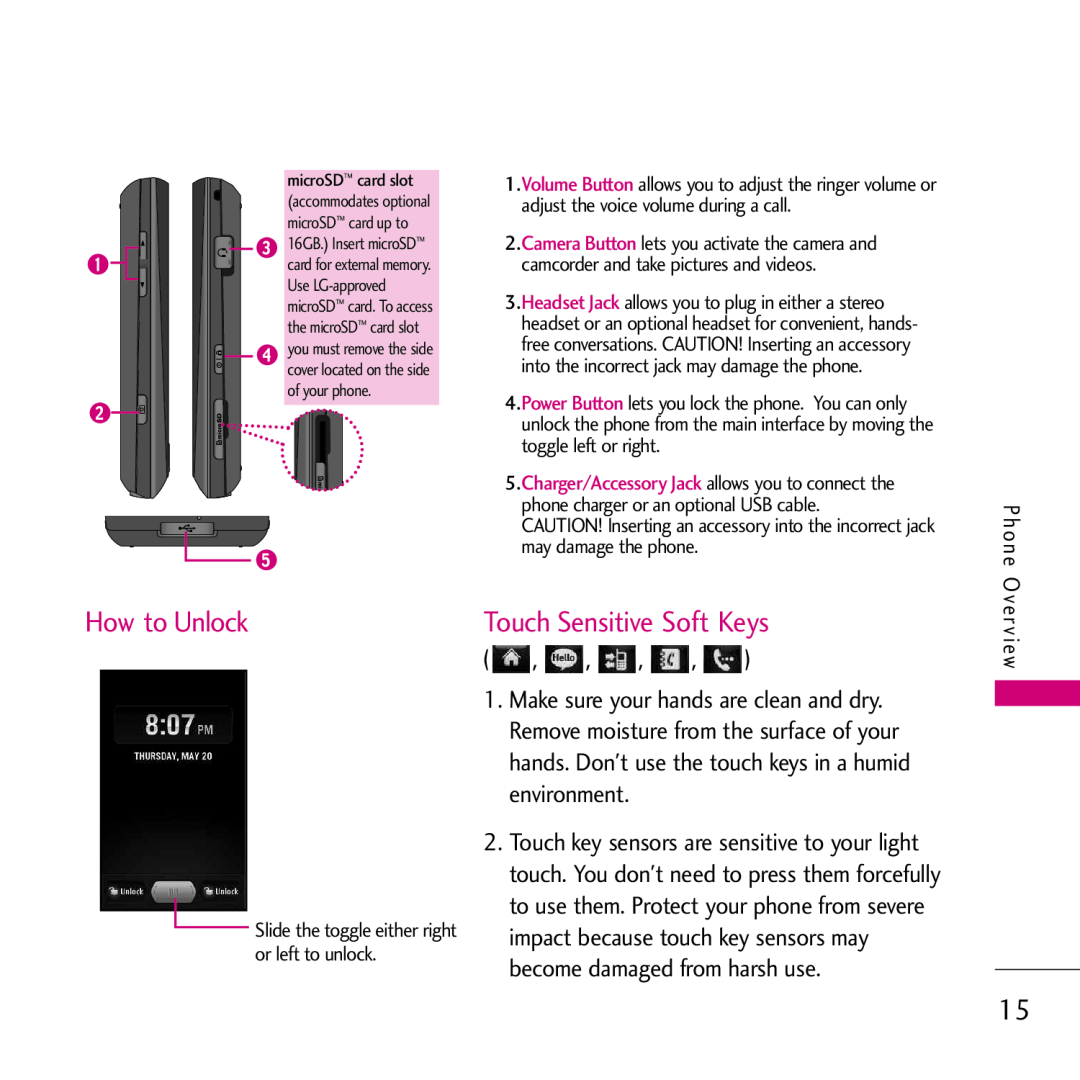USER GUIDE
Rumor Touch
ENGLISH
R u m o r To u c h U S E R G U I D E
Copyright 2010 LG Electronics, Inc. All rights reserved
Important Safety Precautions
Important Safety Precautions
4. Store the battery out of reach of children
Table of Contents
Table of Contents
Features
Using Phone Menus
3. Bluetooth
1. Camera 2. Camcorder 3. My Photos + Videos 4. Other Settings
5. Voice Services
2. Send Message 3. Messages 4. Virgin Alerts 5. Email + IM
Table of Contents
Accessories
Safety
TIA Safety Information
Safety Information
Welcome
Technical Details
Technical Details
Services PCS at 1.9 GHz
Technical Details
FCC Part 15 Class B Compliance
FCC Notice and Cautions
Bodily Contact During Operation
the Vehicle-Mounted External Antenna Optional, if available
Part 15.19 statement
Part 15.21 statement
Increase the separation between the equipment and receiver
Part 15.105 statement
Reorient or relocate the receiving antenna
Phone Overview
Touch Sensitive Soft Keys
How to Unlock
Phone
Slide the toggle either right or left to unlock
Standby Mode Home Screens
4. The touch feedback level can be adjusted to your preference
Phone Overview
Recent History
Hello UI
Contacts
Call
Messaging
Menus Overview
Maps
Photos + Videos
Next Word Complete
Settings
Charging the Battery
The Battery
Installing the Battery
Removing the Battery
Signal Strength
Battery Charge Level
Settings
Turning the Phone On
Getting Started with Your Phone
Press the Talk Key to access dialing options
Making Calls
Calling Options Screen
Redialing Calls
Correcting Dialing Mistakes
Receiving Calls
2. Touch Talk or press to call the entered number
Volume Quick Adjustment
Quick Access to Convenient Features
Volume
When your phone is locked, you can only
Dialing Single Digit Speed Dials from 2 to
Caller ID
Dialing Double Digit Speed Dials from 10 to
Press and hold the Speed Dial number OR
Text Input
Entering and Editing Information/ Contacts in Your Phone’s Memory
The Basics of Storing Contacts Entries
Mobile,Home ,Work, Pager, Fax,Other
To change to a seasonal theme
Hello UI
Hello UI Contacts Options
Done
against unauthorized access
Using Phone Menus
Messaging
1. Voicemail
Smileys. Touch a desired symbol
To enter a symbol, an emoticon, or a smiley
2. Select an entry method
On the keyboard press
3. Messages
Messaging
4. Virgin Alerts
5. Email + IM
Managing Preset Messages
6. Settings
Touch Cancel to cancel the deletion
To edit or delete a auto text
2. Follow the directions on the screen to setup Mobile Navigator
Self Timer Off/ 3 Seconds 5 Seconds/ 10 Seconds
Messaging/ Maps/ Photos + Videos
Maps
Zoom Go to Album
Cancel
Fun Frames
Self Timer
Zoom Go to Album Camera Mode Cancel
Photos + Videos
2. Camcorder
To review your stored pictures and videos in the In Phone folder
3. My Photos + Videos
1. Touch Main Menu Photos + Videos My Photos + Videos In Phone
RESUME
the microSD card using your phone’s
4. Other Settings
Photos + Videos Other Settings 2. Touch an option
on the microSD card
My Stuff
My Stuff/ Social Networking
Social Networking
Stuff
Downloads
Social Networking/ Web
Twitter
Ending a Web Session
Email + IM
My Account
Panning
Returning to Home Page
enable Mail Push
Accessing Email
My Account
Email
Media Player
Media Player
Tools
1.1 Alarm
Tools
1. Clock
1.2 World Clock
2. Calendar
1.3 Stopwatch
Snooze Off
time and touch
6. Touch Alarm to set an alarm time
For an all-day event, touch
All Day
Turning Bluetooth On and Off
3. Bluetooth
Bluetoothusually QD ID B016018
To turn Bluetooth off
Paired Devices
Bluetooth Settings
Pairing Bluetooth Devices
4. Mass Storage
Bluetooth
4.1 Connect to PC
4.2 File Manager
Opening Files in File Manager
Accessing File Manager
File Manager Options
Delete Current Folder to delete the
5.1 Voice Command
5. Voice Services
1. TVoiceuch Main Menu Tool Services Voice Command
4.3 Format Memory Card
Voice Command Training
5.1.6 Voice Command Training
Voice Command
Services Voice Reader
To end the recording of your conversation
Services Voice Memo
5.3.2 Voice Memo Options
To play the voice memos you have recorded
6. Calculator
5.4 Settings + Info
6.2 Ez Tip Calculator
6.3 Unit Converter
7. Notepad
Length, Area, Mass, Volume 2. STemperaturelect , or Velocity
To compose a note
Your phone comes with a notepad that you
Settings
Tools/ Settings
9. Quick Guide
1. Display
Settings Display Font Size
1.6 Power Save Mode
1. Touch Main Menu Settings Display Power Save Mode
Settings Display Whisper Notification
2. Volume
Settings
1. Touch Main Menu Settings Display Touch Calibration
Settings Volume
Settings Ringers Voicemail
3.5 Alarm/Calendar
TouchSettings Ringers
Alarm/Calendar
Settings Text Entry
To set your phone to vibrate in addition to any ringer settings
Towhen Silence All or Vibrate All is
4. Vibration
1. Touch Main Menu Settings Phone Info Icon Glossary
1. Touch Main Menu Settings Phone Info Phone Number
6. Phone Info
6.1 Phone Number
1. Touch Main Menu Settings Phone Info Battery Status
6.5 Battery Status
Settings Phone Info Version
1. TouchSettings Phone
Settings Parental Controls
To activate the Parental Control feature 1. Touch Main Menu
8. Parental Controls
7.2 Change Lock Code
Settings Call Setup Auto-Answer
Call Setup
Settings Call Setup
incoming calls when connected to an
Settings TTY
1. Touch Main Menu Settings Call Setup Contacts Match
10. TTY
9.3 Contacts Match
Settings Language Idioma 2. Touch English or Español
Settings Headset Mode
3. Select On, Off, or On Power Up
Airplane/Music Mode
15.1 Reset Settings
15. Reset/Delete
3. Touch On or Off to change the existing Location setting
14. Location
To reset default settings
15.2 Reset Phone
1. Touch Main Menu Settings Reset/Delete and enter your lock code
2. Select Reset Settings. You will see a disclaimer
15.4 Change Lock Code
TIA Safety Information
Safety
Exposure to Radio Frequency Signal
Antenna Care
Electronic Devices
Driving
Pacemakers
Persons with pacemakers
RF signals may affect improperly installed
Safety
Turn your phone OFF when in any area
Hearing Aids
Charger and Adapter Safety
Safety Information
Insert the battery pack charger vertically into the wall power socket
The charger and adapter are intended for indoor use only
Explosion, Shock, and Fire Hazards
Battery Information and Care
Do not paint your phone
Do not disassemble or crush the battery. It may cause a fire
General Notice
Do not turn your phone on or off when putting it to your ear
Warning! Important safety information
Avoid turning up the volume to block out noisy surroundings
Turn the volume down if you can’t hear people speaking near you
Using your phone safely
FDA Consumer Update
Using headsets safely
1. Do wireless phones pose a health hazard?
safety of radiation-emitting consumer
2. What is the FDAs role concerning the safety of wireless phones?
76 emitted by wireless phones
has authority to take action if wireless
the short distance between the phone and the user’s head
3. What kinds of phones are the subject of this update?
4. What are the results of the research done already?
few animal studies, however, have
health effects from wireless phone RF
studies have been published since
December 2000. Between them, the
information documents on EMF issues
FCC limit is consistent with the safety
wireless phones?
and the National Council on Radiation
model of phone to the FCC. The FCC
10. What about children using wireless phones?
exposure from wireless phone use
scientific evidence that any health hazard exists
wireless phone EMI
implanted cardiac pacemakers and
sponsored by the Association for the
10 Driver Safety Tips
you are reading or writing and not
5. Don’t take notes or look up phone
vehicles
stop sign, red light, or otherwise
you would want others to do for you
Consumer Information on SAR
Specific Absorption Rate
Tests for SAR are conducted using
margin of safety to give additional
the lower the power output
designed to operate at multiple power
FCC Hearing-Aid Compatibility HAC Regulations for Wireless Devices
The wireless telephone industry has
services for persons with hearing
disabilities
phones also vary in the amount of
quality that’s acceptable for normal operation
http//tap.Gallaudet.edu/DigWireless.KS/DigWireless.htm
FCC Hearing Aid Compatibility and Volume Control
Gallaudet University, RERC
For information about hearing aids and digital wireless phones
Battery
Accessories
Vehicle Power Charger
The battery charger allows you to charge your phone
1.WHAT THIS WARRANTY COVERS
Limited Warranty Statement
2. WHAT THIS WARRANTY DOES NOT COVER
3.WHAT LG WILL DO
7 Damage resulting from use of non-LG approved accessories
9 Products operated outside published maximum ratings
10Products used or obtained in a rental program
4.STATE LAW RIGHTS
Limited Warranty Statement
5.HOW TO GET WARRANTY SERVICE
Index
Index