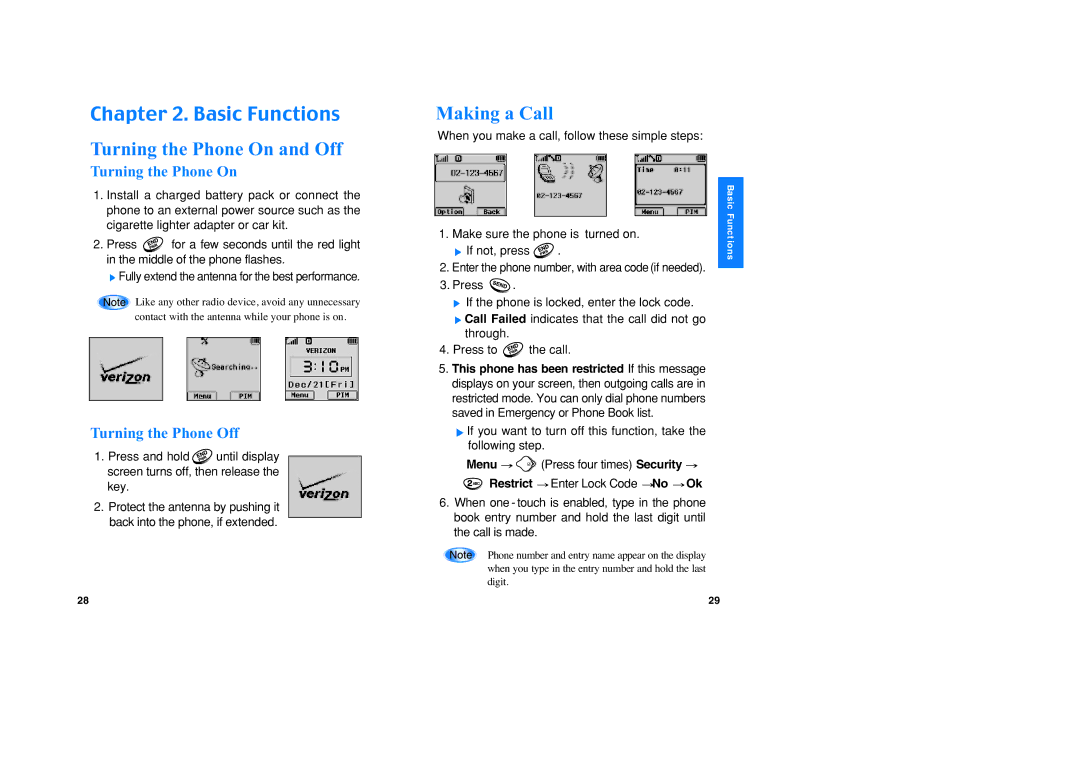Usuário do Manual
Limited Warranty Statement
Driver Safety Tips
Page
Page
Page
Subject
Introduction
Before You Start
Contents
MiniBrowser 110
Installing the Battery
Using the Battery Pack
Removing the Battery
Using the Desktop Charger
Battery Charge Level
Phone components
Caring for the Battery
Following shows key components of your mobile phone
Soft Keys
Phone Overview
Press once to enter numbers
Onscreen Icons
Examples Using T9 Text Input
Input mode
Changing Letter Case
Using the Next Key
Examples Using ABC Multi-tap Text Input
Enter the phone number, with area code if needed
Fully extend the antenna for the best performance
Correcting Dialing Mistakes
Press to redial the last number in call history
Call Waiting
Power Save Mode
Saving Numbers in Your Personal Phone Book
Speed Dialing see Making a call from Phone Book on
Press Find Name
Home, Office, Mobile, Pager Data /Fax and E-mail using
Confirmation prompt Saved! Thanks! displays on the phone
Pressing
Select the number you want by using , then press
Press Time Pause
Two-Touch Speed Dialing This feature enables
Dialing from a Memory List
Dialing from a Memory Location
Mobile, Pager, Data / Fax or E-mail using
Press Ring Sound
Press to go through the list of menu features
Sound Menu
Ring Sound Menu
Ring & Vib Vol. Menu
Ring Type Menu
Key Tone Menu
Ear Volume Menu
Key Volume Menu
Escalating Vol. Menu
Press Backlight
Alert tone notifies the user when the call is connected
Display Menu Press one time Backlight Menu Press one time
Contrast Menu Press one time
Press Contrast
Press Theme
Press Language Set English/ Spanish with or
Version Menu Press one time
Press Data Setting and then Data/Fax
Press Version
Press My Phone #
Select an option and press Soft Key
Date Baud
Auto Answer
Data Baud Menu Press two times
Press Voice Privacy
Press One-Touch
Press Audio AGC
Force Call
System Sel
Set NAM
Auto NAM
Serving Sys
TTY Mode
Serving Sys Menu Press three times
Emergency #
New Lock Code Menu Press four times
New Lock Code
Press Find Entry
Find Entry PIM
To find phone numbers you have stored in the Phone Book
Press Add Entry
Select the desired phone number type using
Find Name PIM
Add Entry PIM
Select Call HISTORY, Incoming
Find Email PIM
Press Find Email
Select Call HISTORY, Outgoing
Select Call HISTORY, Missed
Scheduler PIM Press two times
If you want to see the calender, press in standby mode
Select SCHEDULER, Add Event
View Daily PIM
Select SCHEDULER, View Daily
Select SCHEDULER, Erase Old
Erase Old PIM
Select SCHEDULER, View All
Select SCHEDULER, Erase All
By destroying the building at the end of the stage
Wake UP PIM Press three times
Game PIM Press four times
Comanche PIM Press four times
Moves Comanche one tile up. Moves Comanche one tile down
Moves to selected menus screen
Input name completed
Switches between lowercase and uppercase characters
HIT
Setting PIM Press four times
Volume and Backlight
Calculator PIM Press five times
New Message Alert
Types of Menu
Number by pressing during a message check
Send Message
Voice
Out of Memory Warning
Select Send Msg
Menu
When all fields are entered, press To send the message
Erase Delete the selected message
Inbox
Allows you to retransmit the selected message
Outbox
Erase All
Erase Msgs
Erase Inbox
Erase Outbox
Setting
Voice Privacy During a call Menu
Mute During a call Menu
Memo During a call Menu
Key Tone During a call Menu
Browser Msg
Browser Start
To start the MiniBrowser
Overview
Accessing the MiniBrowser
Press Side Keys to move up and down a whole screen
Navigating through the Browser
Navigation keys
Will also move the cursor
Soft Keys
Entering Text, Numbers, or Symbols
Using Bookmarks
View Browser Menu
Finding a Bookmark
To create a Bookmark
Travel Charger
Standard battery and Extended battery are available
Desktop Charger
Data Cable Kit
Hands-Free Car kit Installed
Cigarette Lighter Charger
Hands-Free Car Kit Portable
122
Exposure to Radio Frequency Signal
Safety Information
Batteries
Efficient Phone Operation Normal Position
Tips on Efficient Operation
For Vehicles Equipped with an Air Bag
Posted Facilities
FDA Consumer Update
Other Medical Devices
Vehicles
128 129
130 131
132

![]() for a few seconds until the red light in the middle of the phone flashes.
for a few seconds until the red light in the middle of the phone flashes. Fully extend the antenna for the best performance.
Fully extend the antenna for the best performance.![]() Like any other radio device, avoid any unnecessary contact with the antenna while your phone is on.
Like any other radio device, avoid any unnecessary contact with the antenna while your phone is on.![]() until display screen turns off, then release the key.
until display screen turns off, then release the key.![]() If not, press
If not, press ![]() .
.![]() .
.![]() If the phone is locked, enter the lock code.
If the phone is locked, enter the lock code.![]() Call Failed indicates that the call did not go through.
Call Failed indicates that the call did not go through.![]() the call.
the call.![]() If you want to turn off this function, take the following step.
If you want to turn off this function, take the following step.