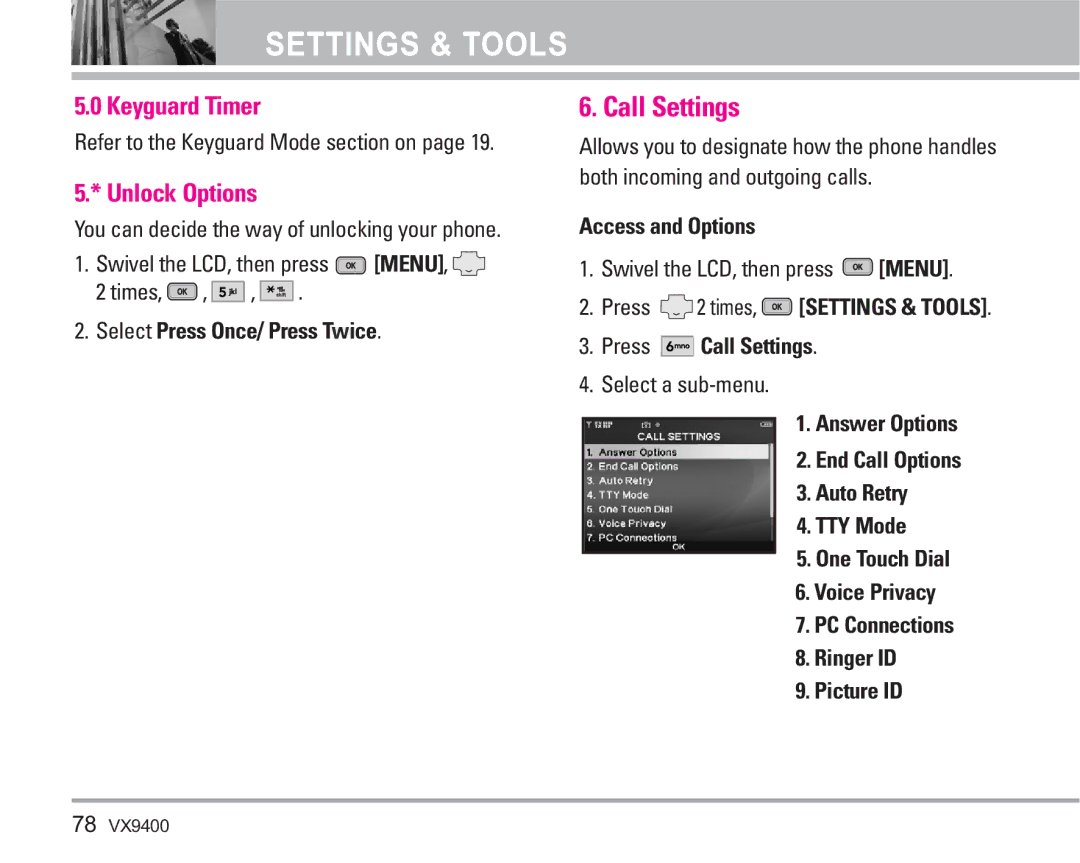VX9400
Page
Important Safety Precautions
Important Safety Precautions
VX9400
Table of Contents
Settings & Tools
Limited Warranty
Welcome
Important Information
FCC Part 15 Class B Compliance
Technical Details
Technical Details
Designator Description
Optional, if available
Bodily Contact During Operation
Vehicle-Mounted External Antenna
Phone Overview
Earpiece
How to Use your VX9400 Phone with Swivel
Charger or other available accessories
Function
Mode
New Contact Contact List Groups Speed Dials My Name Card
Missed Received Dialed All View Timers
Menus Overview
Settings & Tools
Edit Code Reset Default System Select NAM Select Auto NAM
Installing the Battery
Removing the Battery
Charging the Battery
Getting Started with Your Phone
Press and hold until the display turns off
Turning the Phone On
Turning the Phone Off
Press Press to end the call
Once to erase the last digit entered, or hold
Quick Access to Convenient Features
Vibrate Mode
Lock Mode
Vibrate Mode Quick Activation
Mute Function
Keyguard Mode
Volume Quick Adjustment
Call Waiting
Caller ID
Speed Dialing
To dial Speed Dials
Text Entry Mode
Word Mode
Using the Next Key
Entering and Editing Information
Symbols Mode
Abc Multi-tap Text Input
Numbers Text Input
Type numbers pressing each key only once
Adding Words to the Word Database
Setting Up Your Speed Dial
Contacts in Your Phone’s Memory
Storing Basics
Customizing Individual Entries
From Standby Mode
Storing a Number with Pauses
Adding Another Phone Number
Press Left Soft Key Release to advance to the next number
Changing the Default Number
Deleting
Searching Your Phone’s Memory
Calling From Your Phone’s Memory
Downloading Applications
Menu Access
For example
Incoming Calls
Anything Unclear?
Swivel the LCD, then press Menu , 2 times
Options from here
Access and Options
Music & Tones
Swivel the LCD, then press Menu Times
Press Music & Tones
Cast Music
Get New Ringtones
My Ringtones
Press Get New Applications
My Music
My Sounds
Sync Music
Use to highlight a sound Press Right Soft Key Options
Picture & Video
Cast Mobile TV
Press Picture & Video
Select a sub-menu
Agree
Subscribe
Using Phone Menus
Cast Mobile TV Options
To view a Streaming Video
Cast Videos
Select brand and Video Clip you want to view
Configure Alerts for New Video Clips
Get New Pictures
To download a Video Clip
Deleting Video Clips
My Pictures
My Videos
Picture Place
Size/ Bit Rate
Take Picture
Lets you take digital pictures
Ready! 1 2
Negative
Record Video
Games
News & Info
Quick Access to News & Info
Links embedded in content
Ending a Browser Session
Navigating Through the Browser
Tools on the Go
Extras
During a message check
Press Menu Press MESSAGING, then press Select a sub-menu
Key
New Msg
TXT Msg
New Message Alert
Basics of Sending a Message
On/ Off/ Edit
Customizing the Message Using Options
High/ Normal
Using Contacts to Send a Message
Picture Msg
Message
Key Pictures
Video Msg
Key Videos
Inbox
Out of Memory Warning
Viewing Your Inbox
Sent
Checking Your Voicemail Box
Drafts
Voicemail
MSG Settings
Settings Select All Msg/ TXT Msg/ Picture-Video Msg
Mobile IM
Chat
Message Settings Sub-Menu Descriptions All Msg Auto Save
Entry Mode
None/ Custom
Auto Erase
MSG Options
TXT Msg Auto View
Auto Play
Name Card
New Contact
Contact List
Press Menu Select a sub-menu
New Contact Contact List Groups Speed Dials My Name Card
Groups
Speed Dials
Press Left Soft Key Edit to edit
Press View to view the Contact information
Options
Then press Send your name card using the Right Soft Key
My Name Card
Press Menu Press , Recent Calls and press Select a sub-menu
Missed Received Dialed All View Timers
Missed
Dialed
Erase All/ View Timers
Received
View Timers
All
Settings & Tools Menu has options to customize your phone
My Account
Tools
Press Tools Select a sub-menu
Voice Commands
Calculator
Go to Menu
Check Item
Lookup Name
Alarm Clock
Calendar
Tones
Managing Your Calendar Events
Press Press Save to save the alarm settings
World Clock
Weekends
Accordingly
Ez Tip Calc
Managing Your Notepad Entries
Search/ Erase/ Erase All
Right Soft Key Close to close the calculation
Sounds Settings
Master Volume
Press 2 times, Settings & Tools Press Sounds Settings
Call Sounds
Keypad Volume
Earpiece Volume
Service Alerts
Alert Sounds
Display Settings
Press 2 times, Settings & Tools Press Display Settings
Banner
Call Connect
Backlight
Wallpaper
Display Themes
Dial Fonts
Clock Format
VZW/ LG Theme
Phone Settings
Standalone Mode
Press 2 times, Settings & Tools Press Phone Settings
Set Shortcut Key
Language
Location
Security
Name Repeat
Lock Mode
Press Lock Mode
Device
Edit Code
Auto NAM
System Select
NAM Select
Call Settings
Keyguard Timer
Press 2 times, Settings & Tools Press Call Settings
Unlock Options
TTY Mode
Answer Options
End Call Options
Auto Retry
TTY Full
TTY + Talk
TTY + Hear
TTY Off
TTY Mode Tele Type writer Menu User Feature
When making
One Touch Dial
Voice Privacy
PC Connections
Ringer ID
Bluetooth Menu
Press Bluetooth Menu
For pairing new Bluetooth device
Add New Device
Press My Phone Name
Power
My Phone Name
Discovery Mode
Press Discovery Mode
Visible/ Hidden
Profile Information
Last Search
Transferring Audio
Audio device
Device Info Shows the device information
Memory
Supported Profiles
Auto Connection
Save Options
Phone Info
Help
Safety
Exposure to Radio Frequency Signal
Ansi C95.1 Ncrp Report 86 Icnirp
Antenna Care
Tips on Efficient Operation
Driving
Electronic Devices
Pacemakers
Hearing Aids
Other Medical Devices
Health Care Facilities
Vehicles
Potentially Explosive Atmosphere
For Vehicles Equipped with an Air Bag
Charger and Adapter Safety
Battery Information and Care
Explosion, Shock, and Fire Hazards
General Notice
Do not paint your phone
Safety
National Institute for Occupational Safety and Health
American Academy of Audiology
FDA Consumer Update
Do wireless phones pose a health hazard?
What kinds of phones are the subject of this update?
What are the results of the research done already?
Page
Safety
What about children using wireless phones?
104
Driver Safety Tips
Where can I find additional information?
106
VX9400
Consumer Information on SAR
Specific Absorption Rate
Page
Safety
Gallaudet University, Rerc
Accessories
Limited Warranty Statement
State LAW Rights
Glossary
Acronyms and Abbreviations
VOD
Index
Contacts
Recent Calls

![]() [MENU],
[MENU], ![]()
![]() ,
, ![]()
![]()
![]()
![]()
![]()
![]() ,
, ![]()
![]()
![]()
![]()
![]() .
.![]() [MENU].
[MENU]. 2 times,
2 times,  [SETTINGS & TOOLS].
[SETTINGS & TOOLS].




 Call Settings.
Call Settings.