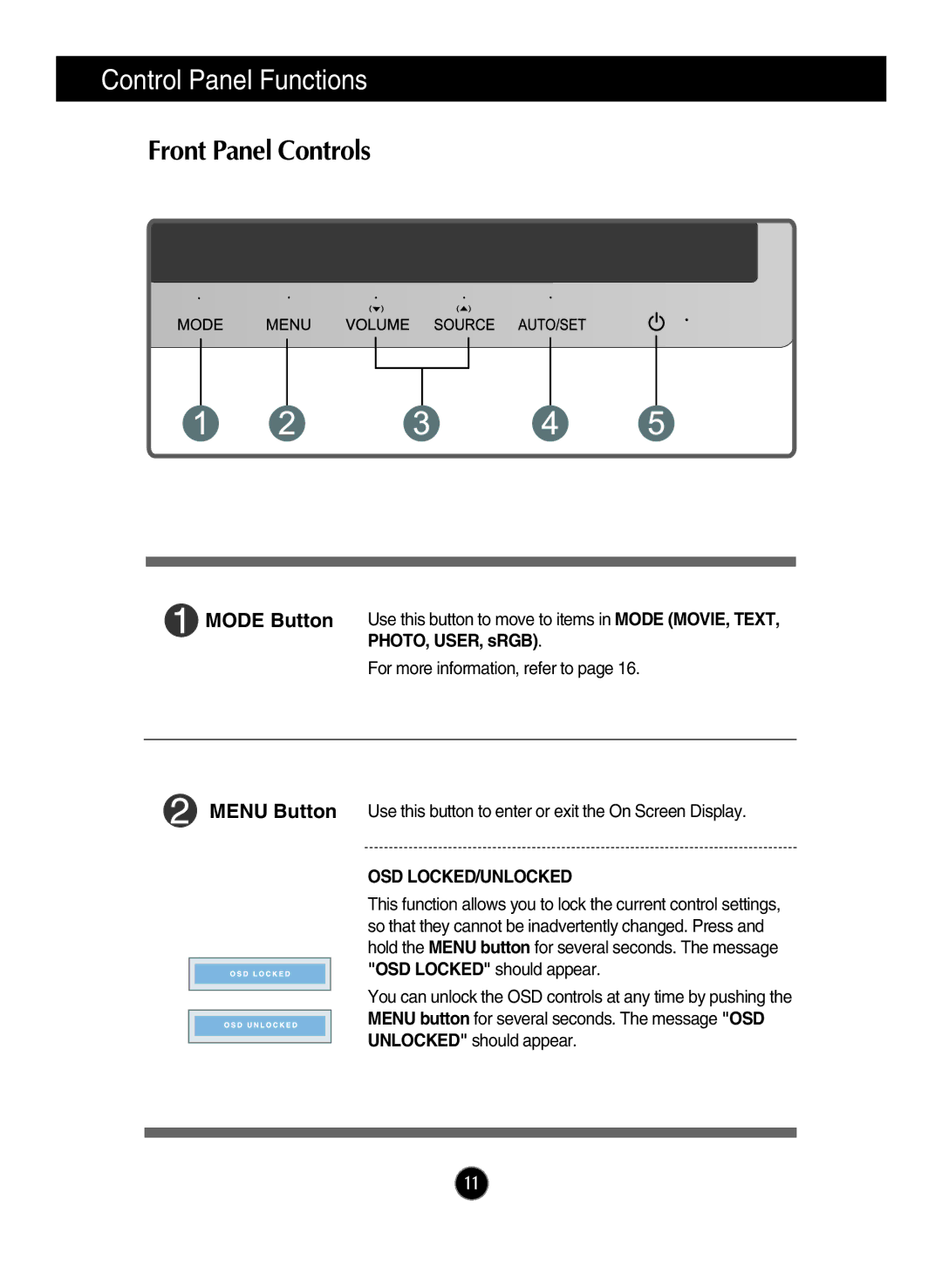W2220P specifications
The LG Electronics W2220P is an impressive monitor that stands out in terms of performance, design, and functionality. With a screen size of 22 inches and a resolution of 1680 x 1050 pixels, this monitor provides clear and detailed images that enhance the viewing experience. It is particularly suited for both professional environments and home use, offering a perfect blend of aesthetics and features.One of the notable characteristics of the W2220P is its advanced display technology. Utilizing an IPS panel, the monitor delivers vibrant colors and wide viewing angles, making it ideal for tasks that require color precision, such as graphic design and photo editing. The IPS technology ensures that the screen retains its color accuracy and brightness from various angles, making it a suitable choice for collaborative workspaces.
The W2220P also boasts a fast response time of 5 milliseconds, which contributes to smoother performance during fast-paced video playback and gaming. This rapid response time minimizes motion blur, allowing users to enjoy a seamless visual experience. Additionally, the monitor supports a contrast ratio that enhances dark scenes, making it easier to see subtle details in movies and games.
Connectivity is another strong point for the LG W2220P. It features multiple input options, including HDMI, DVI, and VGA ports, ensuring compatibility with a wide range of devices such as computers, laptops, and gaming consoles. This versatility makes it easy for users to connect their devices without the hassle of incompatible connections.
The monitor is also designed with user comfort in mind. It includes adjustable height and tilt functionality, allowing users to customize the viewing angle for optimal comfort. This ergonomic design is beneficial for reducing strain during long hours of use, making the W2220P a great choice for those who spend significant time in front of their screens.
In terms of energy efficiency, the W2220P comes equipped with LG’s energy-saving technologies, which help reduce power consumption without compromising on performance. This not only contributes to lower electricity bills but also aligns with environmentally friendly practices.
Overall, the LG Electronics W2220P combines impressive display quality, versatile connectivity, ergonomic design, and energy efficiency, making it a standout choice for anyone in need of a reliable monitor. Whether for professional tasks or casual viewing, this monitor offers features that meet the demands of today’s multimedia needs.