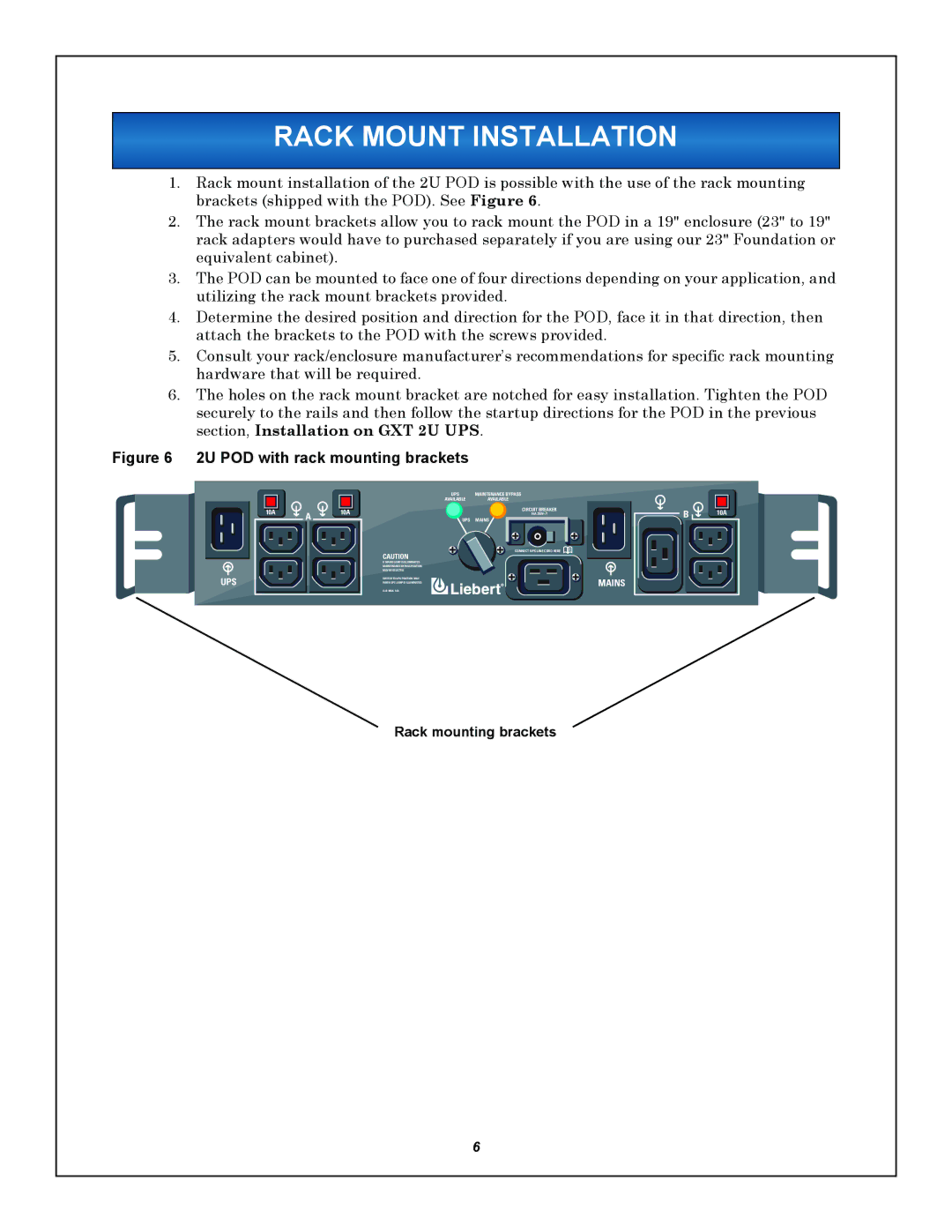RACK MOUNT INSTALLATION
1.Rack mount installation of the 2U POD is possible with the use of the rack mounting brackets (shipped with the POD). See Figure 6.
2.The rack mount brackets allow you to rack mount the POD in a 19" enclosure (23" to 19" rack adapters would have to purchased separately if you are using our 23" Foundation or equivalent cabinet).
3.The POD can be mounted to face one of four directions depending on your application, and utilizing the rack mount brackets provided.
4.Determine the desired position and direction for the POD, face it in that direction, then attach the brackets to the POD with the screws provided.
5.Consult your rack/enclosure manufacturer’s recommendations for specific rack mounting hardware that will be required.
6.The holes on the rack mount bracket are notched for easy installation. Tighten the POD securely to the rails and then follow the startup directions for the POD in the previous section, Installation on GXT 2U UPS.
Figure 6 2U POD with rack mounting brackets
|
| UPS | MAINTENANCE BYPASS |
|
| AVAILABLE | AVAILABLE |
10A | A | 10A | CIRCUIT BREAKER |
16A | |||
| UPS | MAINS | |
|
| CAUTION | CONNECT UPS LINE CORD HERE |
|
|
| |
|
| IF MAINS LAMP IS ILLUMINATED |
|
|
| MAINTENANCE BYPASS POSITION |
|
|
| MAY BE SELECTED. |
|
UPS |
| SWITCH TO UPS POSITION ONLY | MAINS |
| WHEN UPS LAMP IS ILLUMINATED. | ||
|
| A+B MAX. 16A |
|
B | 10A |
Rack mounting brackets
6