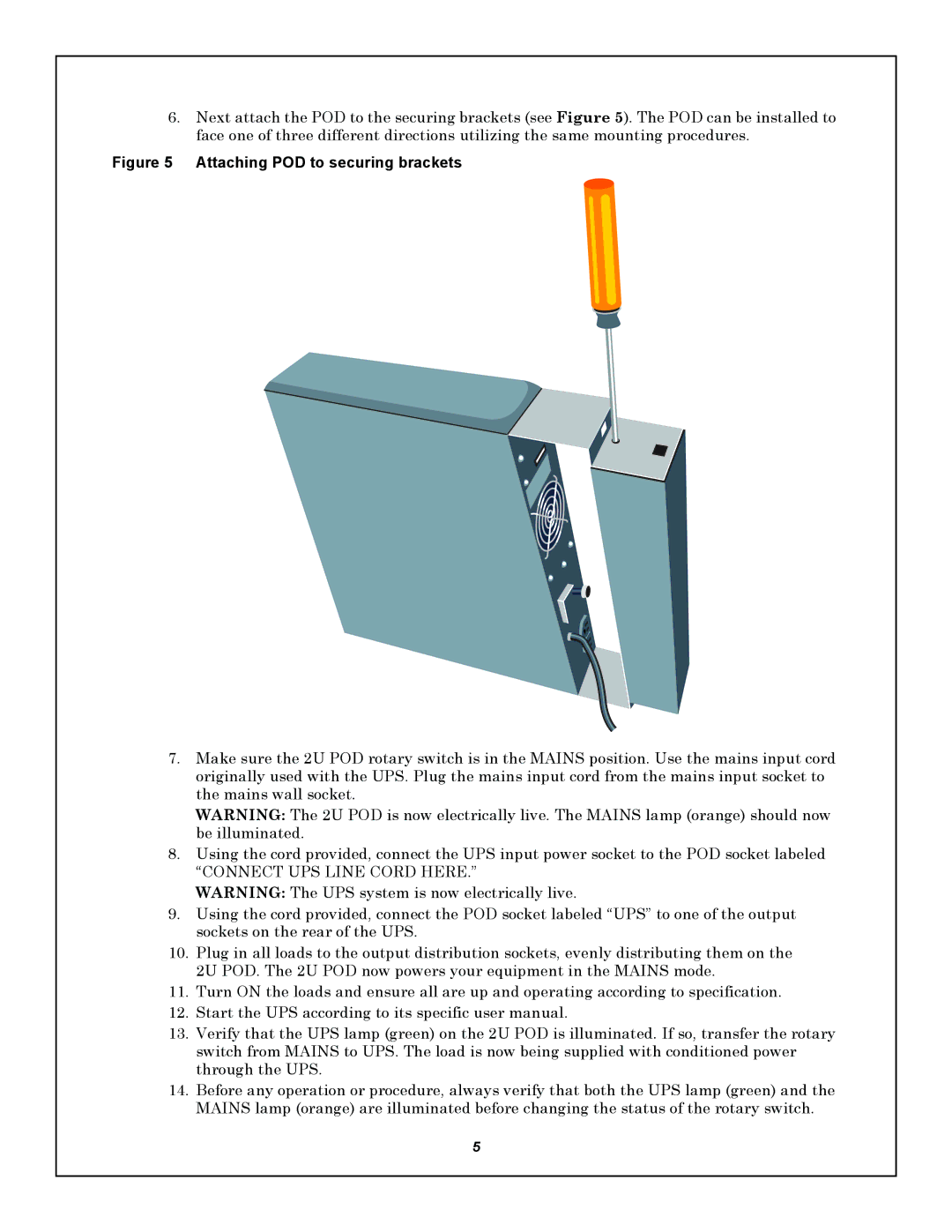6.Next attach the POD to the securing brackets (see Figure 5). The POD can be installed to face one of three different directions utilizing the same mounting procedures.
Figure 5 Attaching POD to securing brackets
7.Make sure the 2U POD rotary switch is in the MAINS position. Use the mains input cord originally used with the UPS. Plug the mains input cord from the mains input socket to the mains wall socket.
WARNING: The 2U POD is now electrically live. The MAINS lamp (orange) should now be illuminated.
8.Using the cord provided, connect the UPS input power socket to the POD socket labeled
“CONNECT UPS LINE CORD HERE.”
WARNING: The UPS system is now electrically live.
9.Using the cord provided, connect the POD socket labeled “UPS” to one of the output sockets on the rear of the UPS.
10.Plug in all loads to the output distribution sockets, evenly distributing them on the 2U POD. The 2U POD now powers your equipment in the MAINS mode.
11.Turn ON the loads and ensure all are up and operating according to specification.
12.Start the UPS according to its specific user manual.
13.Verify that the UPS lamp (green) on the 2U POD is illuminated. If so, transfer the rotary switch from MAINS to UPS. The load is now being supplied with conditioned power through the UPS.
14.Before any operation or procedure, always verify that both the UPS lamp (green) and the MAINS lamp (orange) are illuminated before changing the status of the rotary switch.
5