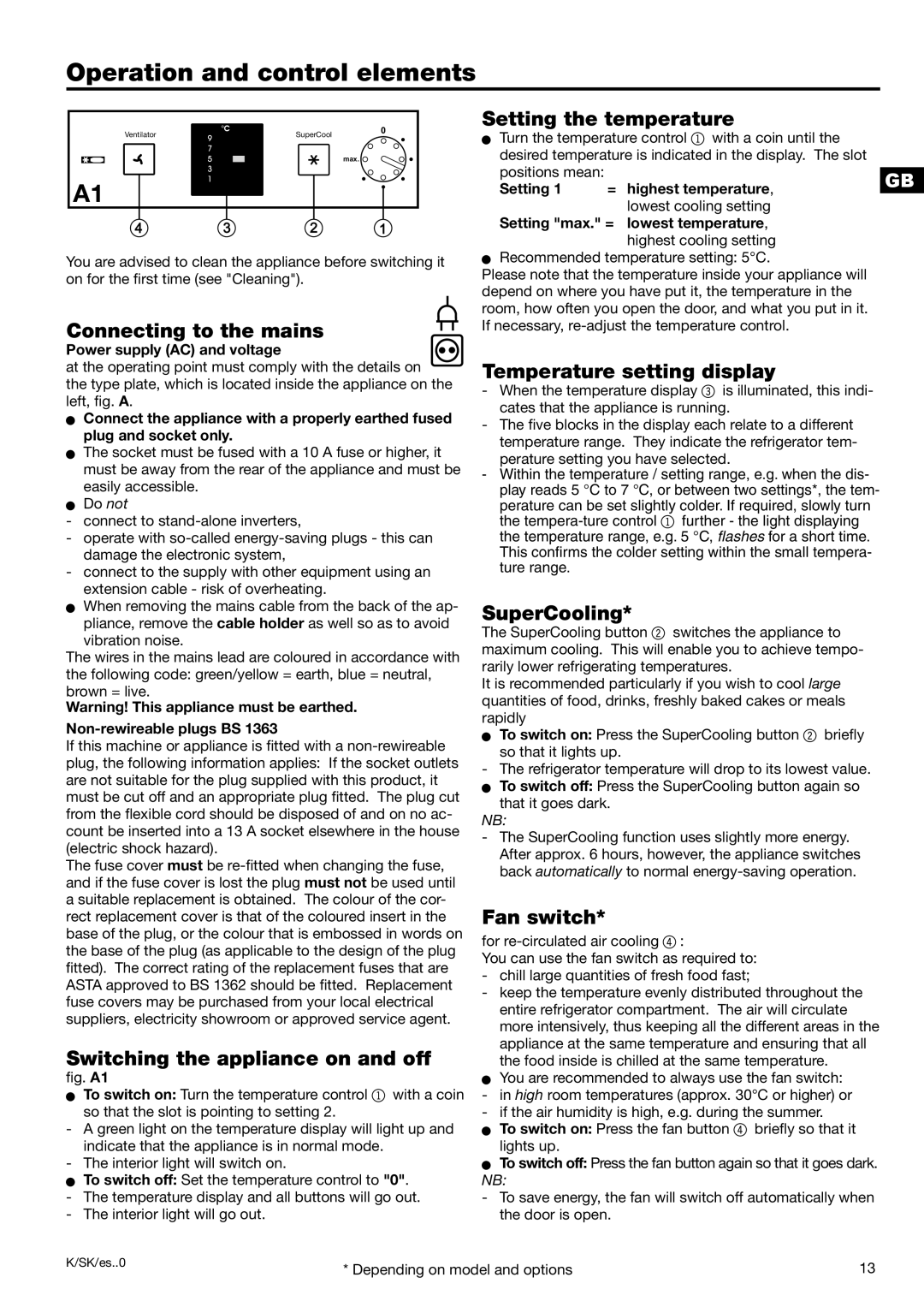Operation and control elements
Ventilator | °C | SuperCool | 0 |
9 |
| ||
|
|
| |
| 7 |
|
|
| 5 |
| max. |
| 3 |
|
|
A1 | 1 |
|
|
|
|
| |
4 | 3 | 2 | 1 |
You are advised to clean the appliance before switching it on for the first time (see "Cleaning").
Connecting to the mains
Power supply (AC) and voltage![]()
![]() at the operating point must comply with the details on the type plate, which is located inside the appliance on the left, fig. A.
at the operating point must comply with the details on the type plate, which is located inside the appliance on the left, fig. A.
WConnect the appliance with a properly earthed fused plug and socket only.
WThe socket must be fused with a 10 A fuse or higher, it must be away from the rear of the appliance and must be easily accessible.
WDo not
-connect to
-operate with
-connect to the supply with other equipment using an extension cable - risk of overheating.
WWhen removing the mains cable from the back of the ap-
pliance, remove the cable holder as well so as to avoid vibration noise.
The wires in the mains lead are coloured in accordance with the following code: green/yellow = earth, blue = neutral, brown = live.
Warning! This appliance must be earthed.
Non-rewireable plugs BS 1363
If this machine or appliance is fitted with a
The fuse cover must be
Switching the appliance on and off
fig. A1
WTo switch on: Turn the temperature control 1 with a coin so that the slot is pointing to setting 2.
-A green light on the temperature display will light up and indicate that the appliance is in normal mode.
-The interior light will switch on.
WTo switch off: Set the temperature control to "0".
-The temperature display and all buttons will go out.
-The interior light will go out.
Setting the temperature
WTurn the temperature control 1 with a coin until the desired temperature is indicated in the display. The slot
positions mean: |
|
| GB | |
Setting 1 | = | highest temperature, | ||
| ||||
|
| lowest cooling setting |
| |
Setting "max." = | lowest temperature, |
| ||
|
| highest cooling setting |
| |
WRecommended temperature setting: 5°C.
Please note that the temperature inside your appliance will depend on where you have put it, the temperature in the room, how often you open the door, and what you put in it. If necessary,
Temperature setting display
- When the temperature display 3 is illuminated, this indi- cates that the appliance is running.
-The five blocks in the display each relate to a different temperature range. They indicate the refrigerator tem- perature setting you have selected.
-Within the temperature / setting range, e.g. when the dis- play reads 5 °C to 7 °C, or between two settings*, the tem- perature can be set slightly colder. If required, slowly turn the
SuperCooling*
The SuperCooling button 2 switches the appliance to maximum cooling. This will enable you to achieve tempo- rarily lower refrigerating temperatures.
It is recommended particularly if you wish to cool large quantities of food, drinks, freshly baked cakes or meals rapidly
WTo switch on: Press the SuperCooling button 2 briefly so that it lights up.
-The refrigerator temperature will drop to its lowest value. W To switch off: Press the SuperCooling button again so
that it goes dark. NB:
-The SuperCooling function uses slightly more energy. After approx. 6 hours, however, the appliance switches back automatically to normal
Fan switch*
for
You can use the fan switch as required to:
-chill large quantities of fresh food fast;
-keep the temperature evenly distributed throughout the entire refrigerator compartment. The air will circulate more intensively, thus keeping all the different areas in the appliance at the same temperature and ensuring that all the food inside is chilled at the same temperature.
WYou are recommended to always use the fan switch: - in high room temperatures (approx. 30°C or higher) or - if the air humidity is high, e.g. during the summer.
WTo switch on: Press the fan button 4 briefly so that it lights up.
WTo switch off: Press the fan button again so that it goes dark. NB:
- To save energy, the fan will switch off automatically when the door is open.
K/SK/es..0 | * Depending on model and options | 13 |
|