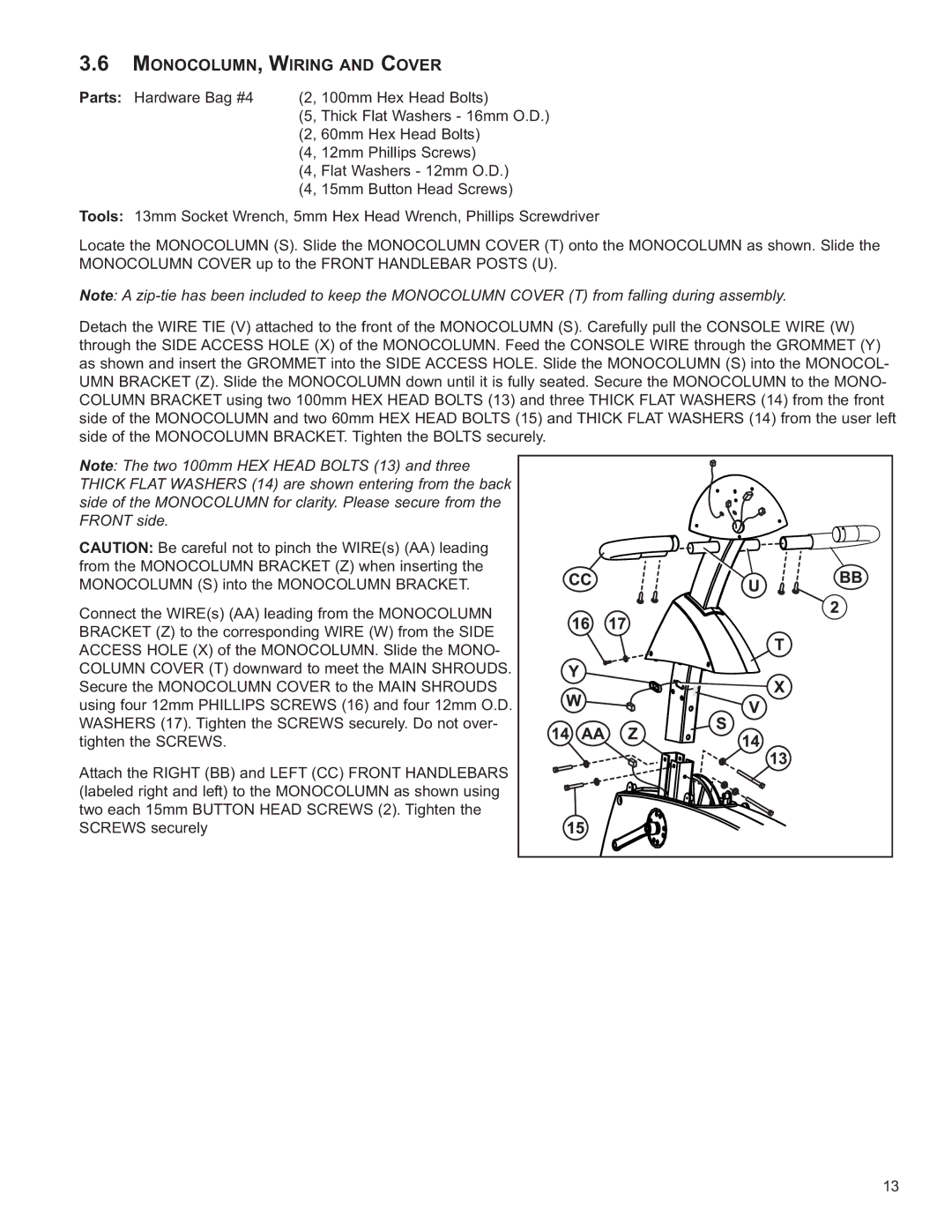3.6MONOCOLUMN, WIRING AND COVER
Parts: Hardware Bag #4 | (2, 100mm Hex Head Bolts) |
| (5, Thick Flat Washers - 16mm O.D.) |
| (2, 60mm Hex Head Bolts) |
| (4, 12mm Phillips Screws) |
| (4, Flat Washers - 12mm O.D.) |
| (4, 15mm Button Head Screws) |
Tools: 13mm Socket Wrench, 5mm Hex Head Wrench, Phillips Screwdriver
Locate the MONOCOLUMN (S). Slide the MONOCOLUMN COVER (T) onto the MONOCOLUMN as shown. Slide the MONOCOLUMN COVER up to the FRONT HANDLEBAR POSTS (U).
Note: A
Detach the WIRE TIE (V) attached to the front of the MONOCOLUMN (S). Carefully pull the CONSOLE WIRE (W) through the SIDE ACCESS HOLE (X) of the MONOCOLUMN. Feed the CONSOLE WIRE through the GROMMET (Y) as shown and insert the GROMMET into the SIDE ACCESS HOLE. Slide the MONOCOLUMN (S) into the MONOCOL- UMN BRACKET (Z). Slide the MONOCOLUMN down until it is fully seated. Secure the MONOCOLUMN to the MONO- COLUMN BRACKET using two 100mm HEX HEAD BOLTS (13) and three THICK FLAT WASHERS (14) from the front side of the MONOCOLUMN and two 60mm HEX HEAD BOLTS (15) and THICK FLAT WASHERS (14) from the user left side of the MONOCOLUMN BRACKET. Tighten the BOLTS securely.
Note: The two 100mm HEX HEAD BOLTS (13) and three THICK FLAT WASHERS (14) are shown entering from the back side of the MONOCOLUMN for clarity. Please secure from the FRONT side.
CAUTION: Be careful not to pinch the WIRE(s) (AA) leading from the MONOCOLUMN BRACKET (Z) when inserting the MONOCOLUMN (S) into the MONOCOLUMN BRACKET.
Connect the WIRE(s) (AA) leading from the MONOCOLUMN BRACKET (Z) to the corresponding WIRE (W) from the SIDE ACCESS HOLE (X) of the MONOCOLUMN. Slide the MONO- COLUMN COVER (T) downward to meet the MAIN SHROUDS. Secure the MONOCOLUMN COVER to the MAIN SHROUDS using four 12mm PHILLIPS SCREWS (16) and four 12mm O.D. WASHERS (17). Tighten the SCREWS securely. Do not over- tighten the SCREWS.
Attach the RIGHT (BB) and LEFT (CC) FRONT HANDLEBARS (labeled right and left) to the MONOCOLUMN as shown using two each 15mm BUTTON HEAD SCREWS (2). Tighten the SCREWS securely
13