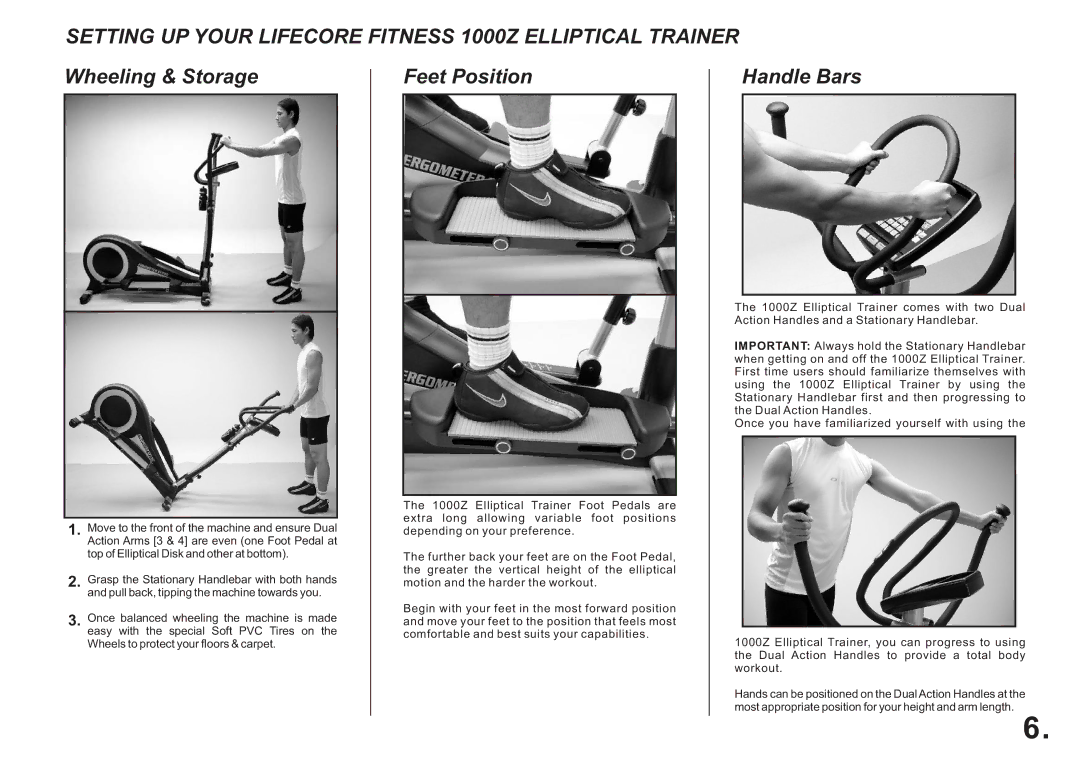SETTING UP YOUR LIFECORE FITNESS 1000Z ELLIPTICAL TRAINER
Wheeling & Storage
1.Move to the front of the machine and ensure Dual Action Arms [3 & 4] are even (one Foot Pedal at
top of Elliptical Disk and other at bottom).
2.Grasp the Stationary Handlebar with both hands and pull back, tipping the machine towards you.
3.Once balanced wheeling the machine is made easy with the special Soft PVC Tires on the
Wheels to protect your floors & carpet.
Feet Position
The 1000Z Elliptical Trainer Foot Pedals are extra long allowing variable foot positions depending on your preference.
The further back your feet are on the Foot Pedal, the greater the vertical height of the elliptical motion and the harder the workout.
Begin with your feet in the most forward position and move your feet to the position that feels most comfortable and best suits your capabilities.
Handle Bars
The 1000Z Elliptical Trainer comes with two Dual Action Handles and a Stationary Handlebar.
IMPORTANT: Always hold the Stationary Handlebar when getting on and off the 1000Z Elliptical Trainer. First time users should familiarize themselves with using the 1000Z Elliptical Trainer by using the Stationary Handlebar first and then progressing to the Dual Action Handles.
Once you have familiarized yourself with using the
1000Z Elliptical Trainer, you can progress to using the Dual Action Handles to provide a total body workout.
Hands can be positioned on the Dual Action Handles at the most appropriate position for your height and arm length.
6.