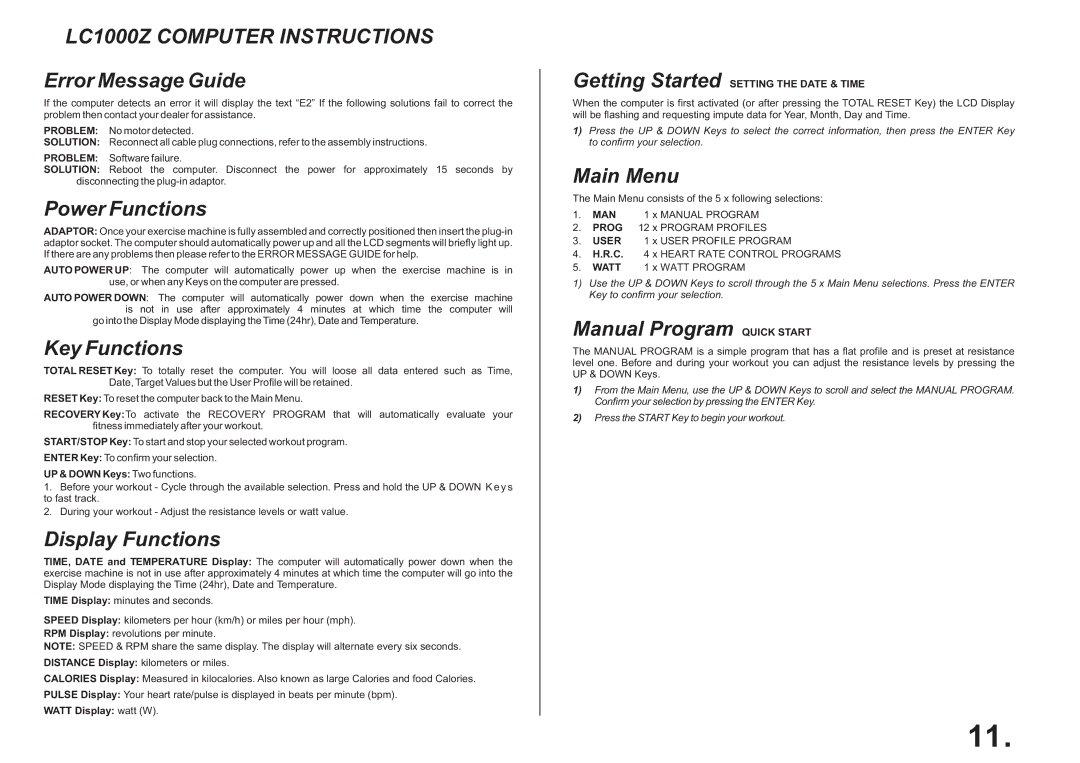LC1000Z COMPUTER INSTRUCTIONS
Error Message Guide
If the computer detects an error it will display the text “E2” If the following solutions fail to correct the problem then contact your dealer for assistance.
PROBLEM: No motor detected.
SOLUTION: Reconnect all cable plug connections, refer to the assembly instructions.
PROBLEM: Software failure.
SOLUTION: Reboot the computer. Disconnect the power for approximately 15 seconds by disconnecting the
Power Functions
ADAPTOR: Once your exercise machine is fully assembled and correctly positioned then insert the
AUTO POWER UP: | The computer will automatically power up | when the | exercise | machine is | in | |
use, or when any Keys on the computer are pressed. |
|
|
|
| ||
AUTO POWER DOWN: | The computer will automatically power | down when the exercise machine | ||||
is | not | in use after approximately 4 minutes | at which | time the | computer | will |
go into the Display Mode displaying the Time (24hr), Date and Temperature.
Key Functions
TOTAL RESET Key: To totally reset the computer. You will loose all data entered such as Time, Date, Target Values but the User Profile will be retained.
RESET Key: To reset the computer back to the Main Menu.
RECOVERY Key:To activate the RECOVERY PROGRAM that will automatically evaluate your fitness immediately after your workout.
START/STOP Key: To start and stop your selected workout program.
ENTER Key: To confirm your selection.
UP & DOWN Keys: Two functions.
1.Before your workout - Cycle through the available selection. Press and hold the UP & DOWN K e y s to fast track.
2.During your workout - Adjust the resistance levels or watt value.
Display Functions
TIME, DATE and TEMPERATURE Display: The computer will automatically power down when the exercise machine is not in use after approximately 4 minutes at which time the computer will go into the Display Mode displaying the Time (24hr), Date and Temperature.
TIME Display: minutes and seconds.
SPEED Display: kilometers per hour (km/h) or miles per hour (mph).
RPM Display: revolutions per minute.
NOTE: SPEED & RPM share the same display. The display will alternate every six seconds.
DISTANCE Display: kilometers or miles.
CALORIES Display: Measured in kilocalories. Also known as large Calories and food Calories.
PULSE Display: Your heart rate/pulse is displayed in beats per minute (bpm).
WATT Display: watt (W).
Getting Started SETTING THE DATE & TIME
When the computer is first activated (or after pressing the TOTAL RESET Key) the LCD Display will be flashing and requesting impute data for Year, Month, Day and Time.
1)Press the UP & DOWN Keys to select the correct information, then press the ENTER Key to confirm your selection.
Main Menu
The Main Menu consists of the 5 x following selections:
1.MAN 1 x MANUAL PROGRAM
2.PROG 12 x PROGRAM PROFILES
3.USER 1 x USER PROFILE PROGRAM
4.H.R.C. 4 x HEART RATE CONTROL PROGRAMS
5.WATT 1 x WATT PROGRAM
1)Use the UP & DOWN Keys to scroll through the 5 x Main Menu selections. Press the ENTER Key to confirm your selection.
Manual Program QUICK START
The MANUAL PROGRAM is a simple program that has a flat profile and is preset at resistance level one. Before and during your workout you can adjust the resistance levels by pressing the UP & DOWN Keys.
1)From the Main Menu, use the UP & DOWN Keys to scroll and select the MANUAL PROGRAM. Confirm your selection by pressing the ENTER Key.
2)Press the START Key to begin your workout.
11.