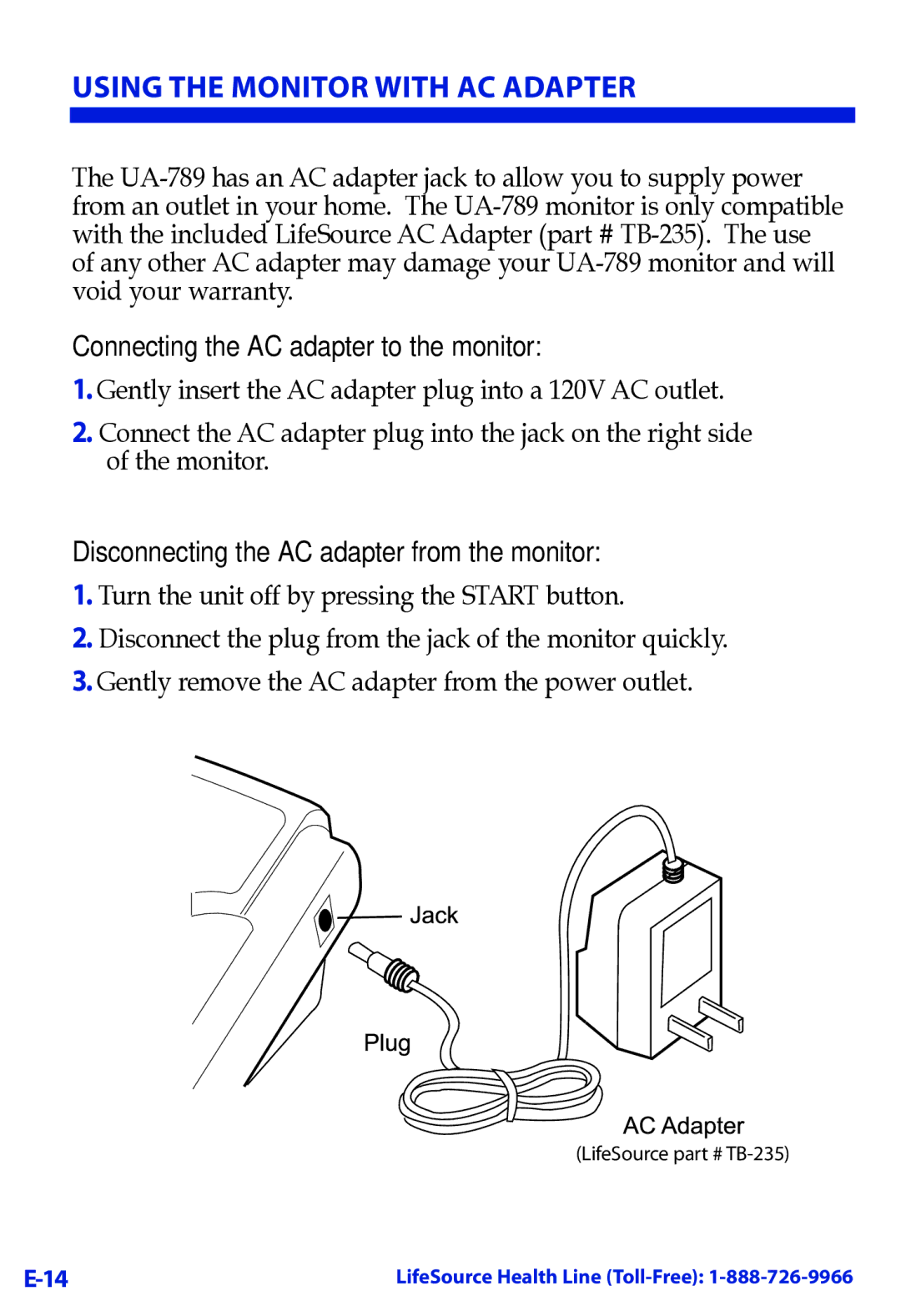USING THE MONITOR WITH AC ADAPTER
The
Connecting the AC adapter to the monitor:
1.Gently insert the AC adapter plug into a 120V AC outlet.
2..Connect the AC adapter plug into the jack on the right side of the monitor.
Disconnecting the AC adapter from the monitor:
1.Turn the unit off by pressing the START button.
2..Disconnect the plug from the jack of the monitor quickly.
3..Gently remove the AC adapter from the power outlet.
(LifeSource part #
LifeSource Health Line |