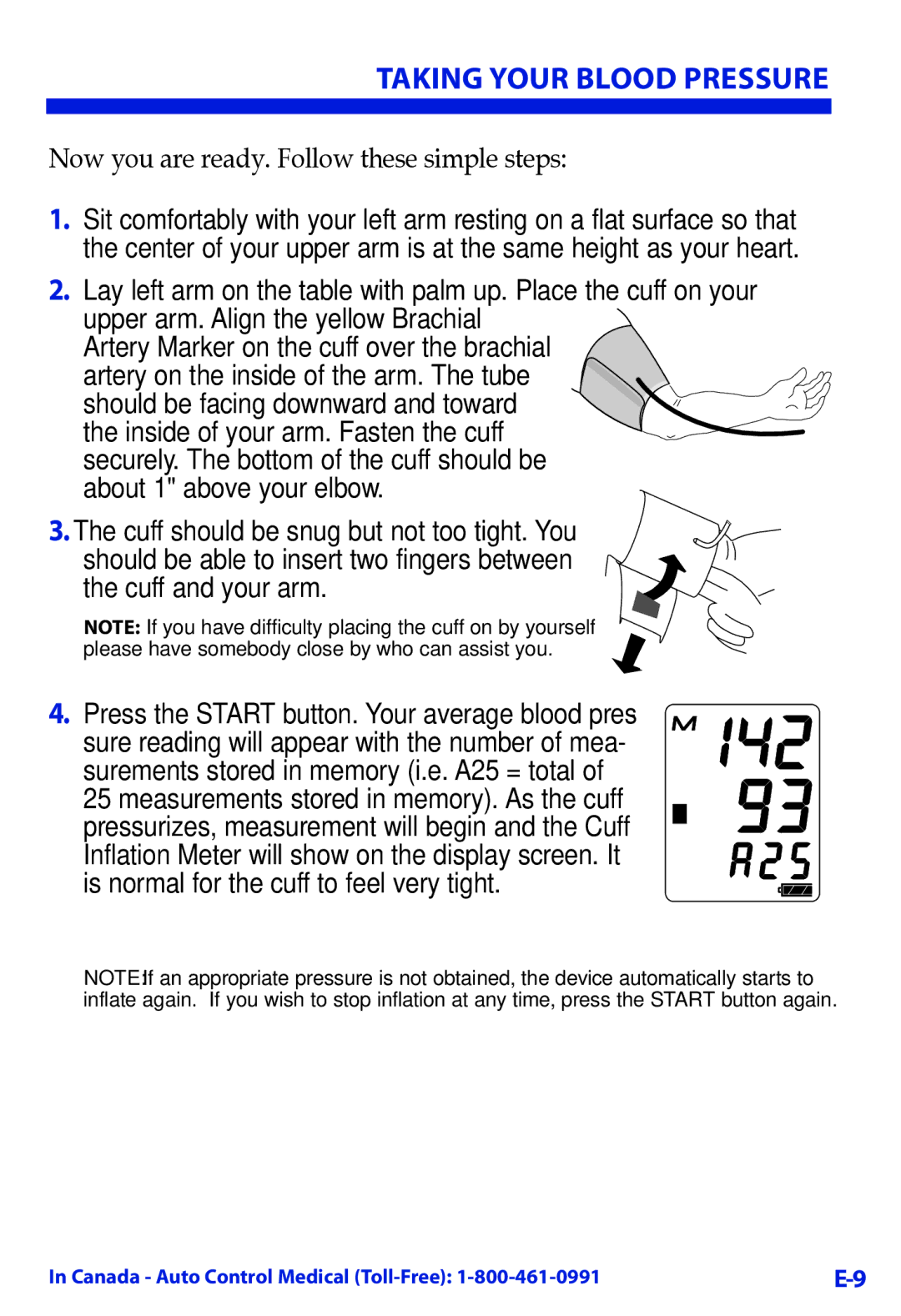TAKING YOUR BLOOD PRESSURE
Now you are ready. Follow these simple steps:
1.Sit comfortably with your left arm resting on a flat surface so that the center of your upper arm is at the same height as your heart.
2.Lay left arm on the table with palm up. Place the cuff on your
upper arm. Align the yellow Brachial Artery Marker on the cuff over the brachial artery on the inside of the arm. The tube should be facing downward and toward the inside of your arm. Fasten the cuff securely. The bottom of the cuff should be about 1" above your elbow.
3..The cuff should be snug but not too tight. You should be able to insert two fingers between the cuff and your arm.
NOTE: If you have difficulty placing the cuff on by yourself, please have somebody close by who can assist you.
4. Press the START button. Your average blood pres- sure reading will appear with the number of mea- surements stored in memory (i.e. A25 = total of
25 measurements stored in memory). As the cuff pressurizes, measurement will begin and the Cuff Inflation Meter will show on the display screen. It is normal for the cuff to feel very tight.
Note: If an appropriate pressure is not obtained, the device automatically starts to inflate again. If you wish to stop inflation at any time, press the START button again.
In Canada - Auto Control Medical |