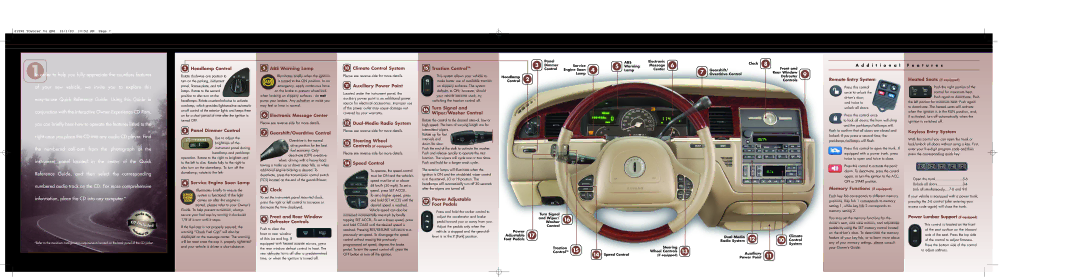21590 Towncar 04 QRG 10/1/03 10:52 AM Page 7
1In order to help you fully appreciate the countless features
2Headlamp Control
Rotate clockwise one position to
5ABS Warning Lamp
Illuminates briefly when the ignition
10Climate Control System
Please see reverse side for more details.
15Traction ControlTM
This system allows your vehicle to
3 | Panel |
|
|
| ABS | Electronic | 6 |
| Clock | 8 |
|
Dimmer | Service |
| 5 | Message |
|
| |||||
| Warning |
|
|
| |||||||
Control | Engine Soon | 4 | Center | Gearshift/ |
| Front and |
| ||||
|
| Lamp | 7 |
| Rear Window | 9 | |||||
|
| Lamp |
|
|
|
| Overdrive Control |
| |||
Headlamp |
|
|
|
|
|
|
|
| Defroster |
A d d i t i o n a l F e a t u r e s
of your new vehicle, we invite you to explore this
you can briefly hear how to operate the features listed to the
right once you place the CD into any audio CD player. Find the numbered
instrument panel located in the center of the Quick Reference Guide, and then select the corresponding
numbered audio track on the CD. For more comprehensive
turn on the parking, instrument
panel, license plate, and tail lamps. Rotate to the second
position to also turn on the
headlamps. Rotate counterclockwise to activate
autolamp, which provides
on for a short period of time after the ignition is turned OFF.
3Panel Dimmer Control
Use to adjust the
brightness of the instrument panel during
headlamp and parklamp operation. Rotate to the right to brighten and
to the left to dim. Rotate fully to the right to also turn on the domelamp. To turn off the
domelamp, rotate to the left.
4Service Engine Soon Lamp
Illuminates briefly to ensure the
is turned to the ON position. In an
emergency, apply continuous force on the brake to prevent wheel lock
when braking on slippery surfaces - do not pump your brakes. Any pulsation or noise you
may feel or hear is normal.
6Electronic Message Center
Please see reverse side for more details.
7Gearshift/Overdrive Control
Overdrive is the normal
drive position for the best fuel economy. Only
deactivate (OFF) overdrive
when: driving with a heavy load,
towing a trailer up or down steep hills, or when
additional engine braking is desired. To deactivate, press the transmission control switch
(TCS) located on the end of the gearshift lever.
8Clock
11Auxiliary Power Point
Located under the instrument panel, the
auxiliary power point is an additional power
source for electrical accessories. Improper use
of the power outlet may cause damage not
covered by your warranty.
12Dual-Media Radio System
Please see reverse side for more details.
13Steering Wheel
Controls (if equipped)
Please see reverse side for more details.
14Speed Control
To operate, the speed control
must be ON and the vehicle’s speed must be at or above
48 km/h (30 mph). To set a
speed, press SET ACCEL.
make better use of available traction
on slippery surfaces. The system defaults to ON; however, should
your vehicle become stuck, try switching the traction control off.
16Turn Signal and Wiper/Washer Control
Rotate the control to the desired interval, low or
high speed. The bars of varying length are for
intermittent wipers. Rotate up for fast
intervals and down for slow.
Push the end of the stalk to activate the washer.
Push and release quickly to operate the mist function. The wipers will cycle one or two times.
Push and hold for a longer wash cycle.
The exterior lamps will illuminate when the ignition is ON and the windshield wiper control
is in the interval, LO or HI position. The headlamps will automatically turn off 30 seconds
after the wipers are turned off.
Control | 2 | Controls |
Remote Entry System
Press this control
once to unlock the driver’s door,
and twice to unlock all doors.
Press this control once
to lock all doors; the horn will chirp
and the parklamps/taillamps will flash to confirm that all doors are closed and
locked. If you press a second time, the parklamps/taillamps will flash.
Press this control to open the trunk. If
equipped with a power trunk, press
twice to open and twice to close.
Press this control to activate the panic alarm. To deactivate, press the control
again, or turn the ignition to the ACC, ON or START position.
Memory Functions (if equipped)
Heated Seats (if equipped)
Push the right portion of the
control for maximum heat. Push again to deactivate. Push
the left portion for minimum heat. Push again
to deactivate. The heated seats will activate
when the ignition is in the RUN position, and,
if activated, turn off automatically when the ignition is switched off.
Keyless Entry System
With this control you can open the trunk or lock/unlock all doors without using a key. First,
enter your
Open the trunk | |
Unlock all doors | |
Lock all simultaneously |
information, place the CD into any computer.*
*Refer to the minimum configuration requirements located on the back panel of the CD jacket.
system is functional. If the light
comes on after the engine is started, please refer to your Owner’s
Guide. To help prevent activation, always secure your fuel cap by turning it clockwise
1/8 of a turn until it stops.
If the fuel cap is not properly secured, the warning "Check Fuel Cap" will also be
displayed on the message center. The warning will be reset once the cap is properly tightened
and your vehicle is driven a short distance.
To set the instrument panel mounted clock,
press the right or left control to increase or
decrease the time displayed.
Front and Rear Window
9 Defroster Controls
Push to clear the
front or rear window of thin ice and fog. If
equipped with heated outside mirrors, press the rear window defrost control to heat. The
rear defroster turns off after a predetermined time, or when the ignition is turned off.
To set a higher speed, press
and hold SET ACCEL until the desired speed is reached.
Vehicle speed can also be
increased incrementally one mph by briefly
tapping SET ACCEL. To set a lower speed, press and hold COAST until the desired speed is
reached. Pressing RES/RESUME will return to a previously set speed. To disengage the speed
control without erasing the previously programmed set speed, depress the brake
pedal. To turn the speed control off, press the OFF button or turn off the ignition.
17Power Adjustable Foot Pedals
Press and hold the rocker control to
adjust the accelerator and brake pedal toward you or away from you.
Adjust the pedals only when the vehicle is stopped and the gearshift
lever is in the P (Park) position.
Turn Signal |
|
|
|
|
|
| |
and WasherWiper/ 16 |
|
|
|
|
|
| |
Control |
|
|
|
|
|
| |
|
|
|
|
|
| ||
Power |
|
|
|
|
|
| |
Adjustable 17 |
|
| 12 |
| Climate | ||
Foot Pedals |
|
| Radio System |
| 10 Control | ||
Traction |
| Steering |
|
|
| System | |
15 |
|
|
|
| |||
ControlTM | Wheel Controls 13 | Auxiliary |
|
| |||
11 | |||||||
| 14 Speed Control | (if equipped) | Power Point | ||||
Each key fob corresponds to different memory positions. Key fob 1 corresponds to memory
setting 1, while key fob 2 corresponds to memory setting 2.
You may set the memory functions for the
driver’s seat, side view mirrors, and adjustable pedals by using the SET memory control located
on the driver’s door. To deactivate the memory feature of your key fob, or to learn more about
any of your memory settings, please consult
your Owner’s Guide.
If your vehicle is equipped with a power trunk, pressing the
access code again) will close the trunk.
Power Lumbar Support (if equipped)
This control is located on the front
of the seat cushion on the inboard side of the seat. Press the top side
of the control to adjust firmness. Press the bottom side of the control
to adjust softness.