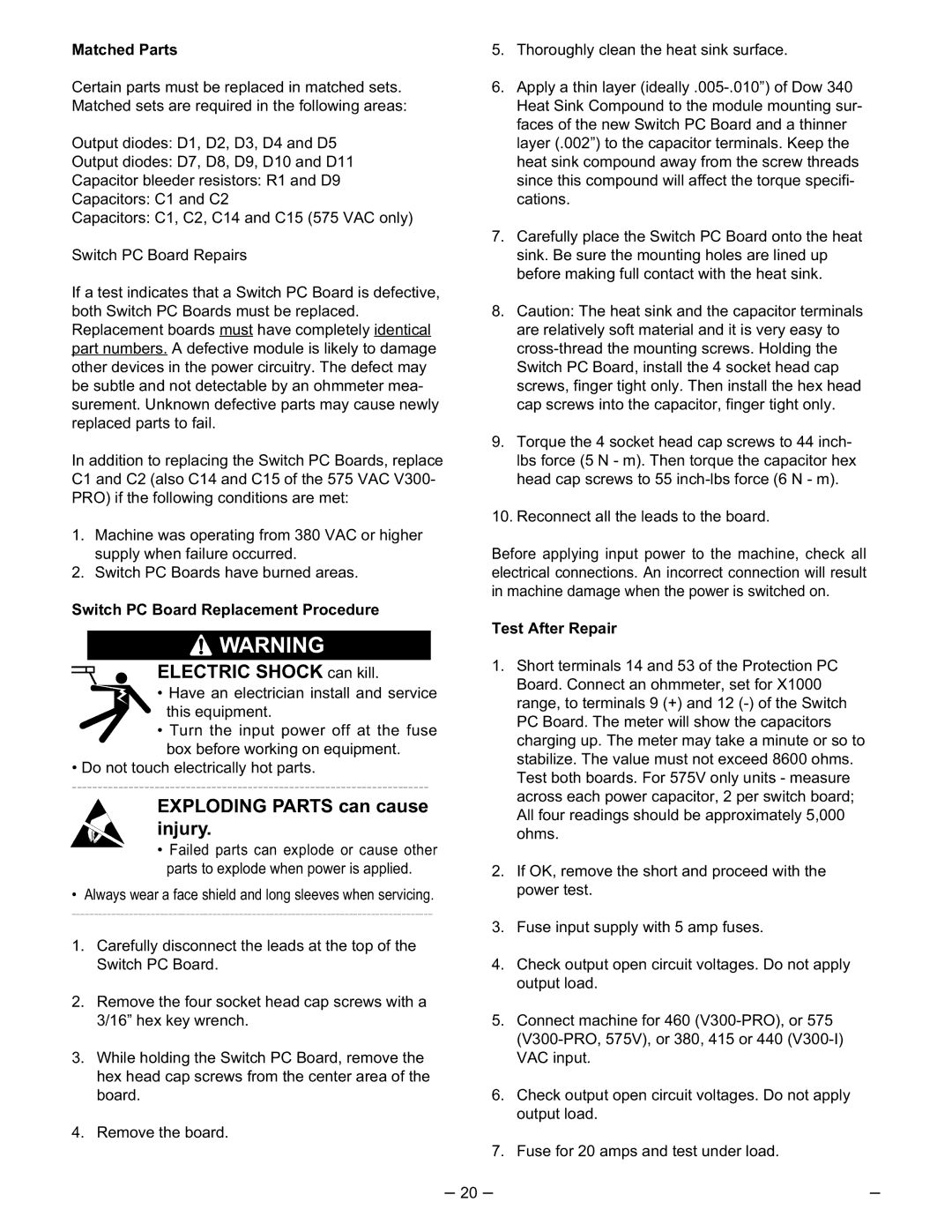Matched Parts
Certain parts must be replaced in matched sets. Matched sets are required in the following areas:
Output diodes: D1, D2, D3, D4 and D5
Output diodes: D7, D8, D9, D10 and D11
Capacitor bleeder resistors: R1 and D9
Capacitors: C1 and C2
Capacitors: C1, C2, C14 and C15 (575 VAC only)
Switch PC Board Repairs
If a test indicates that a Switch PC Board is defective, both Switch PC Boards must be replaced. Replacement boards must have completely identical part numbers. A defective module is likely to damage other devices in the power circuitry. The defect may be subtle and not detectable by an ohmmeter mea- surement. Unknown defective parts may cause newly replaced parts to fail.
In addition to replacing the Switch PC Boards, replace C1 and C2 (also C14 and C15 of the 575 VAC V300- PRO) if the following conditions are met:
1.Machine was operating from 380 VAC or higher supply when failure occurred.
2.Switch PC Boards have burned areas.
Switch PC Board Replacement Procedure
![]() WARNING
WARNING
ELECTRIC SHOCK can kill.
•Have an electrician install and service this equipment.
•Turn the input power off at the fuse box before working on equipment.
•Do not touch electrically hot parts.
EXPLODING PARTS can cause injury.
•Failed parts can explode or cause other parts to explode when power is applied.
•Always wear a face shield and long sleeves when servicing.
1.Carefully disconnect the leads at the top of the Switch PC Board.
2.Remove the four socket head cap screws with a 3/16” hex key wrench.
3.While holding the Switch PC Board, remove the hex head cap screws from the center area of the board.
4.Remove the board.
5.Thoroughly clean the heat sink surface.
6.Apply a thin layer
7.Carefully place the Switch PC Board onto the heat sink. Be sure the mounting holes are lined up before making full contact with the heat sink.
8.Caution: The heat sink and the capacitor terminals are relatively soft material and it is very easy to
9.Torque the 4 socket head cap screws to 44 inch- lbs force (5 N - m). Then torque the capacitor hex head cap screws to 55
10.Reconnect all the leads to the board.
Before applying input power to the machine, check all electrical connections. An incorrect connection will result in machine damage when the power is switched on.
Test After Repair
1.Short terminals 14 and 53 of the Protection PC Board. Connect an ohmmeter, set for X1000 range, to terminals 9 (+) and 12
2.If OK, remove the short and proceed with the power test.
3.Fuse input supply with 5 amp fuses.
4.Check output open circuit voltages. Do not apply output load.
5.Connect machine for 460
6.Check output open circuit voltages. Do not apply output load.
7.Fuse for 20 amps and test under load.
– 20 – | – |