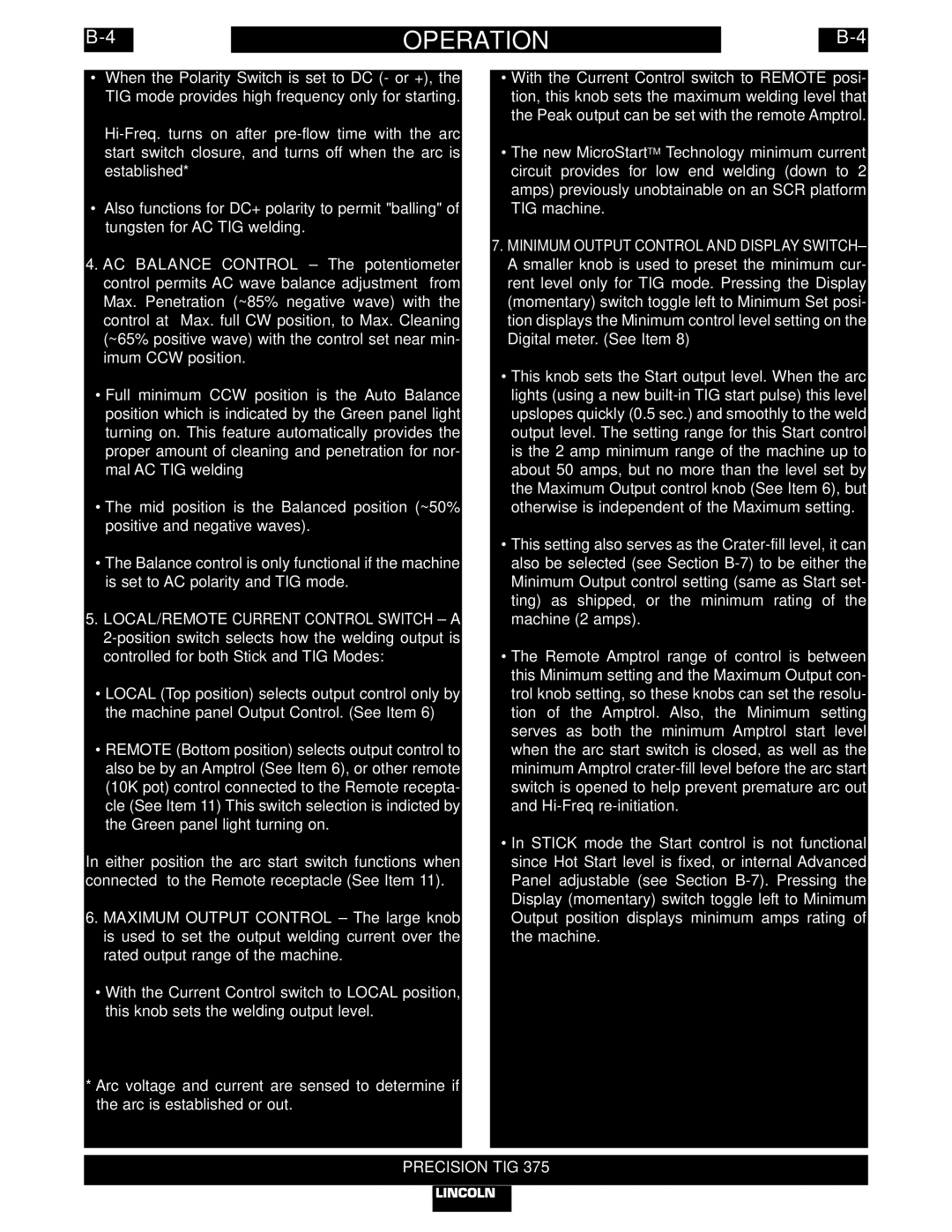OPERATION | ||
|
|
|
•When the Polarity Switch is set to DC (- or +), the TIG mode provides high frequency only for starting.
•Also functions for DC+ polarity to permit "balling" of tungsten for AC TIG welding.
4.AC BALANCE CONTROL – The potentiometer control permits AC wave balance adjustment from Max. Penetration (~85% negative wave) with the control at Max. full CW position, to Max. Cleaning (~65% positive wave) with the control set near min- imum CCW position.
•Full minimum CCW position is the Auto Balance position which is indicated by the Green panel light turning on. This feature automatically provides the proper amount of cleaning and penetration for nor- mal AC TIG welding
•The mid position is the Balanced position (~50% positive and negative waves).
•The Balance control is only functional if the machine is set to AC polarity and TIG mode.
5.LOCAL/REMOTE CURRENT CONTROL SWITCH – A
•LOCAL (Top position) selects output control only by the machine panel Output Control. (See Item 6)
•REMOTE (Bottom position) selects output control to also be by an Amptrol (See Item 6), or other remote (10K pot) control connected to the Remote recepta- cle (See Item 11) This switch selection is indicted by the Green panel light turning on.
In either position the arc start switch functions when connected to the Remote receptacle (See Item 11).
6.MAXIMUM OUTPUT CONTROL – The large knob is used to set the output welding current over the rated output range of the machine.
•With the Current Control switch to LOCAL position, this knob sets the welding output level.
*Arc voltage and current are sensed to determine if the arc is established or out.
•With the Current Control switch to REMOTE posi- tion, this knob sets the maximum welding level that the Peak output can be set with the remote Amptrol.
•The new MicroStartTM Technology minimum current circuit provides for low end welding (down to 2 amps) previously unobtainable on an SCR platform TIG machine.
7.MINIMUM OUTPUT CONTROL AND DISPLAY SWITCH–
A smaller knob is used to preset the minimum cur- rent level only for TIG mode. Pressing the Display (momentary) switch toggle left to Minimum Set posi- tion displays the Minimum control level setting on the Digital meter. (See Item 8)
•This knob sets the Start output level. When the arc lights (using a new
•This setting also serves as the
•The Remote Amptrol range of control is between this Minimum setting and the Maximum Output con- trol knob setting, so these knobs can set the resolu- tion of the Amptrol. Also, the Minimum setting serves as both the minimum Amptrol start level when the arc start switch is closed, as well as the minimum Amptrol
•In STICK mode the Start control is not functional since Hot Start level is fixed, or internal Advanced Panel adjustable (see Section