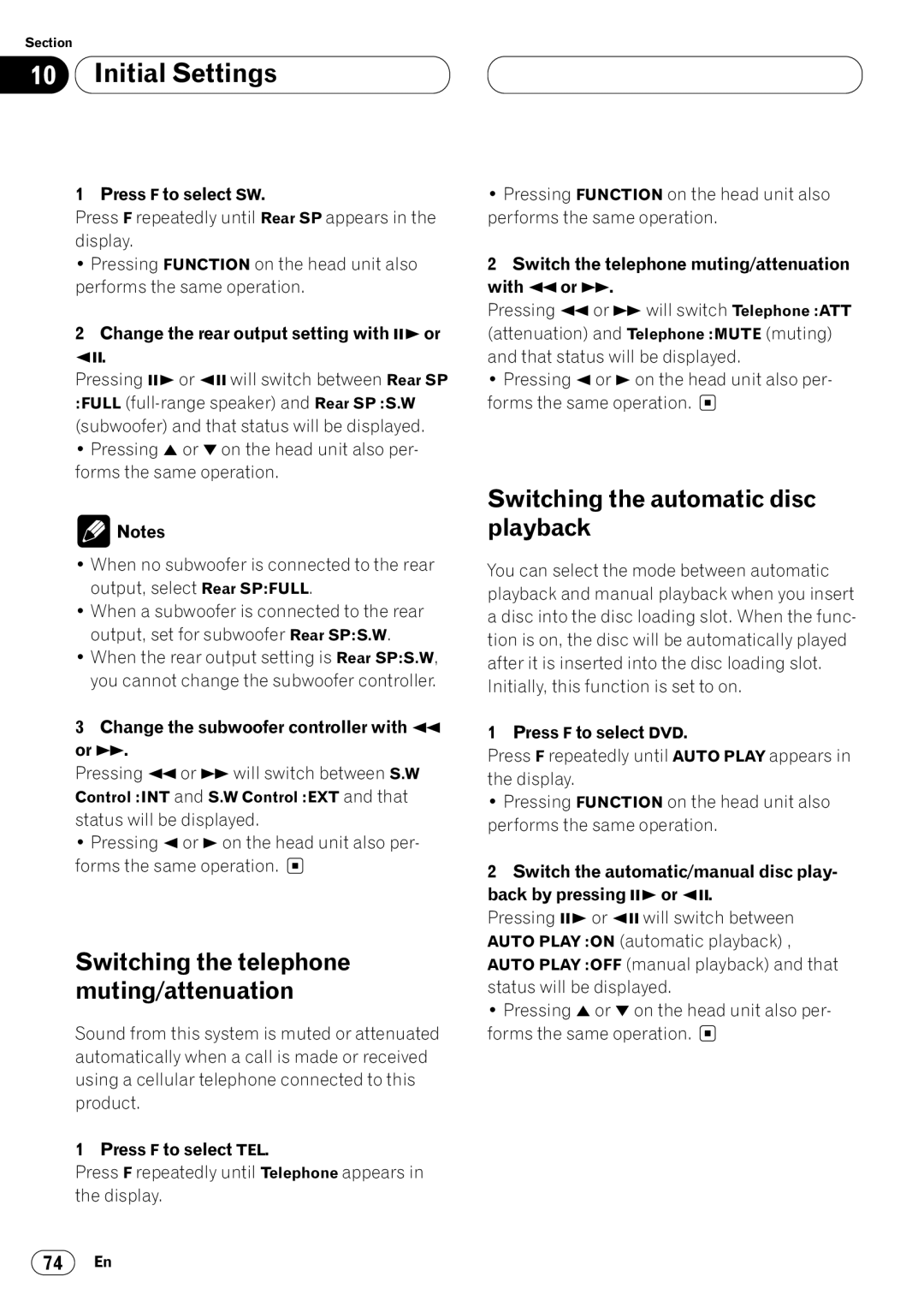Section
10Initial Settings
1 Press F to select SW.
Press F repeatedly until Rear SP appears in the display.
•Pressing FUNCTION on the head unit also performs the same operation.
2Change the rear output setting with Eor e.
Pressing Eor ewill switch between Rear SP :FULL
• Pressing 5or ∞on the head unit also per- forms the same operation.
![]() Notes
Notes
•When no subwoofer is connected to the rear output, select Rear SP:FULL.
•When a subwoofer is connected to the rear output, set for subwoofer Rear SP:S.W.
•When the rear output setting is Rear SP:S.W, you cannot change the subwoofer controller.
3Change the subwoofer controller with 1 or ¡.
Pressing 1or ¡will switch between S.W Control :INT and S.W Control :EXT and that status will be displayed.
• Pressing 2or 3on the head unit also per- forms the same operation. ![]()
Switching the telephone muting/attenuation
Sound from this system is muted or attenuated automatically when a call is made or received using a cellular telephone connected to this product.
1 Press F to select TEL.
Press F repeatedly until Telephone appears in the display.
•Pressing FUNCTION on the head unit also performs the same operation.
2Switch the telephone muting/attenuation with 1or ¡.
Pressing 1or ¡will switch Telephone :ATT (attenuation) and Telephone :MUTE (muting) and that status will be displayed.
• Pressing 2or 3on the head unit also per- forms the same operation. ![]()
Switching the automatic disc playback
You can select the mode between automatic playback and manual playback when you insert a disc into the disc loading slot. When the func- tion is on, the disc will be automatically played after it is inserted into the disc loading slot. Initially, this function is set to on.
1 Press F to select DVD.
Press F repeatedly until AUTO PLAY appears in the display.
•Pressing FUNCTION on the head unit also performs the same operation.
2Switch the automatic/manual disc play- back by pressing Eor e.
Pressing Eor ewill switch between AUTO PLAY :ON (automatic playback) , AUTO PLAY :OFF (manual playback) and that status will be displayed.
• Pressing 5or ∞on the head unit also per- forms the same operation. ![]()
74En